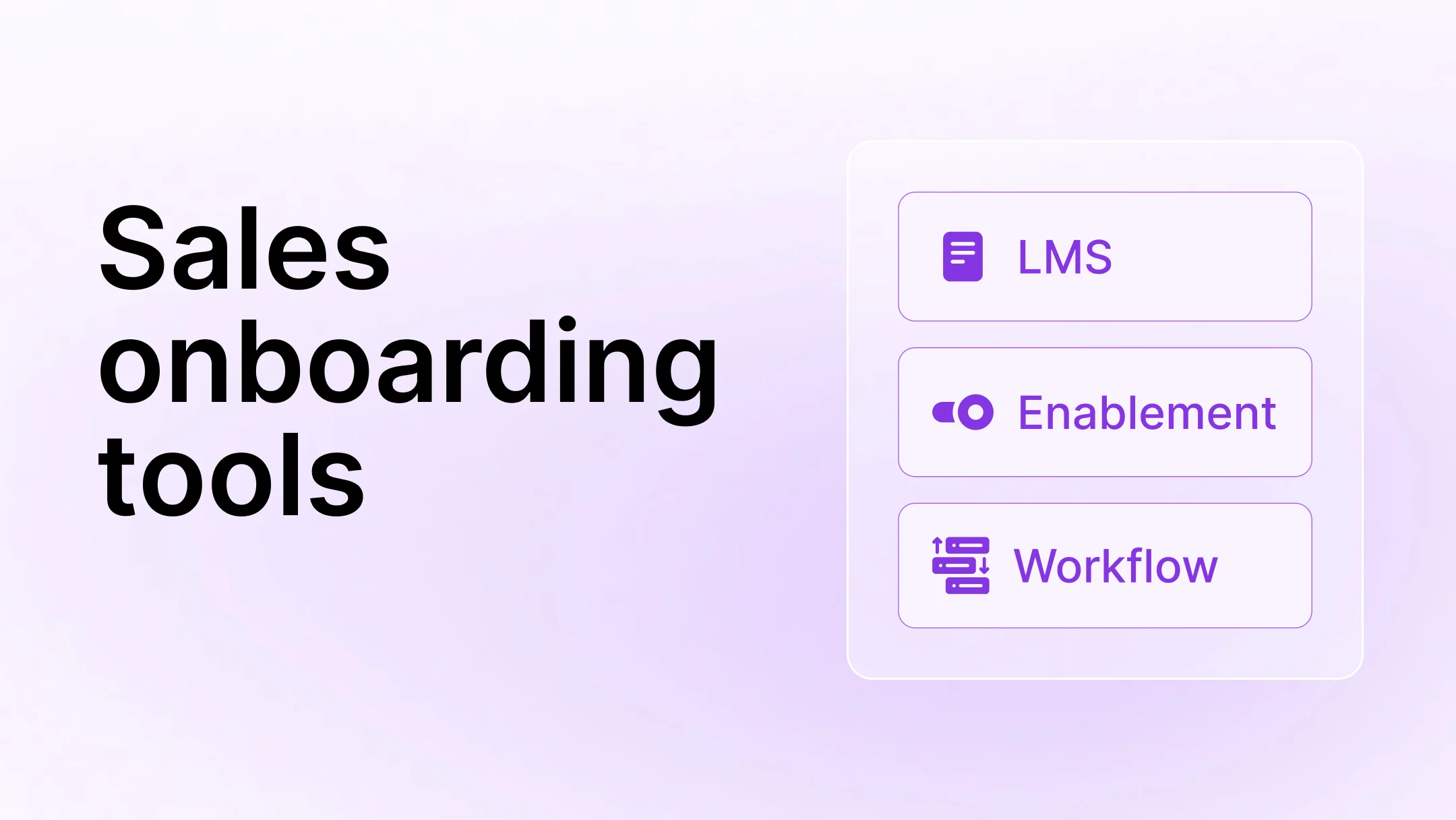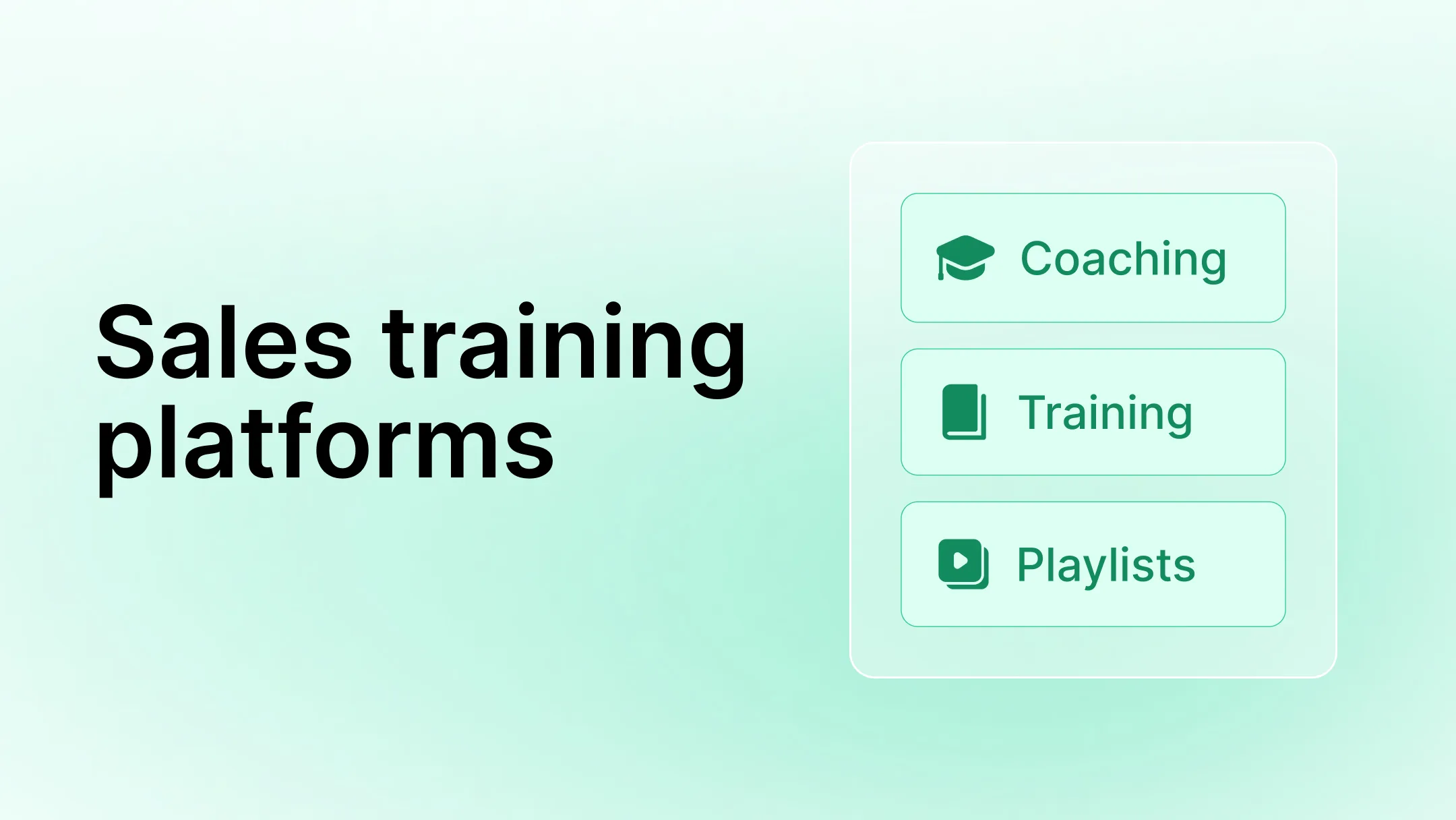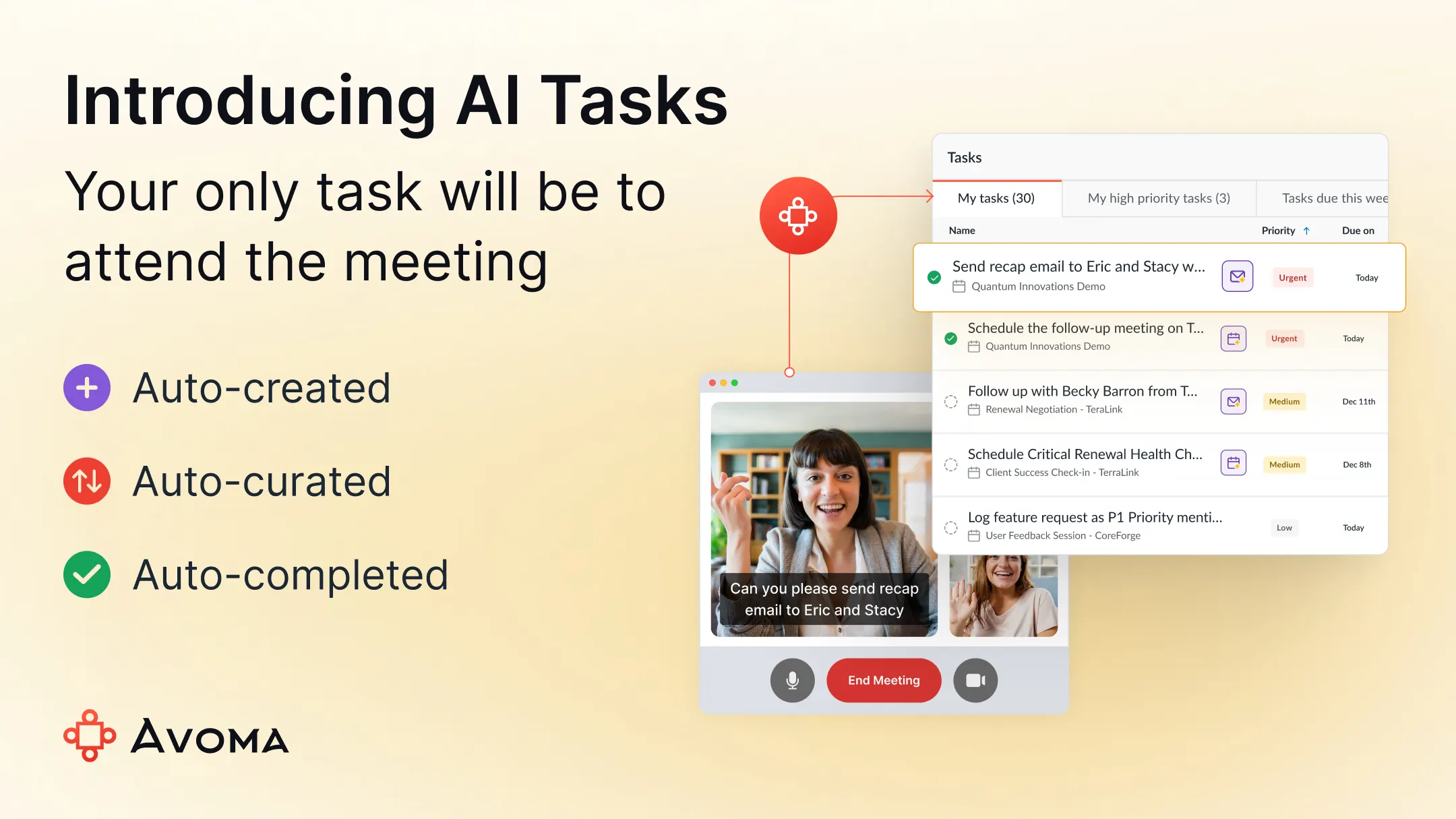Automating your day as a sales rep with AI
Table of Contents:
.png)
As a salesperson, every minute counts.
Your success hinges on your ability to engage prospects, nurture leads, and close deals efficiently. And if it feels like most of the time you’re stuck doing admin tasks, well that’s because you are. Sales reps spend only 28% of their week actually selling.
This is where AI and automation can come in and help you out to be more productive.
And research reveals, high-performing reps are 1.9x more likely to use AI.

How to use AI in Sales to automate tasks
When account executives use Artificial Intelligence (AI), it can do some amazing things - analyze data, make predictions, and perform tasks. You can get help automating your CRM, writing emails, taking notes during calls, and giving suggestions to close more deals.
This frees you up to focus on what really matters—building relationships, connecting with prospects, having impactful meetings, and boosting revenue. These high value tasks are something you can’t replace with AI.
AI should be used as a copilot tool to help you with repetitive, manual tasks and give you insights you may not be able to come up with on your own. Some people want AI to come in and just take over, and this mindset is going to set you up for failure.
Where we draw the line is personalization. You've got to infuse your personal touch and unique style into your communications and strategy. AI isn’t always going to have the perfect answer, and remember, it’s giving the same output to your competitors. If you rely 100% on AI, you will not stand out.
Learning to integrate AI into your day takes time, but it's worth it. Let's check out some easy ways to automate your workday and some tips to get started.
Qualify leads and book better meetings
As an account executive, your days are packed with back-to-back meetings. Leads are rolling in from inbound, and you're likely hustling for outbound too, especially these days. So, how can AI and automation step in to help?
First off, let's get the basics sorted. You need a scheduler tool to automate links, agendas, and reminders. Cut out all the delays in booking these meetings. Stop the email ping pong to get meetings on the calendar. Even a small hiccup or delay could send your leads running to a competitor.
Now, the goal here with AI is to 1) Prioritize your time with high quality leads, and 2) Ensure you are having effective conversations that move prospects through the pipeline quickly and smoothly. So what can you do?
Reduce no shows with targeted reminders:
Craft clear agendas using AI that resonate with your buyers. Send personalized reminders highlighting the value and helpful information they'll get out of the conversation. Use AI and conversation intelligence to come up with the messaging. Make it irresistible to attend. Ditch the dull, generic reminders not grabbing their interest.
Qualify leads before the meeting:
Don't waste time on 30-minute demos with unqualified leads. Collaborate with your marketing team to set up lead qualification and routing. Implement automated lead scoring and define your MQLs and SQLs. Send unqualified or early prospects through product-led and marketing-led motions until they are ready to come your way.
Target high intent prospects:
AI can spot leads that are likely to convert with predictive analytics by looking at key behaviors: checking out specific content, hitting pricing pages, or spending time on your site. If the behavior matches past wins, boom, it goes on your task list for outreach. Work smarter, not harder. Focus where it matters to up your win rate!
Taking notes for you during meetings
You might already have a tool that records your meetings but do you actually review them? Maybe, sometimes. Most of the time, those recordings just sit there.
Many reps rely on notebooks or note-taking apps to capture important details from conversations and outline next steps. Yet, often these notes end up as hasty scribbles, requiring refining after the call—sometimes a tall order when back-to-back meetings fill your schedule.
On the flip side, when you're busy crafting perfect notes, you might miss some important stuff in the conversation and not be fully tuned in to handle objections and pitch confidently.
Note-taking apps that utilize AI can be powerful. There are more advanced tools that not only take notes for you but also categorize them by topics such as pain points, business needs, required seats, and action items. You might even find them superior to your own note-taking. So, how does this benefit you?
Be better prepared:
Before your next meeting, take a moment to review past notes and agendas. This ensures you're not repeating discussions or asking the same questions. Enter the meeting fully prepared to move the deal forward. Your confidence and preparation will show, and your prospects or customers will feel valued and heard!
Automate the follow-up:
After the call, sharing notes is key. You don’t have time to organize meeting notes after every single meeting. Utilize AI-generated notes to easily include everyone in the meeting on what transpired.
Share insights with your org:
Keep yourself informed by reviewing notes for upcoming calls. Share insights with colleagues and managers for everyone’s benefit. These notes can also be valuable feedback for marketing and product teams, enhancing messaging and products for better leads and deals in the future.
Updating data in your CRM
When you're on the lookout for an AI note-taking tool for your meetings, aim for one that goes beyond mere summaries. Look for an AI note-taker that can sync seamlessly with your CRM. You’ll want your AI assistant breaking down the call into topics discussed and questions answered, then updating all the relevant properties in your CRM.
For instance, imagine not having to manually enter details like team size, budget requirements, or required features into separate fields in the CRM. Most teams just ignore this but it’s such important data for reporting and marketing. Let AI handle the heavy lifting while you focus on moving the deal along the pipeline.
We love a squeaky clean pipeline!
Resurface forgotten leads:
Start by crafting a list directly from your CRM based on data collected from AI notes and send them through a highly targeted sequence. For instance, if you've rolled out a new feature, sift through leads that have gone silent or were lost that may have mentioned a need for that feature, and update them on the exciting improvements.
Keep it all in your CRM:
We know switching between tools can be a hassle, but chances are your CRM is always open. So, when a prospect or customer calls or you’re about to call them, you can simply glance at the AI generated notes right there in your CRM. Instantly be prepared with who they are and what needs to be discussed for better outcomes.
Personalize marketing campaigns:
When our marketing team uses the auto synced CRM data from AI-generated notes, like competitors mentioned or pain points, our campaigns see 4x more conversions. Which makes sense, we are using messaging that resonates exactly with what they have told you. Try it for better email and retargeting campaigns.
Writing and responding to emails
So if you ask ChatGPT or another AI content tool to write an email for you, it might not turn out great. Most of the time it will start off with some version of “Hope this finds you well” and followed by way too much info. You have to learn how to prompt.
My recommendation is to first break up your message. What do you want to say? Get an outline going.
Second, use AI to generate other ideas for how to phrase your message, different ideas for subject lines, and to simplify your message. That’s really where you find value in AI.
Lastly, think about tone and play around with it. Do you want to be playful and funny, serious and professional, or casual and conversational? Tell your AI tool. Don’t be afraid to criticize! I often tell ChatGPT what it wrote is way too salesy, and usually the output is a lot better.
Create catchy subject lines:
Brainstorm ideas using AI for catchy subject lines to grab attention. Do some A/B testing to find the best ones.
Automate email follow-ups:
Use AI to send follow-up emails to leads automatically at the right times. Customize the sequence based on recipient behavior, such as opening or clicking links. Simplify your workload with email automation that saves time, keeps communication on schedule, and creates personal, meaningful connections—no matter the scale.
Predict positive responses:
AI can analyze email responses to predict which messages are likely to receive positive replies. This helps you prioritize and focus on emails with the highest chance of success.
Self-coaching calls to improve your performance
Now, your manager is likely coaching you through demos and follow-up meetings, hopefully helping you improve your performance. However, AI can step in right after the call, identifying areas for immediate improvement. This way, you can quickly rectify any mistakes or missed opportunities and stay ahead of the game.
Imagine this: You finish your demo, feeling awesome about the conversation. Then, the AI scorecard comes back with a lower score—oops! You realize you forgot to set up the follow-up meeting. You shoot off a quick email and lock in the meeting. Later, when your manager checks the call, they spot the slip-up but also see how fast you fixed it. Brownie points for you!
Improve performance with Auto Call Scoring:
First tip: Consider using an CI (conversation intelligence) tool that automatically scores your calls with AI. Your manager usually decides this, but it doesn't hurt to ask about it! AI will score every call, pinpointing where things might have missed the mark or could be improved. So, you can take the lead on improving your own performance.
Find areas you need to improve:
When AI auto scores all your meetings with prospects and customers, get a bird’s eye view of how you're doing overall. What are your strengths? Where can you do better? Maybe you score lower when in pricing negotiations or handling objections about competitors. It's a good start to improve and lean on your manager and community to get stronger in those areas.
Impress your boss with a plan:
Don't wait for your manager to point out what you did well or where you can improve. Use AI insights to show your manager how you're performing and what you're doing to improve. Ask for feedback and advice—you'll impress them big time. You can also use these insights to share with your online community. People love this raw, fearless content!
Forecasting your deals
There’s nothing worse than missing your monthly or quarterly targets. When you’re dealing with many different deals, spotting trends and warnings that things might not go your way can be tough. That’s where AI can help.
We’d all love a magic ball that tells you what deals will close and not close. And AI does an awesome job predicting a more accurate forecast, showing you where to put your time and energy. AI can even suggest what changes need to be made to increase your chances of closing.
AI Forecasting tools merge together AI-powered insights from your customer conversations with sales data from your CRM. This gives you a complete view of your pipeline and what you need to hit your targets.
Spot risks before a loss:
Increase your chances of winning deals by staying ahead of potential risks. AI can alert you with deal risks and even automatically score deals on the likelihood of closing to help you focus on the most critical deals. With this information, you can create precise monthly revenue forecasts, avoiding inflated predictions and hitting your targets consistently!
Analyze your pipeline health:
During pipeline reviews, many sales teams often focus on individual deals, which can make it tough to gauge overall pipeline health for hitting targets this month and beyond. AI steps in to spot 'High Risk' areas, track monthly growth or shrinkage, and provide a breakdown of weekly/monthly pipeline movement. Let’s say a major deal you were counting on gets pushed out a month. With AI, you can pinpoint other revenue opportunities to still hit your quota.
Be more accurate with your forecast:
We tend to be subjective and biased with our forecasting. Are your prospects saying the right things in your meetings? Are you talking to the right folks? Are your deals following the same track as past wins? AI can help trigger alerts when things don’t look right so you can make sure nothing slips.
The future of sales includes AI
As we look ahead, AI in sales isn't just a trend; it's a must to stay competitive. By using AI for tasks like scheduling, note-taking, CRM updates, coaching and more, sales teams can amp up their productivity. Effective time management will be the key difference between a top-performing account executive and a mediocre one.
Let's not forget the human touch. AI's here to assist, not replace. Your personal touch, your unique style, your strategic thinking? Those are the things that AI can't replace.
The era of AI-powered sales is here, and those who ride this wave will lead the pack toward greater success.
—
Avoma can be your go-to solution for all this and more—sign up today to start using it for free, or chat with our sales team for personalized guidance!
Frequently Asked Questions






What's stopping you from turning every conversation into actionable insights?