$19
Per "recorder" seat per month, billed annually.
$29
Per "recorder" seat per month, billed monthly.
Free 14-day trial of the Organization plan
Unrestricted trial with all Add-ons enabled
Only pay for meeting recorder users
Viewers and Collaborators are always free
Startup
Per "recorder" seat per month.
Billed annually. Viewers are free.
Unlimited AI Meeting Assistant and 1:1 Scheduler for small teams.
Unlimited AI Meeting Assistant:
Up to 25 Paid Seats
Unlimited Free View-only Seats
Unlimited 1:1 Scheduling
Automatic Video Recording
Unlimited Real-time Transcription
Unlimited AI Summary Notes
"Ask Avoma" for a Meeting
AI Email Follow-ups
Auto Save Notes to CRM Records
Dialer Integration
Organization
Per "recorder" seat per month.
Billed annually. Viewers are free.
Custom AI Notes and Group Scheduler for growing organizations.
Everything in Startup, plus:
Up to 100 Paid Seats
Custom AI Topics & Templates
Group and Round-robin Scheduling
Limited Conversation Intelligence
Smart Playlist & AI Automations
Translate Transcription & Notes
Custom AI Email Templates
Enforce Org-level Policies
API Integration & Webhooks
Customer Success Manager
.svg)
Enterprise
Per "recorder" seat per month.
Billed annually only. Viewers are free.
Strict compliance and advanced access controls for enterprises.
Everything in Organization, plus:
Minimum 10 Paid Seats
Designated Success Manager
Concierge Onboarding & Training
Quarterly Business Reviews
Unlimited Usage Intelligence
Team-Specific Access Controls
Mutually Signed DPAs
Single Sign-On (SAML/OIDC)
Data Retention Policies
HIPAA Compliance
Conversation Intelligence
Per seat per month. Billed annually.
AI Coaching Recommendations, AI Call Scoring, Smart Trackers, Global "Ask Avoma", and more.
Revenue Intelligence
Per seat per month. Billed annually.
AI Deal Risks, Sales Methodology Tracker, AI Win Loss Analysis, and Forecasting.
Lead Router
Per seat per month. Billed annually.
Advanced Routing Rules, Inbound Form Qualification, and Outbound Lead Hand-off.



Startup
Per "recorder" seat per month.
Billed monthly. Viewers are free.
Unlimited AI Meeting Assistant and 1:1 Scheduler for small teams.
Unlimited AI Meeting Assistant:
Up to 25 Paid Seats
Unlimited Free View-only Seats
Unlimited 1:1 Scheduling
Automatic Video Recording
Unlimited Real-time Transcription
Unlimited AI Summary Notes
"Ask Avoma" for a Meeting
AI Email Follow-ups
Auto Save Notes to CRM Records
Dialer Integration
Organization
Per "recorder" seat per month.
Billed monthly. Viewers are free.
Custom AI Notes and Group Scheduler for growing organizations.
Everything in Startup, plus:
Up to 100 Paid Seats
Custom AI Topics & Templates
Group and Round-robin Scheduling
Limited Conversation Intelligence
Smart Playlist & AI Automations
Translate Transcription & Notes
Custom AI Email Templates
Enforce Org-level Policies
API Integration & Webhooks
Customer Success Manager
.svg)
Enterprise
Per "recorder" seat per month.
Billed annually only. Viewers are free.
Strict compliance and advanced access controls for enterprises.
Everything in Organization, plus:
Minimum 10 Paid Seats
Designated Success Manager
Concierge Onboarding & Training
Quarterly Business Reviews
Unlimited Usage Intelligence
Team-Specific Access Controls
Mutually Signed DPAs
Single Sign-On (SAML/OIDC)
Data Retention Policies
HIPAA Compliance
Conversation Intelligence
Per seat per month. Billed monthly.
AI Coaching Recommendations, AI Call Scoring, Smart Trackers, Global "Ask Avoma", and more.
Revenue Intelligence
Per seat per month. Billed monthly.
AI Deal Risks, Sales Methodology Tracker, AI Win Loss Analysis, and Forecasting.
Lead Router
Per seat per month. Billed monthly.
Advanced Routing Rules, Inbound Form Qualification, and Outbound Lead Hand-off.



Step 1: Get an AI Meeting Assistant plan for recorder usersStep 2: Get powerful add-ons for revenue team members
Shorten onboarding and ramp time and improve deal win rate by 40% with automated call scoring and personalized coaching.
Schedule a demoPer seat per month, billed annually.
Per seat per month, billed monthly.

Increase quota attainment by 30% with AI-powered pipeline updates, deal risk alerts, sales methodology tracking, and win-loss analysis.
Schedule a demoPer seat per month, billed annually.
Per seat per month, billed monthly.

Schedule 2x more qualified meetings to double your pipeline, not your spend – with frictionless buying experience, from start to end.
Schedule a demoPer seat per month, billed annually.
Per seat per month, billed monthly.
$19
Per "recorder" seat per month, billed annually.
$29
Per "recorder" seat per month, billed monthly.
$29
Per "recorder" seat per month, billed annually.
$39
Per "recorder" seat per month, billed monthly.
$39
Per "recorder" seat per month, billed annually.
$39
Per "recorder" seat per month, billed annually.
Company
Gong
.svg)
Monthly Cost/ Seat
$120 (min 3years)
$120 (min 3years)
Upfront Costs
$3.00 (base cost)
$120 (min 3years)
Multi-Meeting Summaries








Company

Chorus
.svg)
Monthly Cost/ Seat
$120 (min 3years)
$120 (min 3years)
Upfront Costs
$3.00 (base cost)
$120 (min 3years)
Multi-Meeting Summaries








Company

Clari
.svg)
Monthly Cost/ Seat
$120 (min 3years)
$120 (min 3years)
Upfront Costs
$3.00 (base cost)
$120 (min 3years)
Multi-Meeting Summaries








Company

Otter
.svg)
Monthly Cost/ Seat
$120 (min 3years)
$120 (min 3years)
Upfront Costs
$3.00 (base cost)
$120 (min 3years)
Multi-Meeting Summaries








Company

Fireflies
.svg)
Monthly Cost/ Seat
$120 (min 3years)
$120 (min 3years)
Upfront Costs
$3.00 (base cost)
$120 (min 3years)
Multi-Meeting Summaries








Company

Fathom
.svg)
Monthly Cost/ Seat
$120 (min 3years)
$120 (min 3years)
Upfront Costs
$3.00 (base cost)
$120 (min 3years)
Multi-Meeting Summaries









_BestEstimatedROI_Small-Business_Roi.png)


Any user who wants to record and transcribe their meetings and calls. You only need to purchase subscription plan for users who want to record and transcribe their meetings and calls.
No, only users who record and transcribe meetings require paid subscription plan seat. Viewers and collaborators are always free.
No. You can sign up and use Avoma for 14 days without entering your payment details. At the end of your trial, you can decide if you want to purchase any seats with subscription plan and then enter your payment details.
During 14-day free trial period, you get access to Avoma's Organization plan functionality without any restrictions. You also get all add-ons enabled.
No. We don't ask for your credit card upfront, so you'll only be charged when you decide you’re ready.
Once your 14-day trial ends, your account switches to a Viewer role. You’ll still have access to past recordings, but won’t be able to record new meetings unless you upgrade to a paid plan. You can also schedule a demo with our sales team.
No. There are no setup fees, no minimum platform fees, and no ongoing fees to provide customer support.
No, add-ons follow the same payment cycle as the subscription plan.
Any user who wants to listen to individual recordings, read transcript or notes, or comment on other team member's meetings is considered as a listener or collaborator.
There is no charge for listeners and collaborators and they use Avoma for free.
Yes. There is no charge for viewers, listeners and collaborators to use Avoma.
No. You have to purchase the same subscription plan (Startup, Organization, or Enterprise) for all recording users.
Additionally, add-ons can be flexibly assigned to specific team members based on their individual needs and roles.
Yes, you can invite as many team members as you want to join your trial.
In fact, we recommend inviting more members during the trial period and get the most out of it to make a more informed decision.
Many times, different members find Avoma valuable for various use cases based on their own usage.
If you add anything to or upgrade your plan, the changes will be pro-rated for the remainder of your billing cycle and billed immediately.
In addition, your new subscription total will be reflected in your next bill. If you remove anything or downgrade your plan, the change will only take effect at the next billing cycle.
We typically do not offer credits or refunds for plan cancellations or changes or unused licenses in the middle of your subscription.
We’re happy to give you some more time. Just email us at help@avoma.com and we'll extend your trial.
We offer up to 33% off when you choose Yearly billing and pay upfront on the base subscription plan.
You can also save on add-ons—get 10% off when you bundle any 2, or 15% off when you bundle all 3.
Yes! You can save 10% by selecting any 2 add-ons, or save 15% if you purchase all 3 add-ons.
The discount applies exclusively to the add-on fees and does not apply to your main subscription plan charges.


