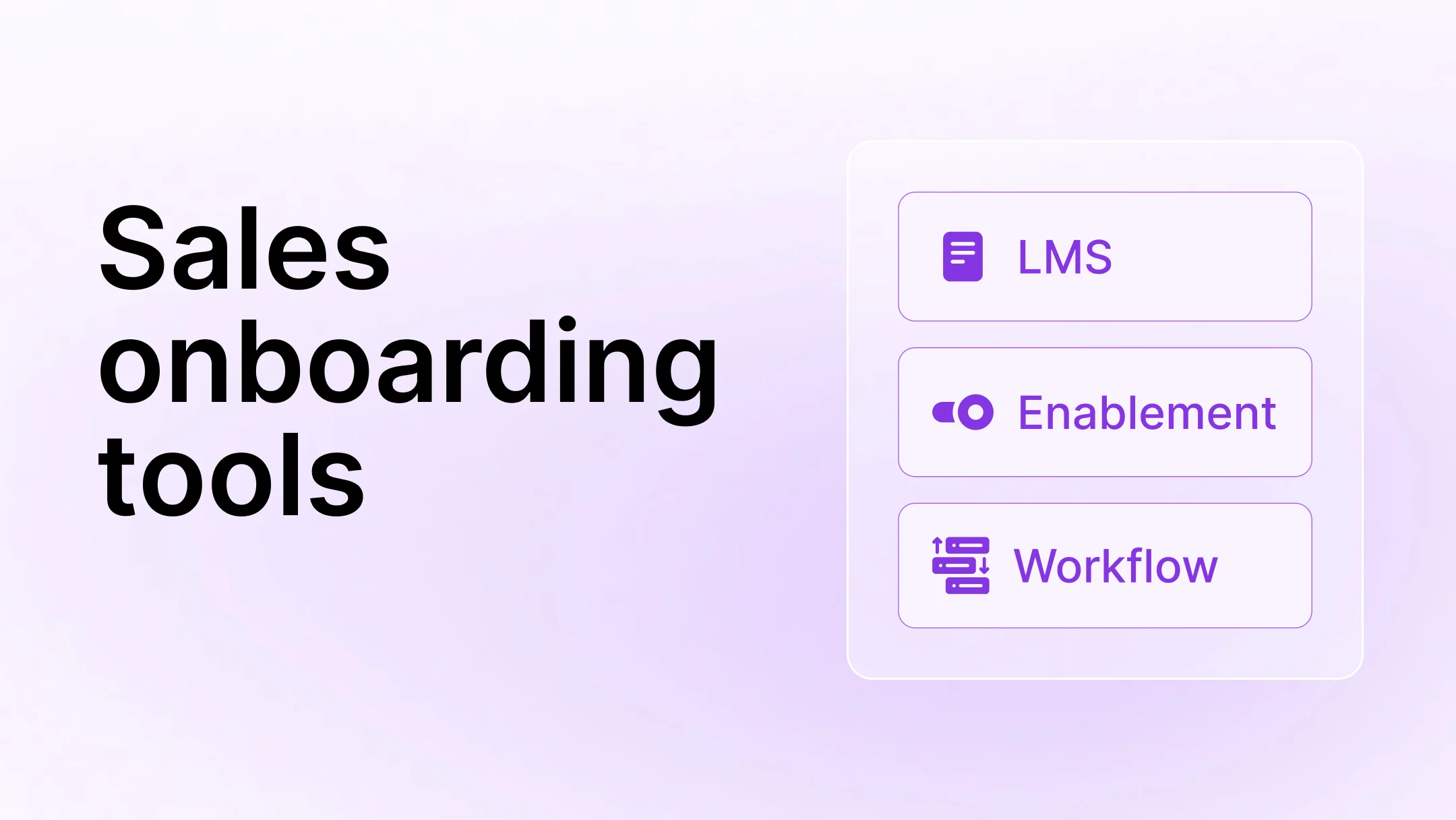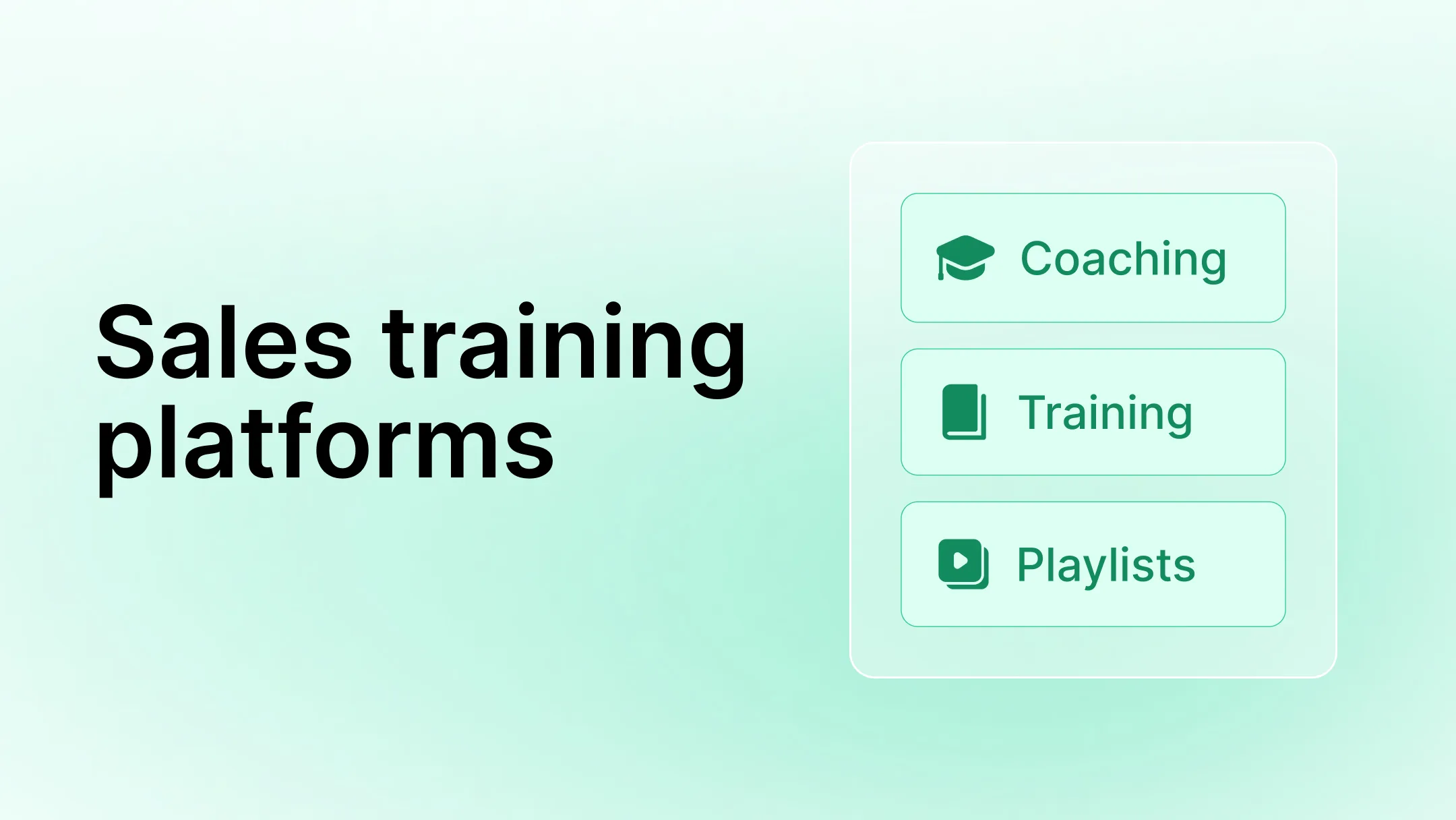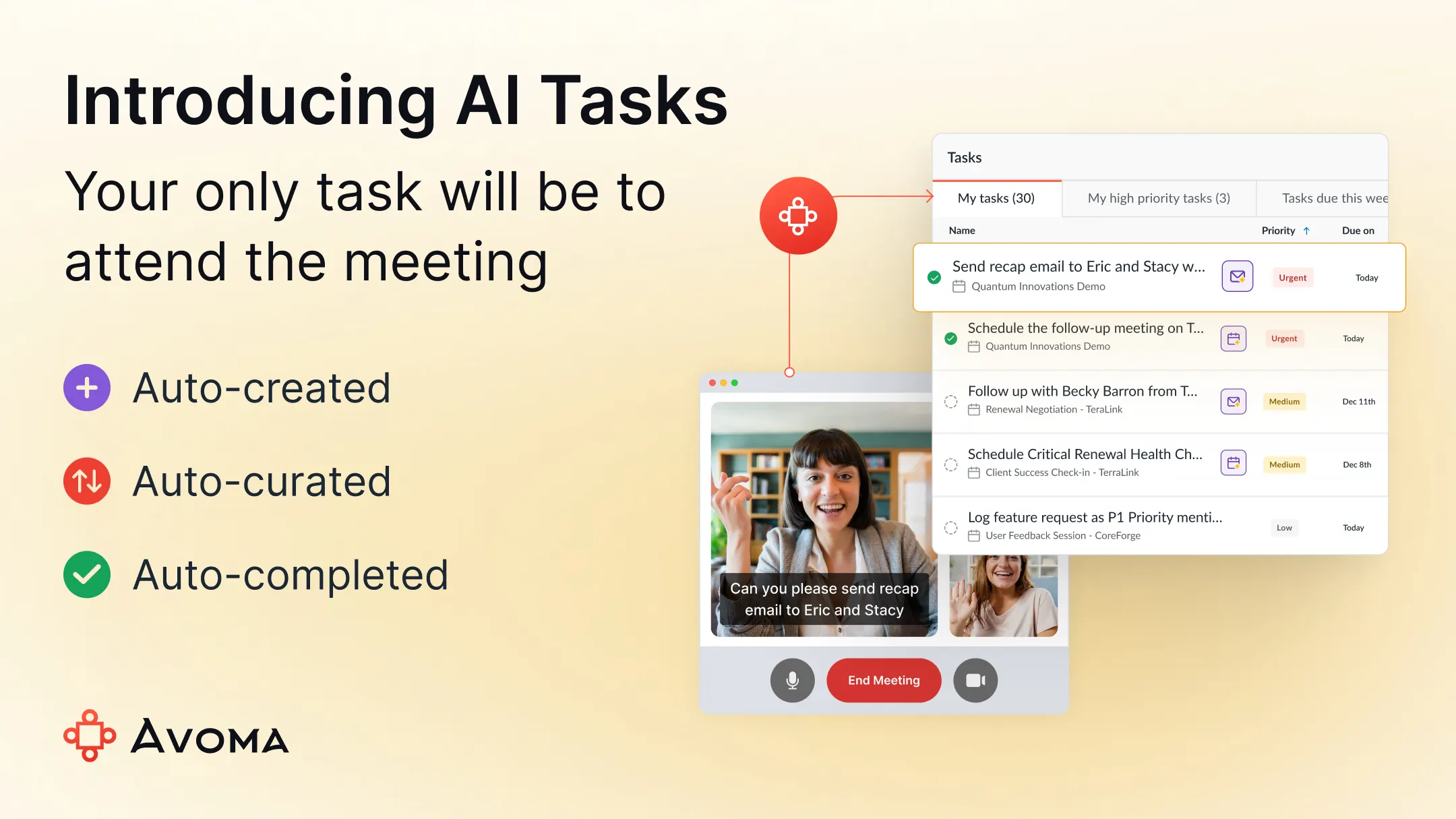How to reduce the number of meetings and avoid Zoom fatigue?
Table of Contents:

More often than not, meetings end up becoming productivity blackholes—they sap your precious time though it feels like you are collaborating. Unfortunately, too many meetings are only contributing to Zoom fatigue. If you have been reading our blogs, you know that it’s not the first time we are saying this. In our past blogs, we have reported how:
- On average, we spend 6 hours/week (or 15% of your workweek) just planning and managing the meetings (besides actually attending them).
- The cost of poorly run meetings is $399 billion in the U.S. and $58 billion in the U.K.
- Most meetings are useless because they are called hastily, run poorly, and involve too many people but yield too little outcome.
At the same time, we will be the first to admit that we can’t entirely get rid of meetings from our lives. There have been several attempts in the past to make meetings redundant. When email was invented, for instance, we assumed that it was the beginning of the end for office meetings. Instead—while emails certainly did help us reduce the number of meetings to some extent—they added more reason for people to call meetings.

When instant messaging disrupted the scene, it was supposed to eliminate the need for both—emails and meetings. But the myriad of instant messaging tools have now become a constant source of distraction in the modern workplace. Ironically, people prefer to get on a call or meet in person to solve a problem than firing off messagings on a Slack channel.
The bottomline is—meetings are an inescapable part of a collaborative work culture. And to be honest, meetings are not actually the problem. Meetings can be fun, fruitful, and productive if you plan them well. The problem is how meetings are done—and how frequently they are done—which usually open a can of worms.
So how do we solve the problem of Zoom fatigue? The answer is quite simple—by reducing the number of Zoom meetings. But again, it’s easier said than done unless you put some thought into it. In this post, we share five tips on how to reduce the number of meetings.
How many meetings is too many?
A survey published in Harvard Business Review a few years ago found:

The survey concluded that meetings are a zero-sum game, i.e.—every minute wasted in a pointless meeting is a trade-off of your time from doing something more meaningful. But meetings aren’t bad as such. Like with anything in life, the number of meetings need to be in moderation.
For a moment, let’s think about some of the most common meetings in an organization:
- Sales meetings
- Customer success check-ins
- Internal team meetings/updates
- Leadership meetings
- All-hands
- Standups
While sales and customer success are a must as they involve prospects and customers, there is always room for improving productivity by reducing the number of meetings with all the other meetings.
For example, functions like product, engineering, and marketing have internal meetings on a regular basis—and you could definitely reduce some of those meetings to a quick chat or email. For example, your standup meetings can easily become status updates over Slack, or your approval-related discussions can be done over emails in an asynchronous manner. Once you start applying these tweaks, you will realize that you have almost instantly freed up time for actually getting things done, at least by 2x.
Reduced meetings ≠ reduced collaboration
Part of the problem why Zoom fatigue has become so common is because online meetings have become ubiquitous in today’s remote world. People try to overcompensate the lack of in-person meetings with frequent collaboration over a digital interface. The fundamental change is to move away from the assumption that meetings are an essential part of everyday collaboration.
Collaboration isn’t an effect of the number of meetings you have. It is about what everyone gets out of meeting, regardless of them being a meeting participant. The emphasis is on how one function feeds into the other—for example, how a Customer Success Manager’s (CSM) conversation with a customer can feed into the product team in terms of feature requests, use cases, etc.
To make the collaboration asynchronous, a marketing team member can use Avoma to quickly go through the conversation summary to know what transpired between the customer and the sales rep. In fact, they can listen to the entire conversation asynchronously and get a deeper understanding of the kind of questions prospects and customers have—which are inputs for marketing teams to improve their relevance.

In short, if an organization has too many meetings, it means that their cross-functional collaboration is fundamentally broken, siloed, and needs urgent fixing.
.png)
5 tips to reduce the number of meetings
Here are our curated tips on how you can reduce the number of meetings to make sure that they don’t hog away your teams’ productivity or cause Zoom fatigue.
1. Block time for important work
It’s not completely unheard of for productivity-loving individuals to block off long chunks of their time in their schedule to ensure nobody disturbs them.
Every year, Bill Gates takes “Think Week” vacations and locks himself up in a forest cabin somewhere in the Northwest U.S. to make time for himself to read books and catch up on important projects. John Crowley—CEO of the $330-million-dollar company Amicus Therapeutics—blocks an hour every day on his calendar so that nobody can reach him during that time.
Booking your calendar time for doing what matters the most for you is a great way to say no to unnecessary meetings. And you can apply this technique not just as an individual, but as a team too. Just make your calendar public to others in your organization by labeling certain hours of your time as “Busy” or “Do Not Book.” Doing this on a regular basis subconsciously trains others around you to not book you for meetings during a certain day or hours.
2. Have a good combo of sync and async communication
Most meetings suck because they enforce people to be present in real-time or respond to communication requests instantaneously. A good way to counter the pressure of synchronous communication is to introduce asynchronous communication culture in your organization. The asynchronous way of communication doesn’t force you to respond to the sender right away. You have the luxury to reply at your own pace based on how urgent a situation is.
Oftentimes, we mistakenly assume that ‘synchronous and asynchronous communication’ is an either-or situation. That’s not true because both communication styles are mere catalysts that facilitate collaboration. The trick is to balance them both to achieve the bigger goals like team alignment, growth, or revenue.
When you balance them well, both synchronous and asynchronous communication intersect and feed into each other.
For example, most sales and customer success conversations are inherently synchronous communication because customers prefer real-time interactions. However, you can leverage asynchronous communication channels to analyze customer feedback, identify churn signals, or understand feature requests.
Balancing synchronous and asynchronous communication can reduce the time spent on meetings significantly because you don’t always have to call for a meeting to discuss an issue.

3. Decline meetings without a clear meeting agenda
Another point to consider is to skip meetings that don’t come with an agenda. The moment you start to have a clear agenda for every meeting, your meetings start becoming more productive. Agendas also make it easy for you to decide whether or not to attend a meeting.
Avoma makes it easy for you to create a meeting agenda template and add it to the template library, so that you don’t have to create a fresh agenda everytime. You can create agenda templates for certain types of meetings and add it to the library for scaled usage.

4. Cut down on feedback meetings by communicating asynchronously
Most teams tend to overlook the fact that collaboration is possible—and perhaps, better—in places other than synchronous meetings. Take email, Google Docs, project management tools, or meeting transcripts—for instance. These are equally good channels for collaborative work besides meetings.
Alright, so how do you ensure the feedback is contextual when done asynchronously? Let’s take a sales call for example.
You don’t have to schedule another meeting to give feedback or coach your sales rep. All the meetings are recorded, transcribed, and summarized and available on Avoma for everyone in the organization. Therefore, instead of scheduling a feedback meeting, you can simply select the part of the conversation (transcript) that you want to offer feedback on, and leave a comment tagging the rep you want to communicate to.

Another good example is—sales teams can add pointers for customer success teams as part of the asynchronous feedback to facilitate a smooth sales to customer success account handoff.
So the next time somebody wants you in a meeting, solve it asynchronously as much as possible. For all you know, it might be a simple solution you can give them over email. Offer them a better alternative to discuss the topic if there’s one. For instance, give them what they are looking for in an email if that solves their problem then and there.
5. Politely opt out of meetings when applicable
Sometimes, saying “no” is the best answer to reduce unnecessary meetings. And you can decline to be a part of a meeting without being rude. For instance, you can offer a better collaboration medium to discuss a problem or be honest about not seeing any value in attending a particular meeting.
You might not realize it, but meetings are like party drinks. It’s social to have one but it’s not compulsory.
Yes, some people might frown upon you or mock you initially. But eventually, they will learn and respect your time. When you start to politely decline meeting requests that don’t add value to you, you toe a line for others to respect your time.
Collaboration is making the most out of meetings, not having too many meetings
Meetings can be horses for the courses. When done effectively, people can use meetings to collaborate on great ideas, achieve alignment, and make informed decisions. When you run them poorly, you waste everyone's valuable time, risk losing important information, miss the goals set for your team, and most likely foster a blame culture in your organization.
In the future, the right blend of human intelligence and the ongoing advancements in Artificial Intelligence will probably make remote meetings 10 times more efficient and valuable compared to in-person meetings. For example, we are already seeing instances of how an AI meeting assistant can automate low-value tasks for customer-facing teams, augment their high-stake tasks, and accelerate their productivity.
Using an AI meeting assistant also offers advantages that extend beyond the customer-facing teams—such as helping cross-functional teams gain actionable intelligence across all conversations and helping them become efficient as well.
To sum up—bring down the number of meetings as much as you can to have just the right ones. Hope the above tips help you build a healthy meeting culture so that you don’t have to spend time on unnecessary meetings in the name of collaboration.
Frequently Asked Questions






What's stopping you from turning every conversation into actionable insights?