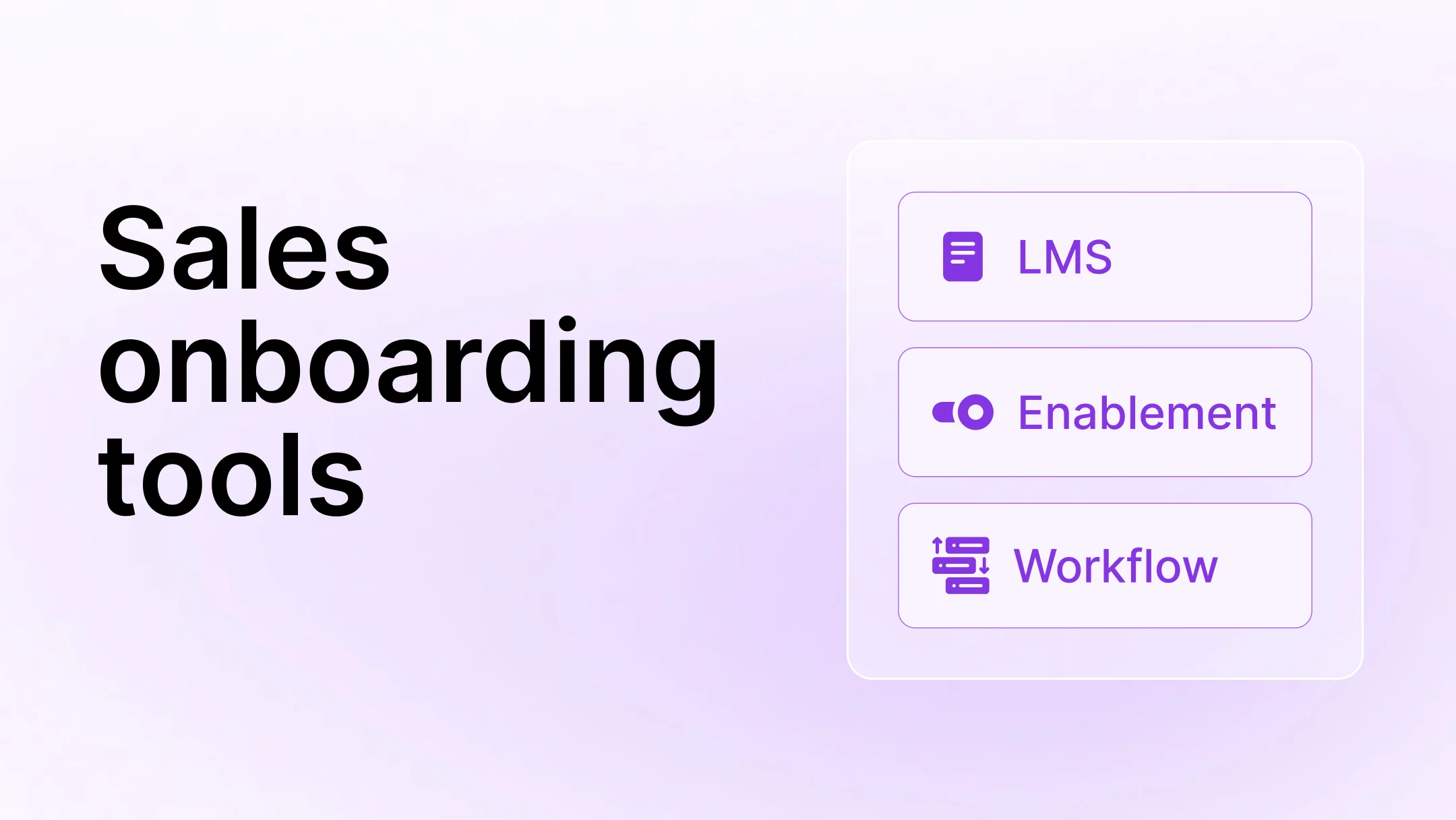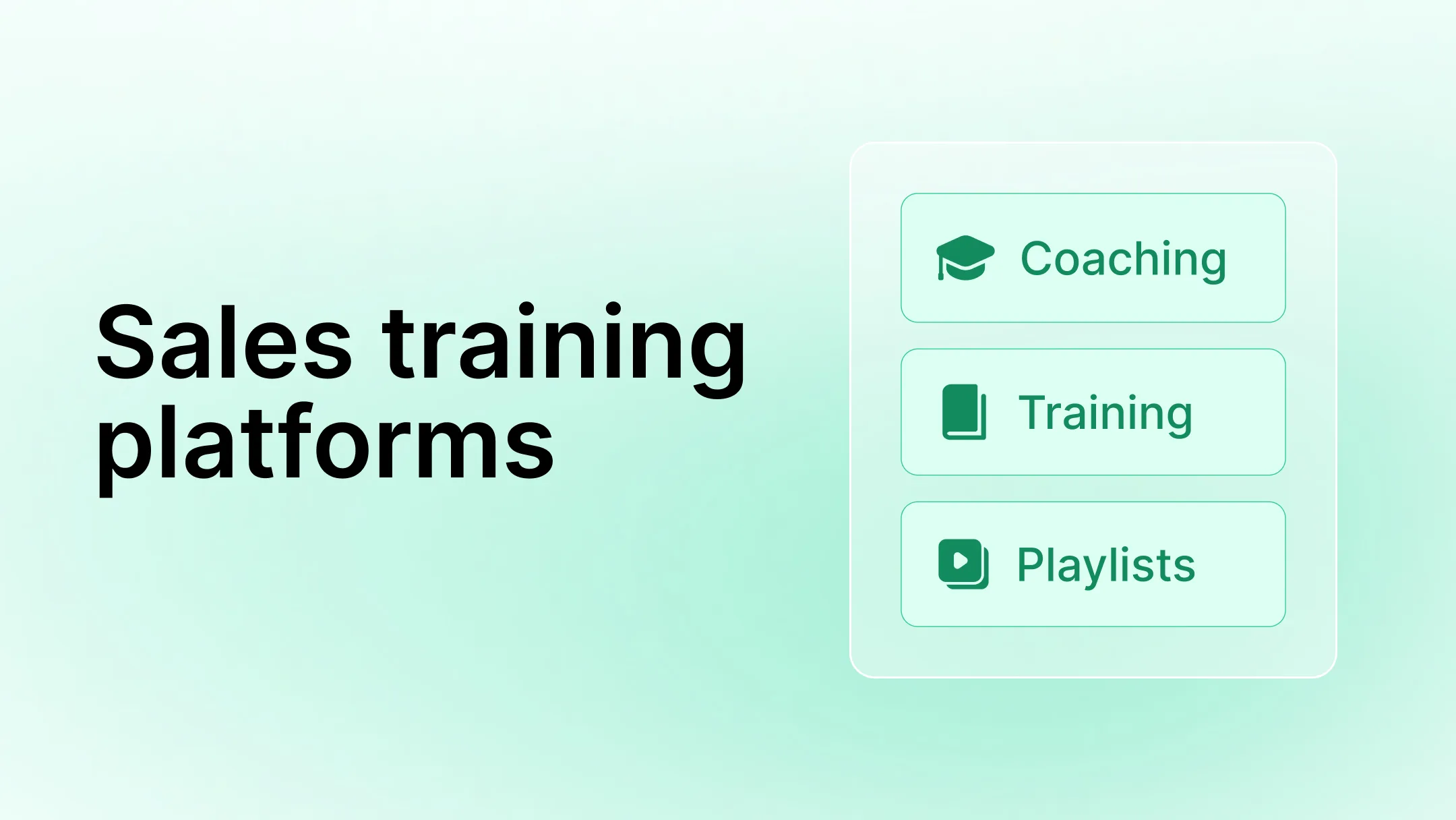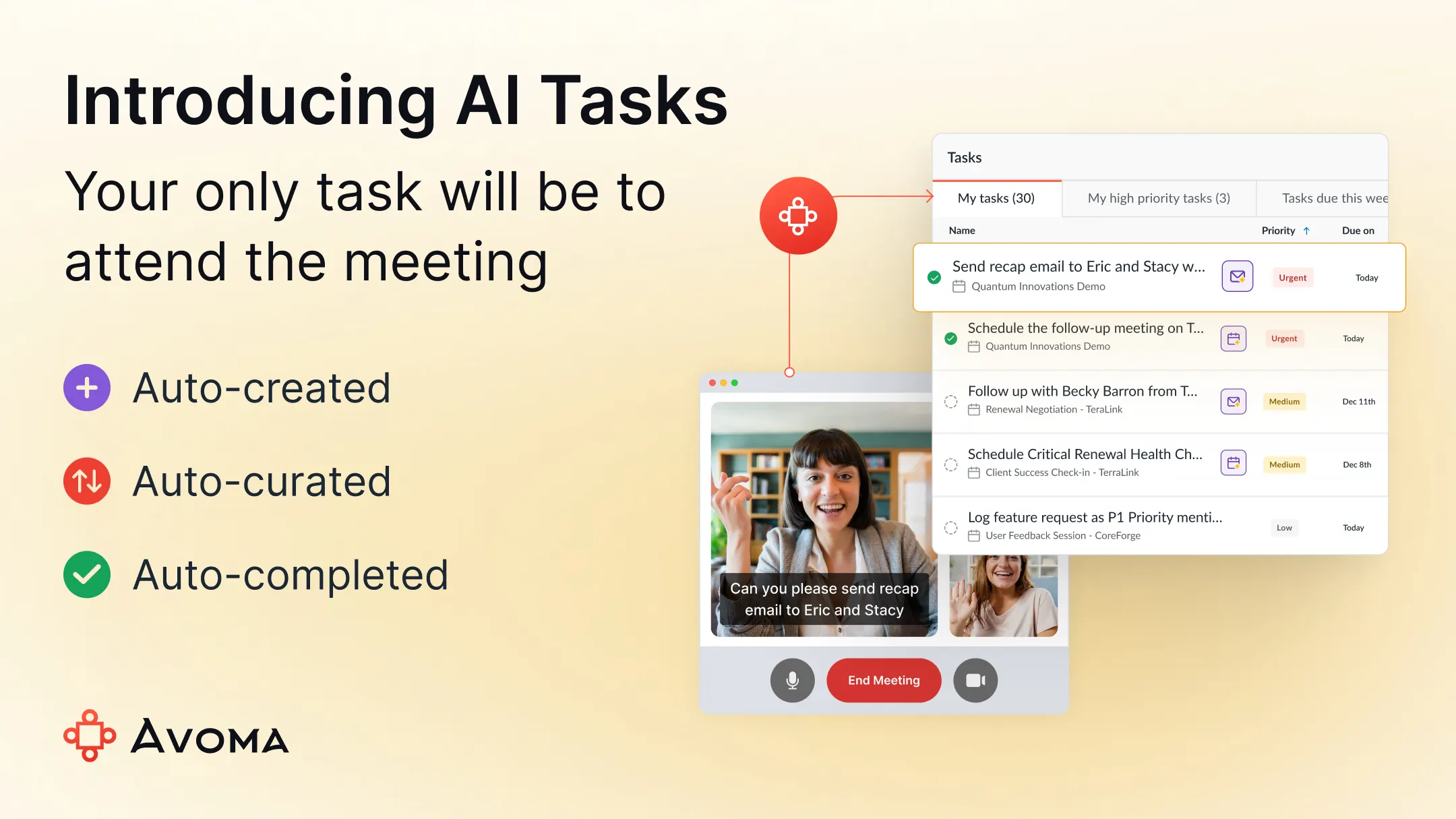Top AI Note-Taking Software for Sales
Table of Contents:

Sales is hard enough, especially in the economic downtown we’re in today. Note-taking and updating the CRM with these notes become an understandable frustration with reps.
Most reps already record and transcribe their meetings as a backup in case they want to revisit the conversations. But let’s be honest with ourselves, how often do you actually have time to go back and review calls?
There are many tools that sales teams can use to bring automation into their workflows to save time doing a lot of this manual work.
What Makes the Best AI Note-Taking Apps Ideal for Sales?
AI-generated notes
It’s important for reps to listen and stay focused on the conversation with prospects and customers. You can let AI take care of writing the notes for you so reps can stay on top of their game and in the moment.
Never miss a detail or important action item, as AI generates and organizes notes consistently across every conversation, for easy access and sharing after the call.
Most tools just give meeting summaries, others go in more depth to help extract more details out from your conversations so information can be easily synced to your CRM.
Auto Syncing Notes to CRM
Ah, the feature favorite for reps. Sales reps spend a lot of time doing admin work like filling out properties and updates in the CRM and all the different spreadsheets used to track deals and accounts.
New research from Salesforce revealed, sales reps spend LESS THAN 30% of their time actually selling. Insane. Here, AI can assist by quickly generating call notes. Reps can take a few seconds after each call to make any necessary edits. This keeps your team up to date and better prepared for follow-up calls, preventing the repetition of information.
The top AI note-takers will then take those notes and update the related properties with the details discussed across all conversations - competitors they’re evaluating, tools they use, pain points they want to solve, and more.
We LOVE a squeaky clean pipeline! Imagine what your marketers can do with this data.
Topic detection
Meeting summaries generated by AI are great and better than reviewing an entire transcript, but the best AI tools for note-taking extract notes and organize them by topic: pain points, features interested in, competitors mentioned, next steps, to name a few.
Get more context in less time. AI understands what is important in your conversation and categorizes the details into topics. For a more in-depth review of the notes, simply navigate to the timestamp and listen to the actual content for that part of the call.
The top AI note-takers
Here we will be taking a look at each of the top AI note-taking sidekicks. So you can find the perfect one to rescue your desk from the post-it and notebook madness!
Most popular AI note-taking apps are:
Avoma
Fireflies
Otter
Avoma

Let's talk about Avoma, your AI note-taking sidekick. It's not your average tool – it goes beyond just meeting summaries. After recording and transcribing every meeting, Avoma dives into the details of your conversations, making sure nothing important slips through the cracks.
What's cool is how Avoma plays well with your CRM -whether Salesforce, Hubspot, Pipedrive, or Zoho. Avoma whips up call notes and organizes them by topic for easy sharing, freeing up your team to do more selling and less paperwork. Plus, it syncs everything seamlessly to your CRM so you're always prepped for the next call.
Avoma doesn't just dump your notes in the generic 'notes' or 'description' section of your CRM. That’s not that impressive. Avoma organizes and breaks up your notes in topics and syncs to related properties in your CRM - pain points, features interested in, competitors they are evaluating, budget. So, your convos aren't just summaries; they're smart insights you can easily dive into.
Top features:
- AI Meeting Assistant: Look back into what happened during the call. Avoma records, transcribes, and analyzes every customer interaction. You can easily bounce around your calls by tags for things like when a demo was given, pricing talks, and next steps. Listen at 2x speed to help save you time. Monitor sentiment during call and conversation insights into how the team performed. Transcribe meetings in multiple languages.
- AI-generated Notes: Not just meeting summaries though Avoma has those too. Organized by topic for more context and easily shareable. Collaborate on meeting notes with your team in real time.
- Auto-Sync Notes to CRM: Avoma automatically fills out your CRM. Easily map Avoma topics to your CRM properties so your CRM is more complete, stays organized, and boosts your insights. Integrates with CRMs Salesforce, Hubspot, Pipedrive, and Zoho.
- Smart Categories: Personalize your convo categories with Avoma, so it grabs the info you're after.
- Live Bookmarking: Make sure important details aren't overlooked by AI. With one tap of the smart category in the Chrome extension or app, Avoma will make sure to note and summarize the next few minutes of your call.
Bonus features:
- Conversation Intelligence: Avoma gives you a quick overview of all your team's convos - spot common performance issues like bad talk-to-listen ratio or not asking enough questions, track what your customers are saying about competitors, and check out topic trends.
- Auto Call Scoring: Avoma's AI scores every customer conversation, helping managers spot and coach low-scoring calls immediately. Focus on listening to conversations that need attention to quickly and consistently improve team performance.
- AI Forecasting: Unlike competitors stuck in note-taking, Avoma goes the extra mile for deal and revenue intelligence. Gain full visibility into your pipeline and create accurate revenue forecasts with AI-driven conversation insights. Use AI to actively monitor deal risks to save critical deals from falling through the cracks and keep you on track.
Cons
- Cost: If you're looking for a simple meeting transcription and note-taker, Avoma might seem a tad pricier compared to some other options out there. Avoma could save you money and replace other apps in your tech lineup - handling Lead Routing, Conversation Intelligence, AI Coaching and AI Forecasting all in one go.
Fireflies.ai

Fireflies is gaining popularity for its user-friendly meeting transcription and bringing ChatGPT into their app. A bot joins your Google Meet, Zoom, or Webex meetings to record, transcribe, and give summaries for every conversation so your Sales and CS teams can take the pressure off note-taking.
The most exciting addition is its ChatGPT-like feature, AskFred. You can ask Fred meeting-related questions about what was discussed - how many seats the customer is looking to buy or how they described their new marketing strategy. Fred can also help teams write follow up meetings, generate ideas on a blog, or give insights into reports.
So your team has everything in one place, Fireflies can also log calls, and add notes or transcripts in the appropriate place in your CRM, under the appropriate contact. Fireflies.ai integrates with almost every popular CRM - Hubspot, Salesforce, Pipedrive, Zoho, and more.
Top Features:
- Meeting Transcription: Fireflies.ai transcribes sales meetings, allowing team members to review discussions, extract key points, and maintain a written record of important details.
- Meeting Summaries: Instead of having to read the entire transcript, you can easily highlight a section and click “summary” and Fireflies will give you the gist in a few bullet points for what was discussed.
- AskFred (ChatGPT for Meetings): You can ask Fred questions in a chat about meeting discussions, enabling a more interactive and dynamic approach to understanding what was discussed in meetings. Fred can also help write content like ChatGPT would for easy follow up emails or blog content around meetings.
- Smart Search: Fireflies Smart Search is like your shortcut to accelerate finding stuff very quickly. It uses AI Filters to pick out important topics, Sentiment Filters to catch how people feel in your calls, and Topic Trackers to organize everything for quick searches.
Cons:
- Manual note-taking template: You still need to manually put together notes after every call. The AI does not write the notes for you. They suggest you use a template in Google doc and take 2-3 minutes after each meeting to add things like main topic points, action items, under the categories you would like.
- Simple CRM integrations: While Fireflies logs calls, and adds notes and transcripts to your CRM, it doesn't automatically pick out important details to neatly organize notes in different CRM properties. It dumps it into one property. This means the details discussed across all conversations aren't that useful for teams like Marketing to run targeted campaigns, or Product to run reports. Still, it's a handy tool for sales teams to quickly check what went down in each call.
Otter.ai

Fireflies and Otter are VERY similar apps, they basically do the same thing but have just built their platform slightly differently. Fireflies.ai is very focused on meetings while Otter.ai wants to turn all your audio into text - meetings, podcasts, interviews, etc. For meetings, Otter prioritizes providing value live so sales teams can collaborate and stay on top of their game.
Otter.ai, an AI voice transcription and note-taking tool that automatically joins your meeting to record and transcribe. It simply turns spoken words into text in real-time, facilitating efficient capture and review of information in conversations. Features include speaker identification, keyword highlighting, and searchable and organized transcriptions.
Like Fireflies.ai, Otter also has brought ChatGPT into their app, Otter Chat. Chat live with Otter or teammates during the meeting, ask questions, and get answers instantly. Otter also provides a live summary, making it easy for you to catch up on what you missed if you were late or had to step out. Plus, after the meeting, Otter emails you the summary, saving you time from having to go through the entire transcript again.
A top pick for managers, OtterPilot automatically extracts sales insights, providing a clear view of each rep's verbatim discussion. Easily spot highlights and areas for improvement to coach your entire team. You can even provide coaching in real-time during live calls without joining or interrupting. OtterPilot also assists in crafting follow-up emails and seamlessly pushes call notes to Salesforce.
Top Features:
- Live Transcription: So Otter.ai will record and transcribe audio to text like the others, but what is really cool is it will do it live. You can start recording, and see Otter start typing away. A big reason why more people than just sales teams love this feature.
- Live Summary: If we were late to a meeting or had to step away, Otter.ai has live summaries so you can quickly catch up to speed. Also a great feature in case your mind starts wandering off on a late Friday afternoon. (Never!)
- Otter Chat: You can ask Otter many different questions for what was discussed and quickly get your questions answered instantly. What were the top 3 topics discussed? Did the customer discuss a budget? What is also very cool, is the chat is open to your team so you can collaborate and tag others to get them on the same page.
- OtterPilot: Otter built OtterPilot specifically to attract more sales teams with some new cool features. Otter will now send an AI-generated summary of key meeting topics to those meeting attendees or directly to an internal group. Automated summaries are shared by email, with hyperlinks to go back to listen to key moments in the call. Slides shared in the meeting will be automatically added to the transcription, and teammates can collaborate live by comments, highlighting key moments, sharing, and more.
Cons:
- Only audio: Otter focuses on the audio, so you’re not going to get the video footage of the meeting with the transcript. Reactions and facial expressions are just hard to see with text, and what was shown on screen like a demo is also missed. Other apps do a better job providing the complete recording and transcription, then analyzing it specifically for Sales and CS teams. Otter will pick up slides and automatically add them to notes with OtterPilot.
- Manual note-taking: While the transcription and summary is automated, like Fireflies.ai, there is some manual work to capture key points, action items, and important moments. As a result, the notes may lack cohesion, making it challenging to streamline information into CRM or grasp the complete picture. Similar to manual note-taking, some reps’ notes will be better than others.
Conclusion
Sales can be a real grind, especially these days. You’re getting paid to sell, not to take notes and update the CRMs. Not the most exciting gig for reps and often missed because of it. But it’s crucial to improve performance, keep deals moving ahead, and understand the voice of the customer.
Enter AI note-taking tools like Avoma, Fireflies, and Otter. They do the heavy lifting, creating notes and syncing them with CRMs, so reps can focus on selling.
Avoma's the all-in-one, playing nice with CRMs and organizing notes by topic. Fireflies brings ChatGPT into the mix with AskFred, answering your meeting questions. Otter's the audio wizard, doing live transcriptions and even has OtterPilot for automated meeting summaries.
But, of course, nothing's perfect. Avoma can be a bit pricey but you get a lot of value, Fireflies needs a bit of manual note-taking, and Otter's audio-only.
Pick your favorite and let the AI rescue your desk from the chaos of docs and spreadsheets!
Frequently Asked Questions






What's stopping you from turning every conversation into actionable insights?