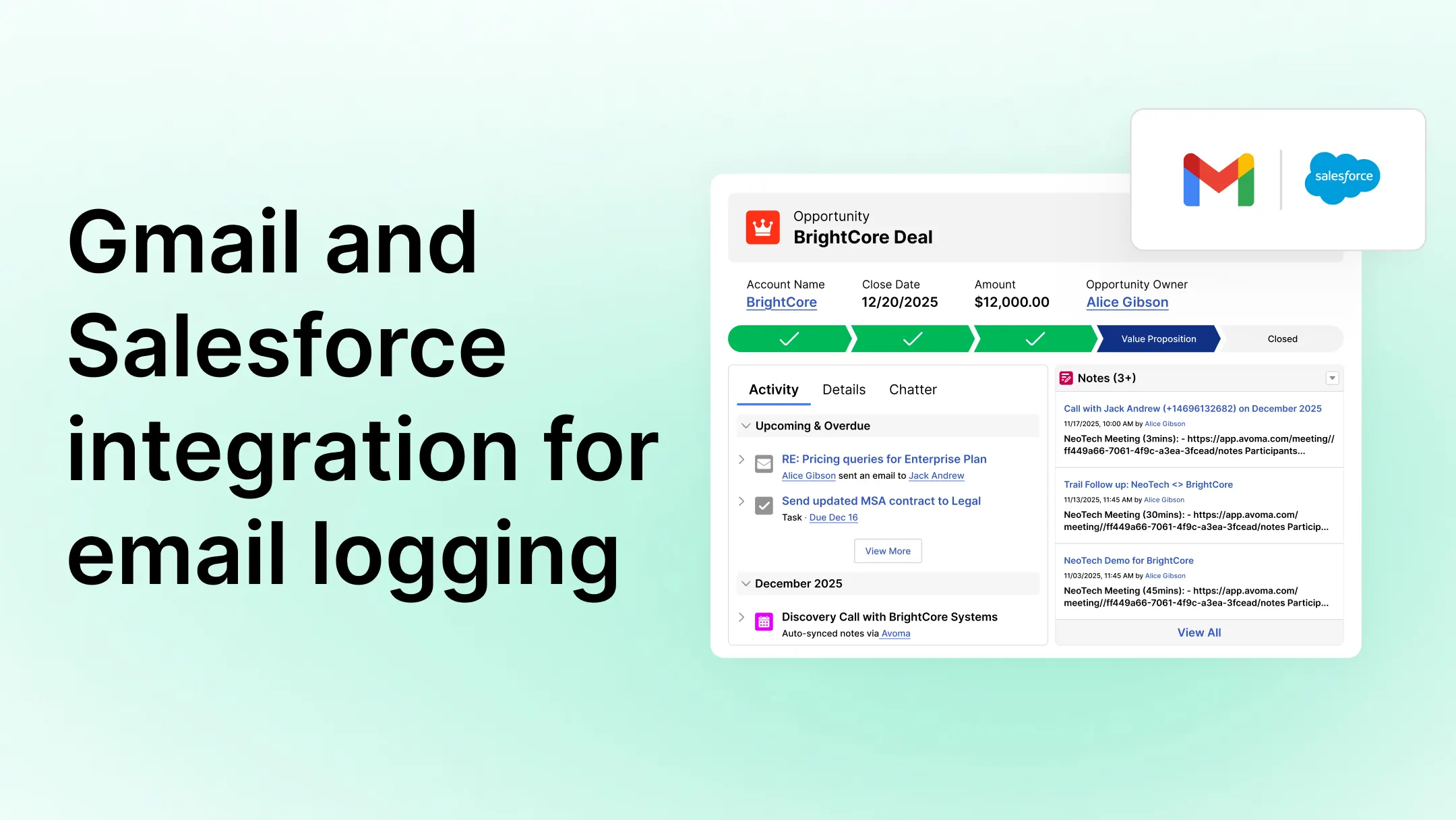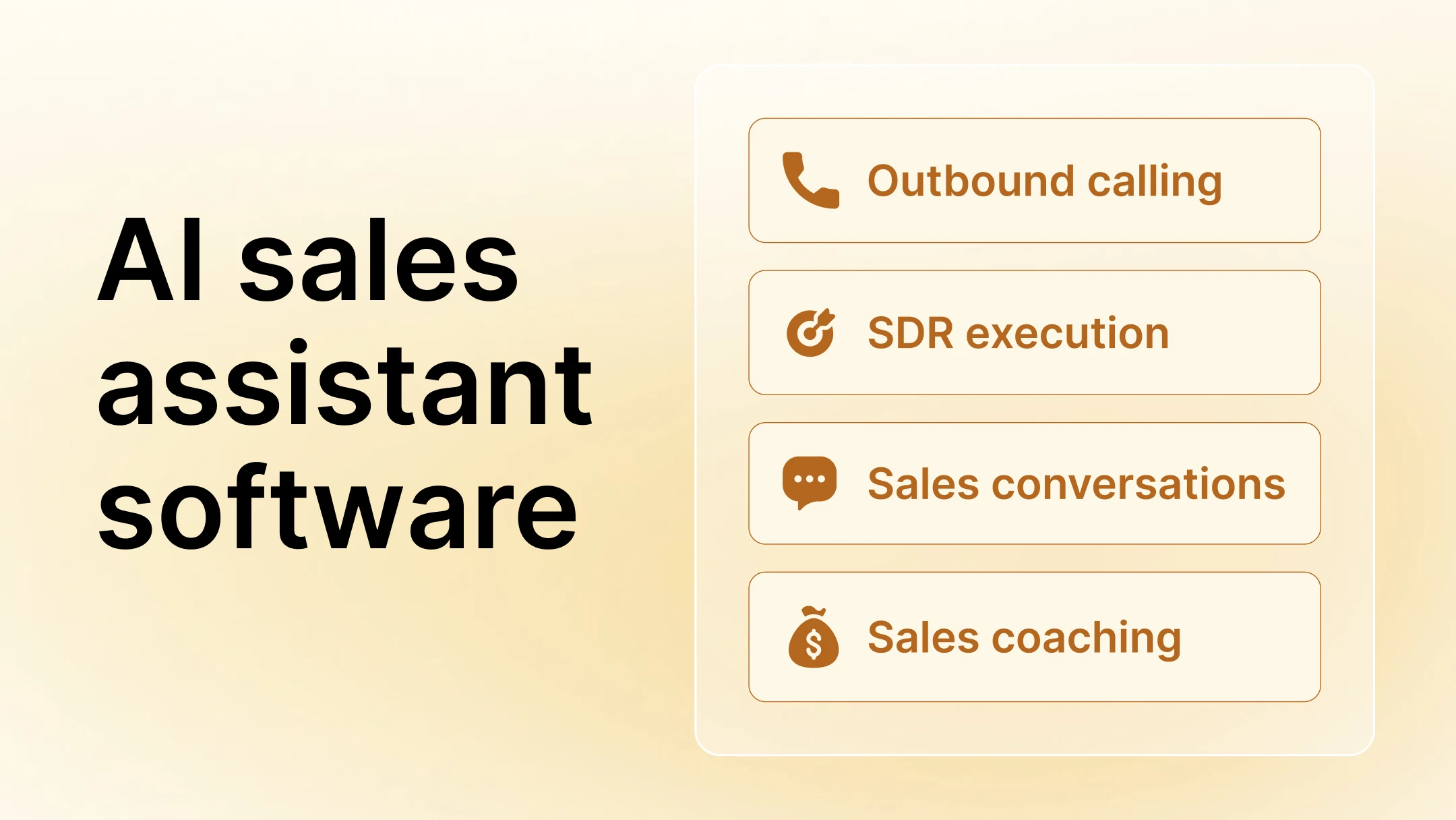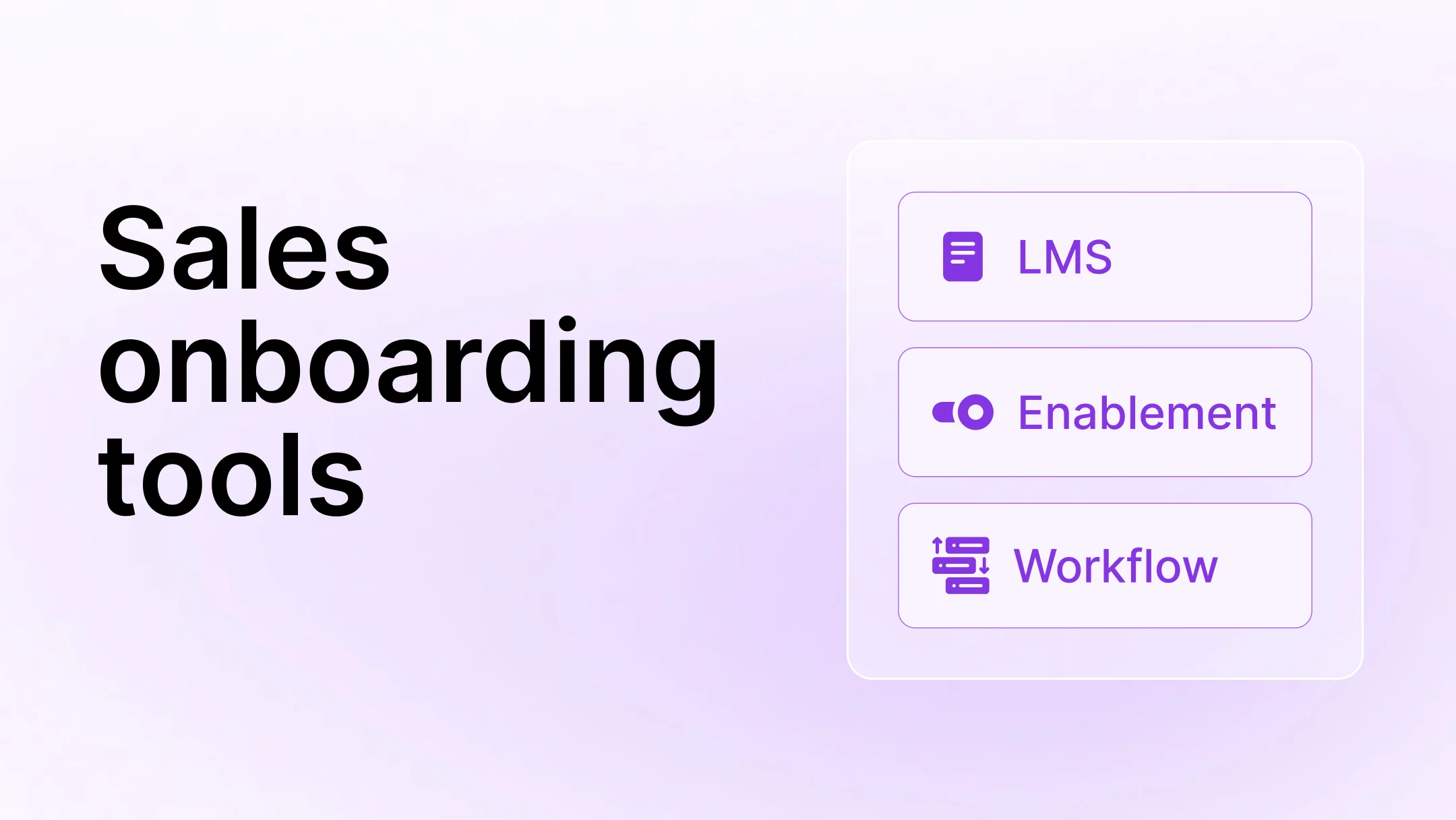How to do user research in remote world? Here’s an essential guide for you
Table of Contents:

If you are in the business of talking to customers frequently, you know that there is usually a big difference between what they say they want and what they actually need.
Many customers will tell you that they want a product that’s inexpensive when what they really need is a tool that justifies its return on investment (ROI). Other times, they might say they want a solution that comes with hands-on technical support when what they need is a fully automated software.
Understanding your users is not always straightforward. To appreciate your customer needs, you sometimes have to survey them through interviews or observe them in the wild—in their natural environment to pick up on important behavioral clues.
These are useful insights that will help you understand customers better, build your product or features in a way that meets or exceeds their expectations, or sometimes lead to a complete pivot.
In short, you need user research to unearth your customers’ pain points (or aspirations) and add value to their lives.
What is user research?
User research is a way for you to listen, observe and understand the way your users behave and perceive during their interactions with your product. User research allows you to build a deeper understanding of your users—their needs, motivations, how they are using your product, or how they expect to use it. It’s also about gathering customer data on how they respond to the product’s UI (user interface), UX (user experience), or other important touch points.
But data without a story is gibberish. For instance, gathering raw, unsynthesized data without any context can prove to be an expensive and useless way of doing user research. You will have to translate user research data into useful user stories to arrive at hypotheses, conclusions, or new ideas. You can either test these ideas or make compelling changes to your product to better serve your clients.
User research should be an integral part of your growth plan. You can lean into insights gathered from sales calls, customer success conversations, demos, stakeholder meetings and more, that can help you refine your product roadmap and strategy. It’s a continuous process.
Conducting research in today's remote set up
We're in a time where it is almost trite to talk about remote as the 'new normal.' Many of us were actively using online meeting tools like Zoom and Google Meet for user interviews much before the impact of COVID-19 pandemic.
The key difference, however, is that back then most conversations happened in a hybrid fashion, i.e., a combination of online meetings and in-person meetings.
Trust and relationships were built over lunch meetings, dinners, happy hours, etc. Zoom and Google Meet helped keep the relationship going but was never completely relied upon as an end-to-end conversation platform.
But now it’s all completely online and here’s the remote user research lifecycle looks like:
Step 1: Preparing for user research
Step 2: Asking the right questions during the meeting
Step 3: Documenting the key points
Step 4: Analyzing and finding common patterns across all customers/respondents
Step 5: Making a report
Step 6: Presenting to your product and engineering team
Step 7: Letting the product and engineering teams take things from there
Sounds obvious and straightforward, right? Not really.
Here’s the real problem when it comes to getting the remote user research executed well.

A lot of information is lost between the customer conversation and what reaches your product team as a set of recommendations. It could be due to lack of note taking, cognitive biases, differences in interpretation, and a lot more.
So, how do we solve this? Understanding the objectives of the user research is a good place to start ironing out the process.
Objectives of remote user research
The primary goal of user research is to achieve market-product fit. You want your products to be functional, useful, and fun to use for your customers, right? Conducting well-structured user research helps you achieve the following goals.
1. Build better products
By improving your chances of building good products or tweaking your existing products, user research enables you to reduce the probability of making bad assumptions about your customers’ expectations or their use cases. User research leads you to testable or actionable data that you can use to iterate your product development cycle, make changes to your roadmap, improve the UX and more.
Ultimately, user research guides you to build successful products that your customers will love to use instead of something that resembles the image below.

2. Get closer to customers
User research is an opportunity for product brands to place themselves in direct proximity with their existing or to-be customers. It’s a technique to create a direct feedback loop with customers instead of relying on guesswork to make your product more relevant.
3. Improve team alignment
The findings that emerge out of user research help you break organizational silos. When data takes on the mantle, it keeps all teams focused in the same direction and to achieve a single goal.
The user research data helps teams share values and norms that align with the overarching organizational goals. User research also encourages a culture of running experiments to make business decisions—instead of working on assumptions that vary by the individuals or teams.
4. Design high-value Mafia offers
All customer expectations boil down to two broad categories—customers either want to find pleasure or move away from pain. Here are a few examples of what customers really expect when they buy your product:
- “help me make more money”
- “save me time”
- “improve my status among my peers”
- “make work more fun for me”
Many times, user research leads you to discover bombshell truths about customers that can help you come up with a master value proposition. You can incorporate the data to create a highly desirable Mafia offer that your customers cannot refuse and your rivals can’t match quickly. Mafia offers help your sales team give a ready answer to your customers who ask—“why should I buy from you?”
And I’m sure you know that you need a clear answer to that question, and hopefully not “we’re priced better” :)
Here’s an example:
When the U.S. economy was still recovering from the recession, car sales were down to a record low in 2009. Hyundai launched an Assurance Program promising the car buyers to buy back their car if they lost their jobs within the next two years. This irresistible offer led Hyundai to improve their sales by 4.9% in 2009—compared to the 40% drop in overall car sales in the U.S. in 2008.
As a brand, you can’t come up with that kind of high-value offer unless you talk to your users and understand their core problems.
5. Improve roadmaps and prioritize features
User research is preliminary data, which means sometimes the data that comes out of it is inconclusive. You have to treat user research like next-step data—test it, improve your product features, or come up with an entirely new set of offerings to validate (or invalidate) a hypothesis.
User research leads you to new discoveries about your customers and helps your product teams prioritize features on the roadmap based on what your customers see as immediate must-haves.
Conducting effective user research
From picking up the phone to talk to your customers to embedding a built-in survey in your product dashboard, there are scores of methods to conduct user research. There is no standard answer to which research method is best for you—it should align with what you want to achieve out of the exercise.
For the scope of this post, we will focus on the four user research types that are most effective for SaaS companies. As a prerequisite to doing user research, always run a screener survey to qualify (or disqualify) respondents from taking your survey. Interviewing the wrong set of people will deviate you further away from your goal and north star metrics.
You also have to be careful to not incentivize your user research for the risk of drawing the wrong kind of crowd or inviting bias into your user research. Instead, you can use expert user recruiting firms like GLG AlphaGroup or use platforms like UserInterviews.com or Respondent.io to run effective user research at scale.
1. User surveys
User surveys make a lot of sense when you want to gather specific data from a large audience. User surveys are less expensive, easy to execute, and scalable. Most effective user surveys are short, focused on a singular topic, and have a good mix of quantitative methods and open-ended questions.
Typically, in user surveys, you prepare a list of questions to gather quantitative data to test a hypothesis. Customer satisfaction (CSAT) surveys, Net Promoter Score (NPS), or collecting analytical data from your product dashboard using tools like MixPanel or Amplitude are common examples.
On the other hand, you can conduct focus group interviews, moderated usability testing, and online polls for qualitative user surveys.
2. Jobs To Be Done interviews
Jobs to be Done (JTBD) is a framework to identify the one core job that your customers “hire” your product to do for them. In the context of user research, a job is a metaphorical representation of what a customer wants to accomplish through a product.
There are five steps to running an effective JTBD interview:
i. Select users who want to accomplish a job
ii. Identify the “job steps” they go through to finish a job
iii. Ask them who they want to hire for the job—and why
iv. Note down or record your JTBD interview data
v. Analyze and implement the data
For example, at Avoma, our JTBD interviews with Customer Success Managers from SaaS companies revealed that one of their primary problems that bothered them was “being unable to identify potential customer churn signals.”
And that’s how we identified that the ‘saved search’ feature in Avoma could be used as a potential churn indicator. All they had to do was set up alerts for potential churn indicating keywords or phrases from conversations—phrases such as “leadership change”, “inhouse initiative”, “change of direction”, etc.

While introducing the JTBD framework to the world, the late Clayton Christensen used an example of why commuters bought milkshakes instead of other snacks. Watch this four-minute video to understand why the JTBD framework is effective.
3. Problem interviews
Lean startup advocates Ash Maurya and Steve Blank recommend problem interviews as a way for product companies to discover the real problems customers have to arrive at breakthrough insights.
Problem interviews are useful in finding out the ideal customers for your product, the problems that your product can solve for them, and how they are solving them currently.
Here are the steps to effectively run a problem interview:
Step 1: Identify the right customer segment
Step 2: Frame the context (e.g., ask them to explain their problem)
Step 3: Ask them to rank and rate their problem(s)
Step 4: Identify which alternatives they were/are using to solve their problems
Step 5: Take note of the emotions when they are explaining their problem
Make sure you repeat the experiment with a decent sample size and ask “the five whys” questions to go deep into understanding the user problems.
4. Solution interviews
While solution interviews sound like the antithesis of problem interviews, that’s not the case. Solution interviews are actually complementary to problem interviews because both of them fall in the realm of the lean startup philosophy.
Like problem interviews, solution interviews are also ideal for early-stage startups that have an MVP (minimal viable product). That’s because solution interviews also follow the build>measure>learn>repeat cycle of the lean startup belief.
Here is how to carry out a solution interview:
Step 1: Identify the right customer segment
Step 2: Prompt them to contextualize their problem
Step 3: Identify the alternatives they are using to solve their problems
Step 4: Demo your solution as a possible answer to their problem
Step 5: Ask them to rank the solution
Step 6: Find out what will make your solution a must-have for them
Step 7: Discuss pricing (e.g., “(How much will you for it?”)
Close by asking for follow-up, if required, and referrals in their network.
Here’s how a solution testing interview might look visually:

Preventing information loss from your user research
The last thing you want is all your efforts on user research going to waste. But unfortunately, in most situations,
- A lot of key information is lost between the interview conversation and what gets documented (usually due to lack of uniformity in note taking)
- There’s no uniformity in terms of questions/points to be covered by the different interviewers
- Inherent biases in interpreting customers’ answers
A simpler solution to this problem is to bring the entire process from scheduling meetings to creating a questionnaire to recording conversations to analysis within one conversation intelligence platform. A conversation intelligence software handles pretty much everything before, during and after the meeting including recording, transcribing, summarizing the conversation and providing conversational analytics.
Here’s how the process looks:
Step 1: Create a library of questions to be covered

Step 2: Record, transcribe and get summarized notes of your interviews within the same interface

Step 3: Identify patterns

Step 4: Share snippets of conversations with your product and engineering teams for better customer context

Step 5: Collaborate across functions by commenting and tagging stakeholders

Final words...
The more user research you conduct and iterate your product, the more relevant your product becomes to your customers. And at the organization level, you can be more confident of your product decisions. But ensure that you have the necessary process and tools in place to prevent loss of information throughout the process. Finally, let your product maturity guide the right time and frequency of conducting user research.
Frequently Asked Questions






What's stopping you from turning every conversation into actionable insights?