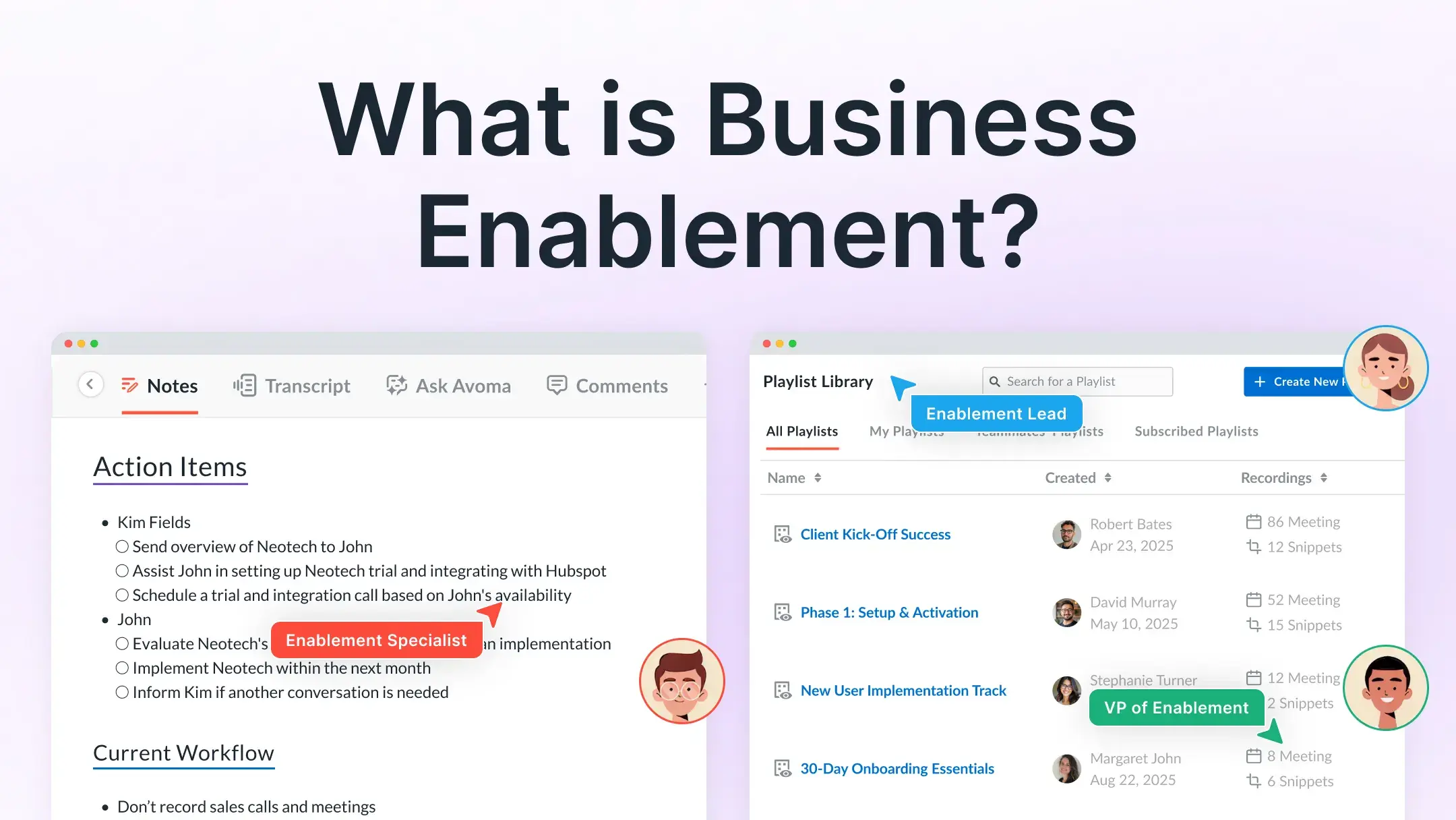Launch Live [Part 2]: AI Meeting Assistant for Remote Teams (Update for Week 1)
Table of Contents:

If you’re new here, read the Part 1 of this Launch Live series here: How Avoma Is Launching a Brand New Functionality for Remote Teams from Scratch in 2 Weeks
TL;DR
- Last 2 weeks of actual implementation didn’t go smooth as planned due to a lot of customer support issues, which prohibited spending more time on this new initiative
- This forced us to go back to the drawing room and question if certain functionalities are truly a “must-have” for this release and if can deprioritize those
- In the end we reduced some scope to make sure we launch few things well
- Another challenge was there was most of the new functionality we discussed was still vague without any clarity and detailed requirements
- So we changed our 15-mins daily standup to 1-hr daily standup for this duration after typical standup updates, we can spend time on discussion functionality, it’s scope, implementation choices, etc. and make a decision quickly
- The team was very supportive and nimble to continue to work through vague ideas, ask clarification questions, and decide the next action plan
Mon, 03/30/2020: The Planning
Extended Sprint Planning
As mentioned in the last post, I extended our regular Sprint planning meeting as a special edition and invited the go-to-market team members as well.
.png)
While the meeting was scheduled for 1 hr 50 mins, we ended up discussing it for 2 hrs 18 mins:

Why This Initiative
I explained to everyone what we’re doing, why we’re doing, etc. briefly as mostly everything was documented before, and everyone had read it already.
Here’s an actual snippet from our meeting where I explained why we should consider extending Avoma for “internal meetings” to help our ideal customer profile with their new force use cases of “remote meetings”:
https://app.avoma.com/listen/d7ae2e8b16a544b5be14455435e2fd71xPu_uVpgqQuftRrz6UmlDw
Another snippet explaining how this could also help Avoma unlock more product and marketing led growth Vs sales led growth:
https://app.avoma.com/listen/d7ae2e8b16a544b5be14455435e2fd71JPOWzXECKzV6-bmGeg3ruA
New Marketing Playbook
Here’s another snippet where I shared the thought of sharing this journey in public as a potentially new marketing playbook:
https://app.avoma.com/listen/d7ae2e8b16a544b5be14455435e2fd71y-MFNHvTx4p8q2vSbJA9pw
Horizontal vs Niche Prioritization Framework
Another snippet where I explained how we should think about prioritization for “niche” vs “horizontal” use cases. It’s a triangular layered-cake approach to design your Platform, Product and GTM: https://app.avoma.com/listen/d7ae2e8b16a544b5be14455435e2fd71OfOaL6bNtK0l0qcnOU-DWQ
Use Case Finalization
We discussed multiple use cases and brainstormed each one with questions like:
- Which use case is more valuable?
- Which use case happens more frequently so people won’t forget about it?
- Which use case is easier to implement based on our foundation in the given period?
- Which use case potentially enables us to offer a lower price point?

Primarily we talked about 2 use cases:
- Internal Meetings: Like Daily Stand-ups, Weekly Team Updates, 1:1, etc.
- Conversation Intelligence for Recruiting: Remote interviews, Virtual onsite interviews
Success Criteria
Another important question was raised - how do we measure its success?
Here’s the original snippet where this question was asked: https://app.avoma.com/listen/d7ae2e8b16a544b5be14455435e2fd71exquu0VCuS2PprAiBWXP2A
While we didn’t have a good answer, but we talked about few things:
- Growth: We should see 10-20% growth in daily signup rate with new Pricing plan and additional use case
- Adoption: We should see 10-20% of internal meetings are being listened back, or used to search some information
Additional Feature Scope Discussion

In addition to what was already listed as additional product work, the team discussed some additional functionality to “close the loop” once the Notes are available
- Sharing the Notes in Slack channel
- Add Tasks in CRM, Asana, JIRA or Project Management systems
- Adding more collaboration experience for Remote Interview and recruiting use case. Here’s a Video Snippet where one of the team members shared this idea: https://app.avoma.com/listen/d7ae2e8b16a544b5be14455435e2fd715maLA1pdPYhP4tQLBs0ixQ
Voting between “Internal Meetings” vs “Remote Interviews”
So in the end, we still had 2 top level use cases to decide between, so we ask everyone to vote and share their perspective about where they find the most value, etc.
Here’s a Video Snippet with feedback a couple of team members shared on what to prioritize between "internal meetings" vs "remote interviews" use cases: https://app.avoma.com/listen/d7ae2e8b16a544b5be14455435e2fd71ezUuKKvNNV4w7aIX-CUzuQ
In the end, we decided to focus on “Internal meetings” use cases - like Daily Stand-ups, Weekly Team Updates, 1:1, etc.
Scope Prioritization
Once we decided the initial use case, we discussed features in detail and started prioritizing them based on “must-have” and “effort” point of view.
In the end, we finalized:
- AI model to extract notes for Stand-up meeting
- Onboarding changes
- Handling “recurring” meetings related workflows as those occur mostly in “internal” meetings
- Self-service speaker enrollment during onboarding
- Supporting Google Meet with better support as that gets used most often for internal meetings too compared to Zoom
- One-click setup for Zoom integration
- Potentially new pricing model or a new low-tier pricing plan
Impact Analysis
Once we decided what features we should work on, we looked at our existing roadmap, and went over which functionalities were planned for the April month that will get impacted.
It was clear to us any new functionality that’s not started yet, that would definitely get pushed to May - even though it was a customer commit.
The 2 big themes in this bucket were:
- Real-time battle cards for live coaching during the meetings
- Adding more permission levels in Sharing & accessing meetings and snippets
For certain functionalities, that are already in flight and are done over 70%, which means require max a couple of days, then we also decided to complete those due to context switch.
- E.g. Improving certain privacy, compliance and security settings for Admins
The bigger challenge was what to do about certain functionalities that are started and made some progress (anywhere between 30-70%).
The 2 big themes in this bucket were:
- Real-time transcription (50% done)
- Sharing multiple snippets in one-click (50% done)
Unfortunately, even though it was going to be a lot of context switch, we decided to put these few in-flight projects on pause.
The thought process was - once we have decided to do something quickly for the “remote work” area, then we should go all-in, and make hard choices.
Pricing Plans
Then we talked about preliminary pricing ideas. Some options were, should we do it a “Stand-up” only plan - where it only records and transcribe stand-up meetings. Since there are typically the same number of people (3-10), and it happens almost every day (~20 times/month), we thought, should we do a really affordable plan (~$5/mo plan) for a team.
This had a concern about what if someone wants to record other meetings than standups? In that case, should we create another lower tier plan which allows recording more kinds of meetings?
But then we already have a “Plus” plan, which costs $40-50/user/mo which allows them to record and transcribe unlimited meetings - especially for Customer Success, Product Manager or Product Designer kind of people, who do a lot of internal project related meetings, but also do a lot of external customer/user specific meetings.
That’s when discussed there might be other use cases where “managers” typically do a lot of “internal” meetings, and don’t do as much “external” meetings, so it might be better to think something for them.
We also talked about should we keep it metering based on the actual usage? Metering based typically is driven by “cost” basis vs “value” basis.
We also talked about which pricing models add more friction to adoption and growth in the company vs only few people get value, etc.
Avoma is not only valuable for “recording users”, but there are a lot of collaborators from the cross-functional teams, managers and leaders, etc.
We checked pricing our competitors. We also looked at pricing of Zoom, WebEx, and also Coda, Notion, etc. and how they each compare their pricing. We liked certain ideas from each of those and decided to incorporate them.
We didn’t get to a conclusion, but decided to spend more time offline on these ideas.
Pending Tasks
Once we had finalized the use cases, high-level scope, pricing changes, etc., we still had many open questions. So we decided to wrap up the meeting, and do more progress offline with solidifying ideas more and sync up again.
Tue 03/31/2020: The Pricing
Time Limit Restriction for Premium
We talked about a lot of pricing ideas that other companies have implemented like Zoom, etc. and discussed if we should introduce a Freemium pricing, where we process meetings up to 30 mins, etc. for free or at a really low price so people can get started without thinking too much about price, and once they find value, then can upgrade for other longer meetings.
But the challenge with this method is that while this worked well for companies like Zoom or WebEx where they control the “in the moment meeting” experience, in our case, analyzing only up to 30 mins will not work because it meant adding restrictions of this duration across a lot of our AI processing pipeline - recording, transcription, summarization, topic detection, etc.
It felt like we're unnecessarily complicating things, so we decided to drop it.
Team Based Pricing
We also discussed a flat fee per a team pricing model. For a while, it seemed a viable option, but then it’s completely different than our current per user model, and which would also require more work and confusion to explain different subscription plans with different pricing options.
Since this also seemed like a complicated option, we decided to drop it.
Metered Pricing
We talked about a metered pricing option for the duration minutes per month. While this was a good option, it had issues like it is a very cost-centric model as people immediately think about how much it costs for 1 hour.
Another issue was, people don’t know how many hours they spend in meetings ahead of time, so they can’t decide which plan they want, etc.
So we decided to drop this plan as well as it also required a lot more work to implement from current per user model based pricing.
Lower Tier Pricing
In the end, we discussed lower tier pricing options.
One of the options was to charge lower to “recording” users, but then since we also provide more value for “collaborators”, like people who are listening to calls, commenting, looking at trends and insights, etc.
But then we decided that we actually want to enable more collaboration and value delivered from Avoma meetings and analysis. By charging collaborators we will prohibit that behavior as every new user will have to pay and people will not invite more collaborators and it will add more friction for growth and value delivered to customers.
So then we decided to charge slightly more for a “recording user”, and keep the service free for all collaborators. We decided to call it a “Lite” plan, a lower priced plan than our current “Plus” plan.
Lite Plan Restriction
Once we decided we are going to introduce a Lite plan, the discussion started around what would be the price point, what features are we going to enable in this plan, what restrictions are we going to keep so that there are enough hooks for power users to upgrade to our Plus plan.
The first thought was adding the number of meetings as a restriction. But then we talked about this model and it also had a similar “cost-centric” approach rather than “value-centric”.
Another concern this model had was - now people have to think which meetings they should record and which they shouldn’t as they have limited meeting credits. It adds cognitive load and encourages wrong behavior and potentially may lead into unfulfilled experience.
In the end, we discussed that it’s more important to encourage the usage of Avoma and we shouldn’t add any restriction on the number of meetings.
Lite Plan Decision
Then we went back with our current pricing model, for both Plus and Premium plans, we provide almost unlimited meetings. (We do have restrictions on the website to ensure customers don’t abuse the usage). We don’t charge based on the number of meetings, number of hours of transcription, the storage space used, or any of that metric that would restrict your usage of Avoma.
The plans are distinguished based on the functionality and value it provides. So we decided to apply the same approach for the Lite plan.
The Lite plan will not have any restriction on the number of meetings, but it will only allow processing “internal” meetings. So this is perfect for someone who needs to record, transcribe, and summarize Daily Standups, Sprint Planning, Project Management, Design Review, Team Updates, etc. meetings.
Lite plan will not be for someone who also wants to use it for external meetings like Customer meetings, UX research, Recruiting interviews, etc. If someone wants to use Avoma for these additional meetings as well, then they should use the Plus plan.
The reason the value of Avoma is the highest in the Plus and Premium plans which allow processing external meetings is - you don’t get a second chance to tap on the shoulders of your meeting participant and say, can you repeat what you said the other day? So the criticality of capturing and transcribing external conversations is the highest. Since we provide more value for these conversations, we charge more for these conversations.
On the other hand, while capturing internal meetings is valuable too, they’re not as critical as external meetings as you can always go back to your colleague and ask them to repeat the information, even though it’s an extremely inefficient workflow for you and your colleagues.
We realized this is the easiest to implement. It aligns with our current plan implementation, and most importantly, we are aligning pricing strategy based on the “value” delivered vs “how much it costs us”.
Wed 04/01/2020: The Execution
Extended Daily Standup
One change we did for this April month where we are launching a lot of new functionality without a lot of research and clarity in requirements, there are a lot of questions and sync-ups were required.
So instead of scheduling ad-hoc meetings and only inviting a few folks, we decided to extend the daily standup from 15 mins to 1 hour everyday.
We still try to cover our daily updates in the first 10-15 minutes and then rest of the time we will stay on the call if anyone has any questions, or want to share their implementation and get feedback, etc. If we finish early, we drop early. But if we can discuss and brainstorm on ideas, then we stay on the line, and resolve it faster.
Customer Support Issues
We experienced more support issues than usual - partly because the new code we had shipped a few days ago, it started giving issues intermittently at large traffic.
So some of us had to drop what we were working on and continue to support customer issues.
Execution Began
Other team members started working on design explorations, engineering design and implementation as well.
Thu 04/02/2020
Customer Support Issues
Support issues continued to grow for another day as well. So some of us continued to focus on identifying, resolving and responding to customer issues, while others kept making progress on their respective tasks.
Recurring Meetings
The first thing we started working on was providing better experience for “recurring” meetings as for “Internal only” meetings, a majority of the meetings are going to be recurring.
These are some design explorations to first show a particular meeting is a recurring or not:

For recurring meetings, then we can provide more options to enable/disable recordings or make them private, etc. for the entire series vs doing it every time for each meeting.
Here’s UX experience to show advanced options:

Pricing
We also finalized actual pricing for the new Lite plan, which is 50% of our current lowest Plus plan:

Scope Change
Based on the time allocated to handle customer support issues and with new clarity in implementation about certain features, we decided to reduce the scope of our launch functionality and moved a couple of items to lower priority and will try to complete those opportunistically:
- One-click setup for Zoom integration
Fri 04/03/2020
Execution Mode
The engineering team continued to make progress on Subscription changes and Recurring Meeting related changes.
Self-Service Speaker Enrollment
Currently we do enroll speakers to create their voiceprint profile and automatically identify that speaker going forward based on if users select and choose different Speakers in the Transcript.

But we wanted to improve this experience for internal meetings use cases as there will be more users in the same meeting.
Here are some design explorations to capture a user's voice fingerprint ahead of time and increase our odds of detecting their profile accurately.


Wrap Up for Now
That's it for Part 2. We will share what happened in the next few days shortly in a day or two. Stay tuned for more updates and keep reading how we launch Avoma for remote teams and internal meetings.
Frequently Asked Questions






What's stopping you from turning every conversation into actionable insights?