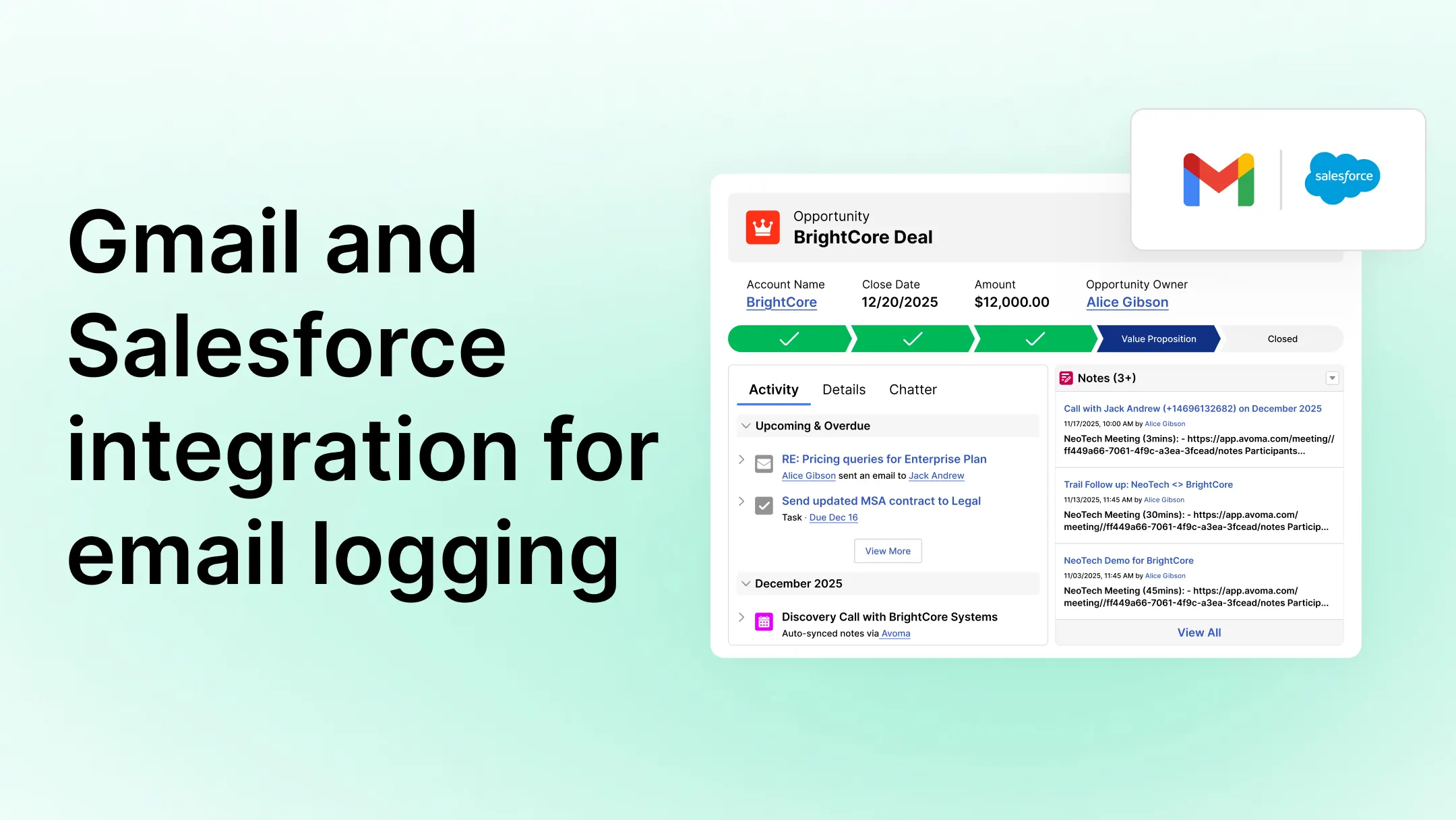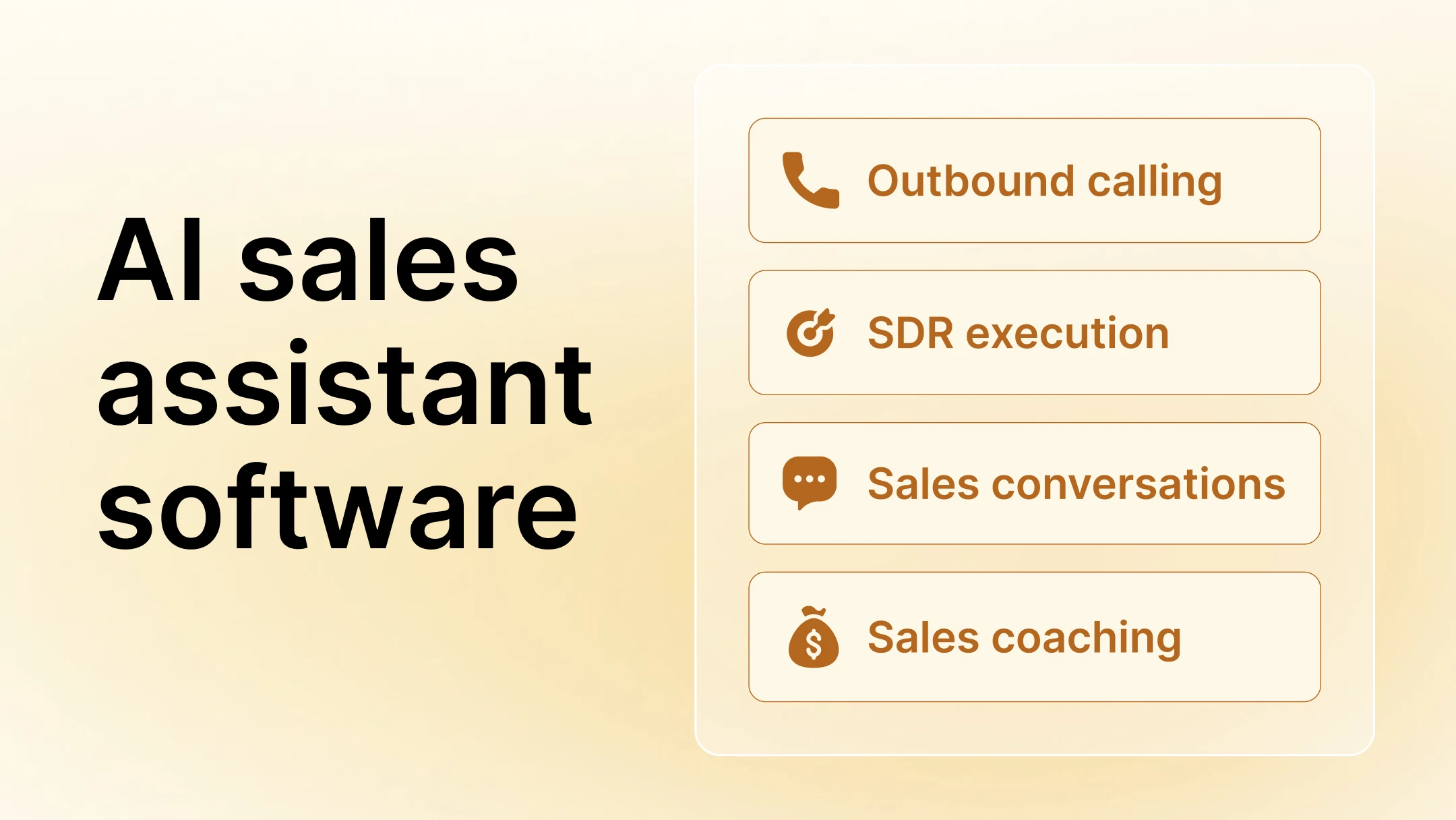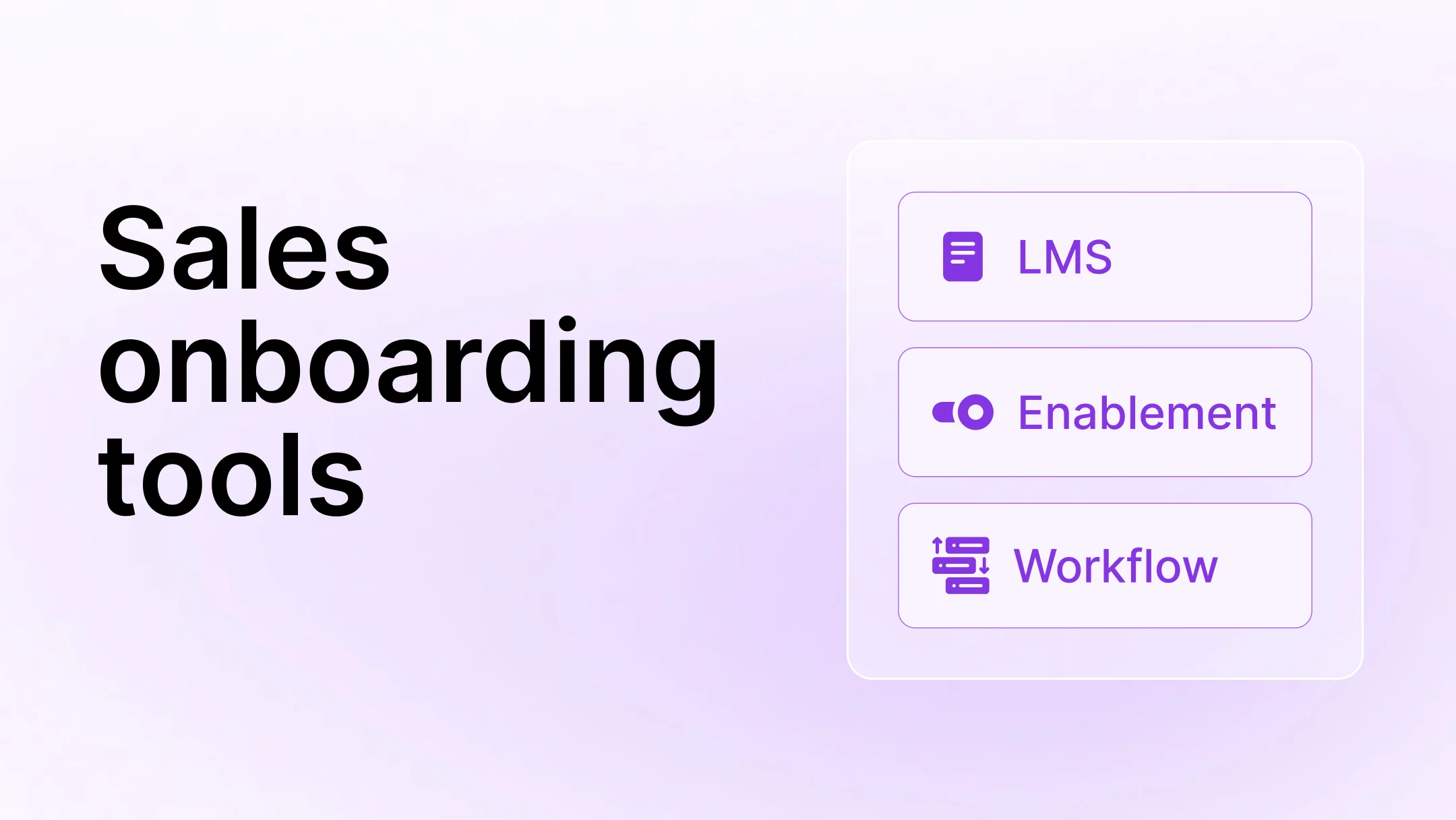What most free meeting scheduler tools miss
Table of Contents:

Incomplete, half-baked point solutions are the bane of productivity for modern business teams.
Granted, most point solutions do what they claim, i.e. improve productivity and free up your time from doing low-value grunt work. But in the bigger scheme of things, they solve only a few aspects of your work processes and create silos—a workplace hazard that’s more detrimental to businesses than the lack of productivity.
Take, for example, best-of-breed CRM software. There are CRM of all shapes and sizes, but most of them offer functionalities that are only useful for marketing and sales. As a result, other business teams (e.g. customer service or product development) are forced to use separate software to capture customer data and manage their customer interactions.
There is a whole gamut of project management apps that claim to let you manage your projects on the go. But they either lack good mobile app functionalities or come with a clunky interface that saps your productivity instead of improving it.
Then there is cutting-edge help desk software that fails to offer a timely response when you need help from their customer support team. How ironic!
The problem of half-cooked software is pervasive everywhere you look around in SaaS—and scheduling apps are no exception to this norm.
For busy teams, a scheduling app is a must-have
Scheduling apps are one of the software categories that have seen a rapid rise in B2B software—which says something about the chaos that professionals have in managing their calendars efficiently. Generally speaking—the bigger and busier a team is, the bigger imperative it’s for them to use scheduling apps.
According to a research report by Verified Market Research, the market size for scheduling software is projected to exceed $588 million by 2027—growing at an impressive CAGR of 12.54% from 2020. The report also found that the corporate sector accounts for the largest market for such apps.

To be fair, the business world was collectively itching to find a modern solution to their old-school scheduling woes—much before the pandemic forced us to be digitally savvy in the ways we did business.
Before Google Calendar, for instance, most people had separate calendars (many had physical calendars sitting on their work desks) for keeping a tab on their personal and professional events. Kevin Fox, a former UI designer at Google, says that the company started building its calendar app to fight the problem of calendar isolation.
It was a challenge for people to view data from both calendars in the same place for many reasons—including lack of proper technology and corporate security. After his success in helping build Gmail, Fox worked with a couple of other engineers in Google to launch the first version of Google Calendar in 2006.
Calendly, another hugely popular name in the space of meeting scheduler apps today, was born because of a busy salesperson’s daily frustrations around managing his schedule. Tope Awotona, Calendly’s founder, started building the calendaring app in 2013 because he was annoyed with the hairy process of booking sales calls with prospects while he was working with EMC Corp.
From the launch of Google Calendar to the meeting scheduler apps like Calendly or Meetingbird—the progress in meeting scheduler apps has come a long way.
However, all these meeting scheduler tools have one fundamental flaw when you zoom out to consider the bigger picture: they don’t go beyond scheduling. They don’t offer the capabilities that you need to manage the myriad of meetings every week.
Most meetings have a three-stage lifecycle that navigates through many tools and processes—namely, the activities that occur before, during, and after the meeting.

Almost all meeting scheduling apps simplify only the ‘before’ stage of the meetings. For instance, they help you:
- Automate the meeting booking process
- Send reminders to the recipients before the meeting
- (Some of them) Get agendas for upcoming meetings
All this, even before the actual meeting takes place. But what about the other two stages of the meeting lifecycle? Do the tools that help you manage the pre-meeting workflows also streamline those processes?
As you might guess, the answer to that question is negative—and you will have to use half a dozen tools to see through the rest of your meeting lifecycle.
For some reason, it seems that the scheduling software haven’t really thought through those use cases or haven’t invested their R&D to build solutions for those workflows.
The problem with most scheduling apps today
With an overall 4.7 score (out of 1400+ reviews), Calendly is perhaps the best standalone tool in the scheduling niche. The brand is the perfect embodiment of product-led growth (PLG) strategy—garnering over 10 million users across the globe in less than 10 years since its founding.
And it’s understandable why—Calendly offers a wide variety of features such as letting you create a personalized scheduling link and embed it across all relevant interfaces. When you compare Calendly to Chili Piper—another up-and-coming software in the scheduling world—Calendly is hands-down the winner because it’s easier to use, more affordable, and caters to multiple customer personas.
But if you were a rapidly-growing company that has complex workflows around managing meetings, Calendly falls short. It has no way of helping you record or transcribe your meetings, take notes during the meeting, and analyze the conversation insights.
Those steps are table stakes for fast-growing teams for them to accelerate their pipeline, feel the pulse of their customers, and optimize their conversational touchpoints.
Every other calendar tool you can think of, also shares the same drawbacks. You can’t scale them to other—arguably more complicated—workflows across the meeting lifecycle.
It’s surprising that even brands like Google and Microsoft, that have built entire suites of software under the same roof, expect customers to deal with 10 different software dashboards to be able to manage their meetings efficiently.
HubSpot is somewhat of an outlier because it offers its scheduling capability for free along with a host of other great features. But as anyone who has used HubSpot will tell you—it can be overwhelming and costly for you to use HubSpot especially when you compare it with other software like Zoho or Salesforce that offer more for less.
So unless you’re already using HubSpot CRM for managing your business, it’s a costly upgrade to move your entire workflow to HubSpot just because it offers free scheduling.
Eliminating all of these scheduling solutions leaves you with exactly one software that checks all the boxes, i.e. Avoma Scheduler.
When you evaluate Avoma’s meeting scheduler against all of the above-mentioned scheduling software, it’s clear that Avoma is the only solution that has thought through and offers an A-Z solution to manage your meeting from start to finish.
Think beyond one-trick pony scheduling apps
Avoma Scheduler is the answer to all your meeting management pain because it automates your end-to-end meeting workflows—from start to finish. But even if you were to purely compare Avoma’s scheduling functionalities with other leading apps like Calendly, Avoma Scheduler has a better edge.
Avoma Scheduler is a meeting scheduler that extends the power of Avoma Meeting Lifecycle Assistant to simplify pre-meeting workflows by automating:
- Meeting bookings
- Reminders to reduce no-shows
- Agenda alignment before the meeting
Unlike most free scheduling tools, Avoma Scheduler doesn’t limit you to one scheduling link. With Avoma Scheduler, you can create and share multiple scheduling links for various purposes and durations based on your availability, time zone, context you want to capture, and more.

The meeting scheduler sends automatic reminders, also automatically inserts the collected agenda from the meeting booking, assigns the right note taking template based on the scheduled event so that you’re ready for the meeting in seconds.
But the biggest advantage Avoma has over other scheduling solutions is that you can also use it to streamline other workflows during and after the meeting. Here’s a visual snapshot of what Avoma can do in comparison with other scheduling tools:

With Avoma Scheduler, you don’t have to stop at scheduling. Avoma records your meeting, transcribes it, takes notes on your behalf and syncs it to your CRM.
Other scheduling apps like Calendly and Chili Piper don’t give you a native capability to record or transcribe your meetings—unless you integrate them with a conversation intelligence software like Gong or Chorus.
The recording plus transcriptions in Avoma double as a searchable knowledge base that you can use in the future to derive valuable conversation insights. Take this customer success use case as an example. With Avoma, customer success teams can identify potential churn signals by analyzing customer calls. Avoma lets you identify specific talk patterns, examine customer sentiments, and address the most common objections so that you can prevent customers from churning.
Taking all of these capabilities into consideration, Avoma offers a holistic meeting management solution that no other scheduling tool provides.
Here’s everything that you can accomplish with Avoma:
- Automate meeting bookings, sending reminders, and agendas
- Automatically record, transcribe, and analyze your meetings
- Get AI to take notes on your behalf throughout the meeting
- Get the meeting notes automatically synced to your CRM
- Get actionable conversations insights for each meeting
Avoma Scheduler is a game changer for customer-facing revenue teams that rely heavily on scheduling to generate demand.
And the best part is, Avoma Scheduler doesn’t come at a hefty price point like most other scheduling software. Actually, it’s completely free for anyone with a work email address.
Even when you upgrade to one of Avoma’s paid pricing plans, Avoma Scheduler will be free forever for you to use.
Go where other scheduling apps won’t
The majority of scheduling tools available to you today are good for solving a small part of your scheduling problems. But if your scheduling requirements are complex and you need something robust that takes care of the entire meeting booking process, you are better off working with a tool that offers you a frictionless, smooth experience from beginning to end.
If you want to simplify and automate your entire meeting lifecycle starting from scheduling to getting actionable meeting insights—try Avoma today. Experience the difference between using a standalone scheduling app versus an all-inclusive meeting management solution first-hand.
Frequently Asked Questions






What's stopping you from turning every conversation into actionable insights?