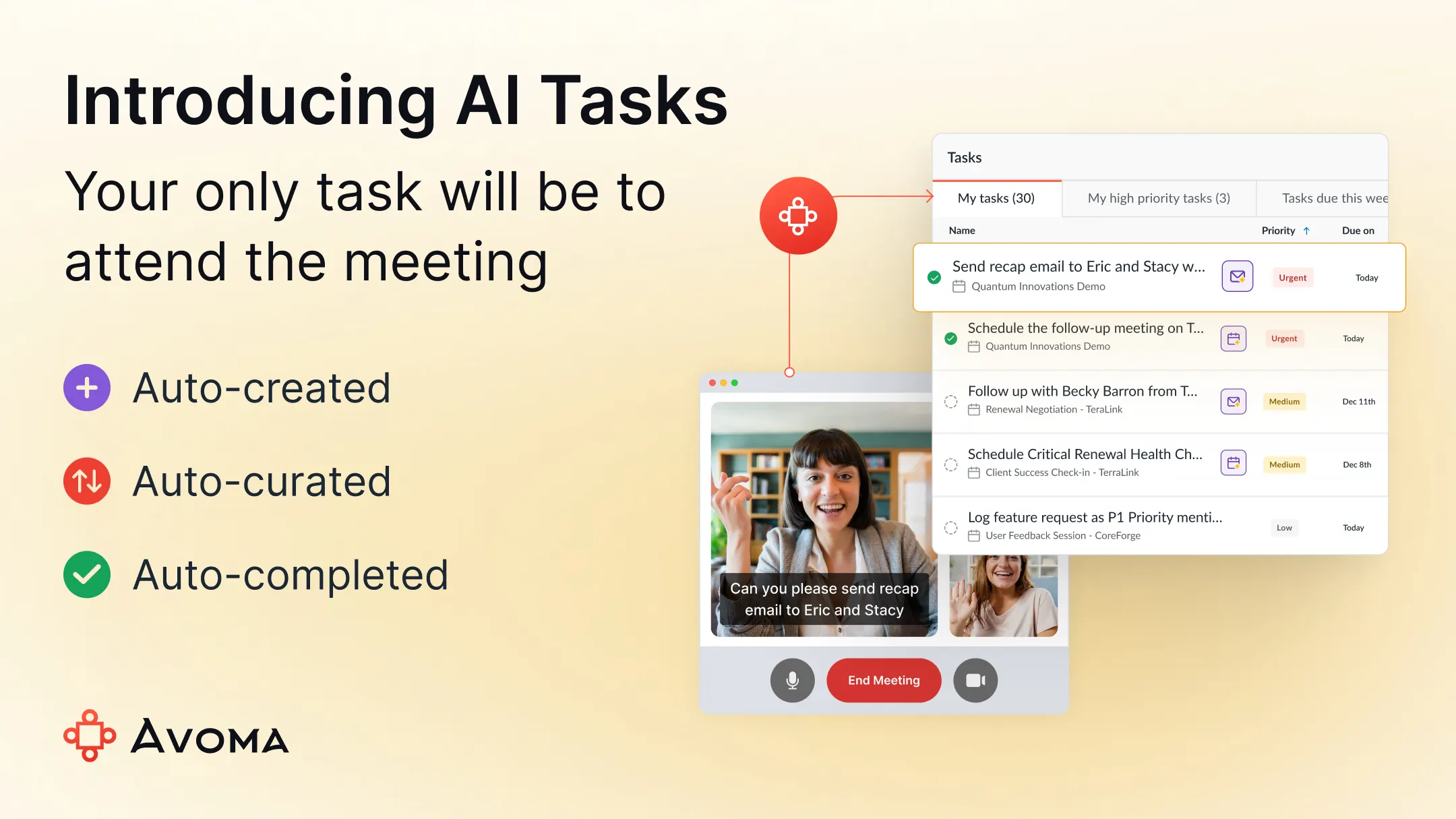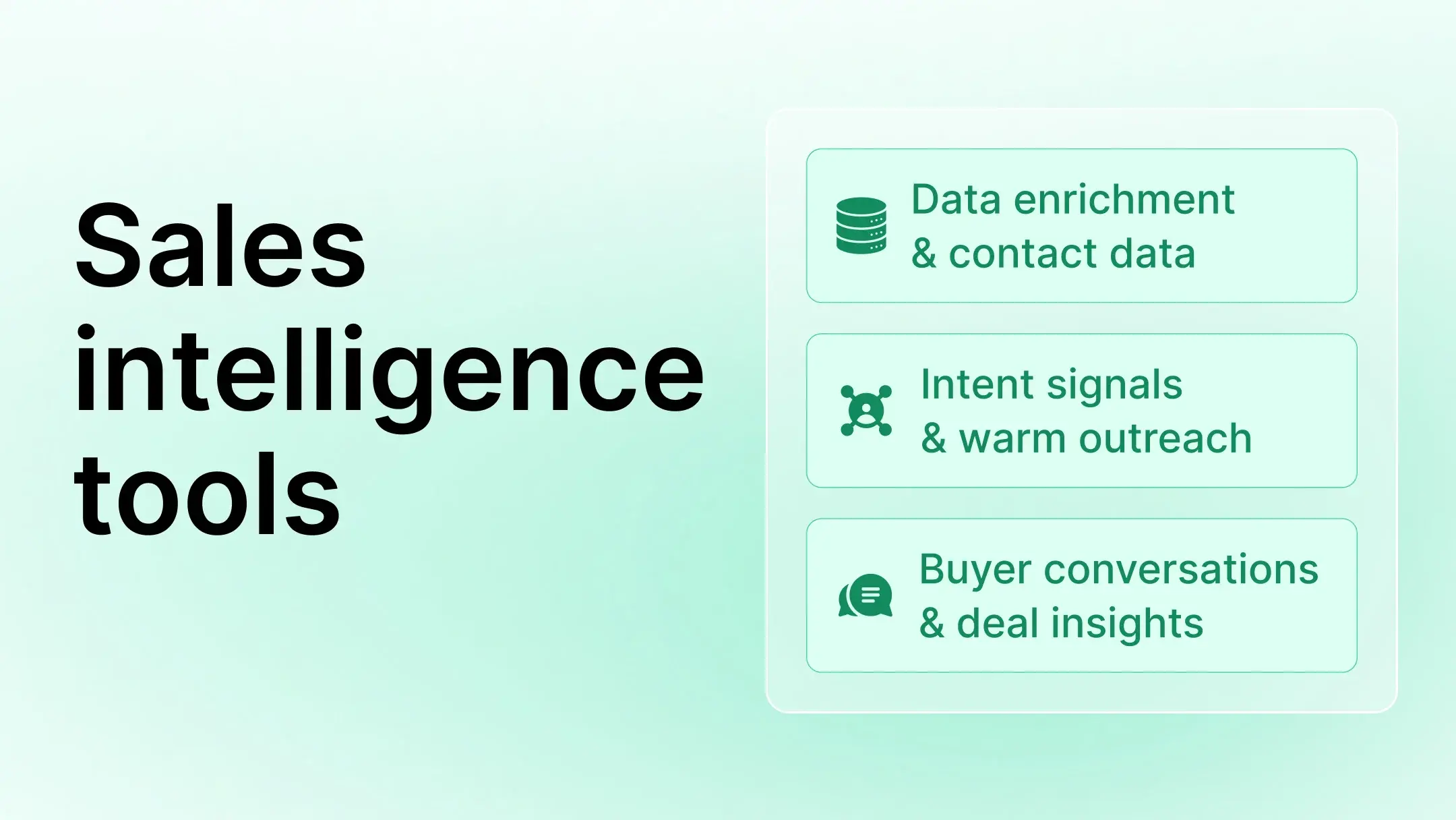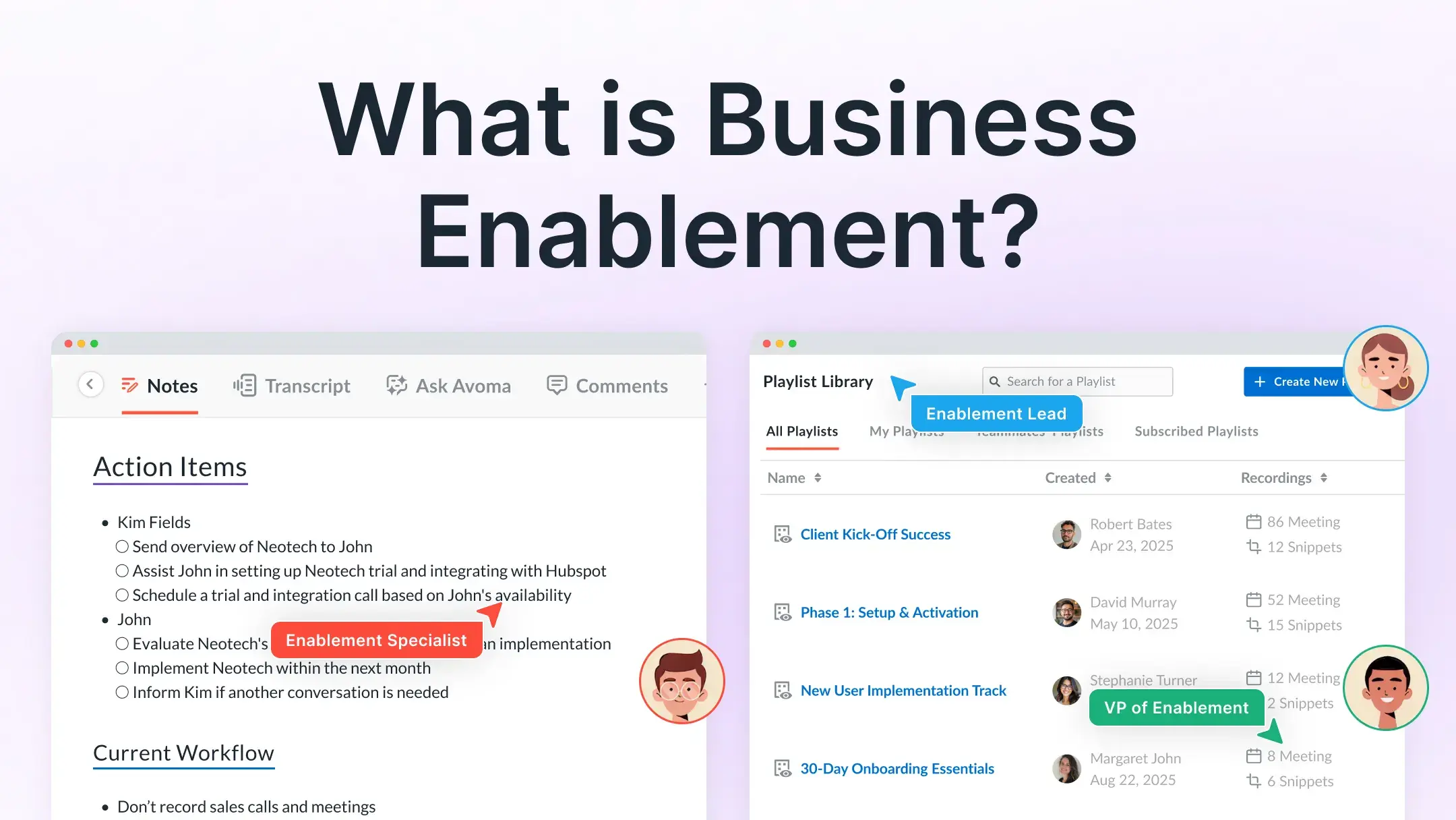Zoho vs HubSpot — Which SaaS CRM is suitable for your business?
Table of Contents:

Customer relationship management (CRM) is one of the most-crowded and fastest-growing software categories. With over 379 different tools fighting against each other for market share, the CRM segment is a fierce dog-eat-dog world.
Because of the sheer volume of software available in the CRM space, it's incredibly overwhelming for B2B SaaS buyers to evaluate and choose the right CRM for their use cases.
For instance, when you are ready to buy a CRM software—you have to look at its price point, ease of use, market positioning, product capabilities, scalability, best-of-breed vs all-in-one offerings, etc. Most players offer the same set of features, similar pricing, and sometimes copycat functionalities in the CRM's context.
But an important aspect most buyers often overlook is that when you buy software, you also buy into the company's philosophy that makes it.
If you dive deep into the crowded space of CRM software, you will notice two companies that have an evident philosophy that differentiates them from the run-of-the-mill CRM businesses and continues to fuel their growth.
👉HubSpot and Zoho.
Going by the G2 CRM software grid, both HubSpot and Zoho are in the 'Leaders' category. So if you are evaluating between Zoho vs HubSpot —this post is for you.

The key difference between HubSpot and Zoho
What is it like to be a HubSpot customer?
HubSpot cut its teeth in the SaaS world as a marketing platform. HubSpot did one thing very well at the peak of their business, i.e., it helped users automate repetitive marketing tasks like email marketing, social media posts, and running ad campaigns under the same roof.
In recent years, HubSpot expanded its product offerings to build an all-in-one solution to help your go-to-market (GTM) teams across sales, marketing, and customer support.
The HubSpot CRM platform became the company's flagship product, thus transitioning from the marketing automation leader positioning. In Brian's words, HubSpot CRM is "a modern take on evil CRM which has been a category for a very long time."
HubSpot positions its CRM as a tool that can create a competitive advantage for a business' GTM strategy.
HubSpot's philosophy is that sales, marketing, and customer support are different teams contributing to the same goals (i.e., acquiring and retaining customers). Therefore, businesses can benefit when all the teams use one tool to collaborate instead of working in silos and using data scattered across many tools and sources.
However, branding is a powerful, double-edged sword—and HubSpot is finding it hard to break out of its identity as a marketing automation platform.
Dharmesh has talked about trying to overcome this challenge in his podcast interview with SaaStr founder Jason Lemkin:
The issue with the product line expansion is that you become a victim of your success. We are 5+ years since the launch of HubSpot CRM and, to this day, when we do unaided surveys and ask people what they think HubSpot is—a troubling number of times, the answer still comes back to 'it's a marketing software company.'
- Dharmesh Shah, Co-founder & CTO, HubSpot
HubSpot currently has an underlying set of software services called HubSpot framework, and they call the individual pieces within the framework their primary colors. Reporting and security are shared services across the entire product line, making them scalable across functions.
HubSpot has a solid CRM and a bunch of related products to cater to the specific needs of modern SaaS businesses. The company also takes its product vision seriously, and there's no doubt they are going to continuously improve their product and offer better solutions for their customers.
The bottom line—if you are a HubSpot customer, you are in good hands. 👌
What does it feel like to be a Zoho customer?
From its early days, Zoho’s philosophy has been to build affordable and world-class IT software that SMBs can use to grow their business.
In 2017, it launched Zoho One—an all-encompassing suite of software that helps small businesses manage everything such as finance, marketing, sales, customer support, productivity, collaboration, human resources, among other things.
It was in line with the company’s vision to help business owners run their entire business on Zoho. They position it as “the operating system for business.”
Its broad product vision places Zoho in a unique position to compete with most top players in SaaS—which also means it’s tough for rival companies to outcompete them by sheer brute force.
Of late, the company is investing more aggressively in building semiconductors and setting up its data centers across the globe to add more impetus to its philosophy of staying a self-sustaining business organism.
Zoho is in the SaaS business for the long haul. It’s rare for companies to have a clear vision and plan to build and keep expanding their product line the way Zoho does.
The takeaway—expect Zoho to outlive most of its competitors and build a more tightly integrated product suite that will help its users manage all their business operations from under one roof. 👌
Choosing between HubSpot and Zoho CRM
When you are evaluating between two or more SaaS products, it’s best to slice and dice your comparison from 4 critical lenses:
Key factors for evaluation
1. Ease of use
The ease of using a CRM product is an essential factor to consider since it will make or break the platform's adoption among your GTM teams.
Questions to ask:
- How hard or easy is it to set up and implement the CRM?
- Do you need a dedicated manager to administer the tool?
- Can you trial the platform yourself with some automated nurture assisting you?
- Will the users need training to start using the tool effectively?
2. Product capabilities
If the CRM's UX gets a passing grade, the next evaluation criteria should be the range of features and benefits it offers.
Questions to ask:
- How comprehensive is the CRM in terms of its features?
- What integrations does it support?
- Do they support the integrations natively or via some 3rd party API connectors?
- Are its functionalities out-of-the-box or customizable?
3. Pricing
Pricing is an important area to explore considering your team size, budget, and the revenue goals you expect to achieve as a result of leveraging the CRM.
Questions to ask:
- Does the CRM offer a free trial or freemium subscription model?
- Is the pricing affordable, flexible, and fair for your business use cases?
- Does it have flexible monthly billing options, or does it force you to sign annual contracts?
- Does the platform charge for collaboration? Does the platform offer different pricing for different types of users?
- Are there any hidden costs?
4. Scalability
When you're buying a piece of software, you're not just buying to solve your pressing needs today but also looking to use it for your future needs.
Questions to ask:
- How easy and affordable is it to add more users to the platform?
- Does it offer enterprise-level features?
- Is it a specialized CRM software or offers all-in-one capabilities?
- How rich are its integration offerings?
5. Integrations and App Ecosystems
As an extension to scalability, while buying into a CRM, it’s important to understand the tech ecosystem supported by it.
Questions to ask:
- How rich are its integration offerings?
- Does it offer one-way or two-way integration with the tools you want to connect to your CRM?
- Which of these are native integrations, and which of them need a connector (example: Zapier)?
Comparing HubSpot and Zoho CRM
The TL;DR version

1. Ease of use
HubSpot—makes it easy for SMBs
According to Dharmesh, "the #1 thing we are solving for is the ease of use. That's the thing HubSpot was founded on—to make it easy for SMBs."
And it seems to be holding on to that promise pretty well because HubSpot has a fantastic user interface (UI), literally no learning curve, and a cohesive user experience (UX) across all of its products. HubSpot chose to deliberately spend years building its own CRM platform instead of acquiring an existing CRM tool because they wanted to make it easy for SMB users to use the CRM.

HubSpot CRM is a great choice for small businesses because it's easy to use and doesn't require programming knowledge. It also has many features that help you manage your sales pipeline, including lead capture forms, email marketing integration, and contact management.
- Max Benz, Founder & CEO, BankingGeek
Zoho CRM—equally easy to use
Zoho's applications are easy to get started with and extremely easy to use. And Zoho CRM is no exception. Like using HubSpot or Google products, you will get a uniform user experience regardless of whether you are using Zoho CRM or Zoho Bigin—the company's low-tier CRM software specially designed for SMBs.
Zoho CRM lets you manage your customer relationships all in one place without requiring a technical or dedicated person to run the tool.

There are several things that I like about Zoho CRM. First, it is very user-friendly and easy to navigate.Secondly, it offers many features and customization options, which allows me to tailor the system to my specific needs. The customer support is excellent and always helpful.
- Morshed Alam, Founder & Editor, Savvy Programmer
2. Pricing
HubSpot—expensive and confusing pricing
HubSpot’s pricing page doesn’t seem to align with their “ease of use” mantra because it’s quite tricky to understand HubSpot’s pricing and plans. The company divides its software offerings into different “hubs” listed under its Products and Plans page:
- HubSpot Marketing Hub
- HubSpot Sales Hub
- HubSpot Service Hub
- HubSpot Growth Suite

It’s essential to understand the nuances between the different hubs because they are essentially the same capabilities that HubSpot CRM bundles and sells under its CRM Suite.
Depending on your business requirements, you can buy one or more hubs for $50 per hub per month. Each hub has different pricing tiers (i.e., Starter, Professional, and Enterprise) if you want to scale the usage.
If you are interested in HubSpot’s CRM software, you will have to navigate to the “Bundles” tab on the same page, which offers:
- Different pricing tiers for HubSpot CRM
- Ability to create your bundle
HubSpot CRM has a free forever plan, but it’s not readily available on the pricing page. Instead, the page lists its “Starter” package as its entry-level plan. However, if you search for “free HubSpot CRM” in Google, you will be able to land on the right page and unlock the free plan tier in no time.

To complicate matters further, the HubSpot pricing page has confusing call-to-actions (CTAs) like “Talk to Sales” or “Calculate your price.” The page does offer a self-checkout process for first-time buyers to get started with HubSpot, but you can’t do it intuitively unless you do some digging around.
In an attempt to make its pricing flexible and interactive, HubSpot has made its pricing information convoluted. The cost of its hubs and the CRM are also on the higher side—contradictory to the company’s claims of being SMB-friendly.
While Hubspot CRM is a nice, straightforward consolidated system that does most of the things SMBs need, I think that it is no longer a market leader. For no justifiable reason, HubSpot is more expensive than almost all CRMs. HubSpot had many great and unique features a few years ago, but nowadays, those same features have become a commodity. Competitors offer the same things for half the price.
- Kelly Chan, Marketing Manager, AccountantOnline.ie
Zoho—simple and transparent pricing
Zoho pricing information is available in a simple format that is pretty standard for a SaaS business. But compared to HubSpot’s overwhelming pricing page, Zoho’s pricing and plans feel like a breeze.

There are several good things about Zoho’s pricing page:
- It has plans that most SMBs can afford
- The pricing and feature information is organized in a straightforward, organized manner
- It communicates the availability of free trials within each plan
- It has customer testimonials on the same page to help prospects speed up their decision making
We also like Zoho’s pricing page because it promotes two of its other CRM products—Zoho Bigin and Zoho CRM Plus—on the same page to improve its CRM adoption. Thankfully, the ads don’t interfere with the pricing table or the overall UX and live separately in the subsequent folds below.
3. Product capabilities
HubSpot—is an all-in-one GTM hub
HubSpot CRM offers a world of possibilities for SMB sales and marketing teams to run their GTM activities effectively. Although expensive, HubSpot's Starter plan packs everything a growing business needs to amplify its sales and marketing efforts.
Here is a glimpse of some of the most important features that HubSpot CRM offers:
For marketing
- Forms: Create standalone, pop-up, embedded, and collected forms to gather the contact details that your business needs.
- Email marketing: Send bulk emails that are tested and optimized for different devices and inboxes. Create better emails with a drag-and-drop editor and personalization tokens.
- Ad management: Connect accounts from supported ad networks to your HubSpot account. Create audiences from your HubSpot contacts database, and see which ads generate customers.
- Ad retargeting: Show ads to users who have visited your website. Retarget ads on Facebook, Google, or LinkedIn.
- Landing pages: Create responsive landing pages built to convert using our drag-and-drop editor.
- List segmentation: Create static or dynamically updating contact lists based on various criteria using properties in your HubSpot database. Use them to power more personalized content in email, on the web, and more.
- Reporting dashboard: Get in-depth, customizable data on your marketing performance to know how you're doing and where to improve.
For sales
- Canned snippets: Create a bank of reusable answers for prospects' most frequently asked questions that you can quickly add to live chats or emails to save time and help prospects faster.
- Documents: Build a library of sales documents that you can easily share with prospects. Get insight into when and where prospects are most engaged.
- Meeting scheduling: Share a link with customers that lets them see when you're free and book meetings with you, cutting out those tedious 'what time works best for you' emails.
- Email templates: Save and reuse your best-performing emails, and share them with your team for a faster and more consistent way to communicate with prospects.
- Sales automation: Automate your sales process and cut time-consuming operational tasks.
Apart from sales and marketing, HubSpot CRM also offers a host of features as part of its Service Hub to help customer support effectively manage customer communications and relationships. The Service Hub features are included in the same price range as Marketing Hub and Sales Hub for each tier.
Zoho — fosters sales and marketing alignment
Zoho bundles its features under four essential categories:
- Journey Orchestration
- AI
- BI
- Remote Work
It doesn’t separate its features by marketing or sales functions. Still, it offers functionalities based on common business use cases like sales force automation, process management, analytics, sales enablement, performance management, predictive sales and intelligence, customization, and meeting automation.
Although most of Zoho CRM’s features favor the sales functions, it also comes with powerful marketing automation capabilities. For instance, its marketing automation allows users to segment customers, nurture leads, organize online events, communicate with participants, or integrate the CRM with Google Ads to measure a campaign’s performance.
Similarly, Zoho CRM has a built-in predictive sales and intelligence capability that helps you take notes, retrieve essential information from customer conversations, make sales forecasts, detect anomalies, and automate repetitive tasks.
The lack of differentiation between sales- or marketing-specific features brings the two functions together on the same page. Zoho CRM also has powerful collaboration functionalities such as feeds, chat, notes, tags, and project management to bolster sales and marketing alignment.
Zoho CRM is a great all-around product, except that some of its past customers think otherwise:
Before switching to HubSpot CRM, we used to have Zoho CRM with us. There are a few things that I like and dislike about Zoho CRM. On the plus side, it is very user-friendly and easy to navigate. It also has many great features, like the ability to track sales and manage customer relationships. However, I have found that it can be buggy at times and doesn't always work the way it's supposed to. Additionally, their customer support could be better in response time and helpfulness.
- Max Benz, Founder & CEO, BankingGeek
We’re not calling out integrations as a separate comparison factor because—both HubSpot and Zoho CRM offer equally powerful integrations that work seamlessly with other software in your tech stack.
4. Scalability
HubSpot—scalability subject to affordability
From the scale point of view, buying HubSpot CRM will give you plenty of opportunities to cross-buy other related subscriptions or features to help you in other business use cases.
The fact that they started as a marketing automation platform and have grown to become a full-fledged CRM suite is a solid testament to their commitment to growing HubSpot to accommodate new use cases.
HubSpot CRM is a carefully crafted CRM platform that’s not cobbled together like other CRM tools that need to be integrated with other software in your tech stack.
Since HubSpot CRM is a painstakingly built homegrown solution, it offers the same UI and UX flavors that other apps in the HubSpot ecosystem. If you are ready to expand your HubSpot usage to other areas of your business, there won’t be any rude shocks that will ruin your user experience.
The only downside to HubSpot’s scalability is its pricing.
HubSpot CRM gets expensive very quickly when you scale up from a low-tier plan to a high-tier plan—or if you add more people to the subscription plan.
Zoho—scalable and also affordable
Zoho CRM is scalable too, but its scalability extends beyond HubSpot’s software suite because Zoho has a broader range of products that transcend beyond sales, marketing, and customer support.
If you want to minimize your dependency on buying too many SaaS products to simplify your software administration and usage, Zoho CRM makes perfect sense. There’s a Zoho product for every possible business scenario, and you won’t face problems integrating them since they all are products from the same family.
Referring back to one of our previous blog posts on all-in-one vs. best-of-breed solutions, it takes a strong understanding of the possible use cases to build an engineering layer that’s broad and flexible enough and yet offers focused GTM layers.

From the pricing point of view, scaling Zoho CRM’s usage for your business needs is an easy decision.
Even its premium CRM product—the Zoho CRM Plus—comes for $57/mo/user, which is reasonably priced compared to other CRMs in the SMB category.
On the flip side, there is also a lower version of the CRM (Zoho Bigin) that you can scale down to if you want a bare-bone CRM without too many bells and whistles.
5. Integrations and app ecosystem
HubSpot—an extensive and dependable ecosystem of integrating apps
As you would expect, HubSpot CRM natively integrates with all the apps in the HubSpot ecosystem. Thus, it broadens HubSpot’s application for teams that want to use the CRM for their unique use cases. The Hubspot CRM platform, as of January 2022 is home to more than 1000 integrations that span use cases in marketing, sales, service, and more. The number went up from 500 apps in 2020 reflecting HubSpot’s commitment to building an ecosystem that serves the needs of customers and partners.
HubSpot recently also launched “Operations Hub”—yet another product in the HubSpot suite of software to help its client companies unify their customer data in a single platform.

Zoho—key integrations and an equally dependable ecosystem
Just like HubSpot, Zoho CRM also connects natively with all other apps in the Zoho ecosystem—making it extremely flexible for users to create workflows, manage data, and easily access key information across the organization.
Zoho CRM too has an extensive library of integrations and offers a dependable ecosystem with all the tools you need. They launched the Zoho Marketplace in 2008 with an aim to help its user base find and install ready-to-use apps and extensions to expand the utility of Zoho apps—including its CRM.
Zoho Marketplace is a scalable platform that helps both its customers and solution partners access and create better-productized solutions and solve their problems. It closes the demand and supply gap between Zoho, its partners, and buyers who are looking for plugins and extensions that they themselves can’t build.
Despite being launched 14 years back, Zoho Marketplace currently has a little over 1000 apps and extensions in its ecosystem—which is equal to HubSpot’s App Ecosystem that came much later.

Final verdict
In our previous SaaS teardowns, we compared Gong.io vs. Chorus.ai and ZoomInfo vs. Lusha—and generally, it is relatively easy to conclude a winner between two players if one fails in one or more of the four critical evaluation criteria.
But it’s tough to decide between HubSpot and Zoho CRM given how competent they both are when it comes to user-friendliness, pricing, product capabilities, and scalability.
Based on our observations, here’s what we think:
- If you have used (or have been using) any of HubSpot’s products, and if you are okay with HubSpot’s current pricing, you can stay within the HubSpot ecosystem because migrating everything from one platform to another is usually a huge pain. You can decide to scale up or down HubSpot’s usage based on your budget restrictions or specific needs.
- If you are looking to keep your software expenditure low, minimize your SaaS fatigue, and have software that scales up with your needs without breaking the bank—go for Zoho CRM and its sister products.
Frequently Asked Questions






What's stopping you from turning every conversation into actionable insights?