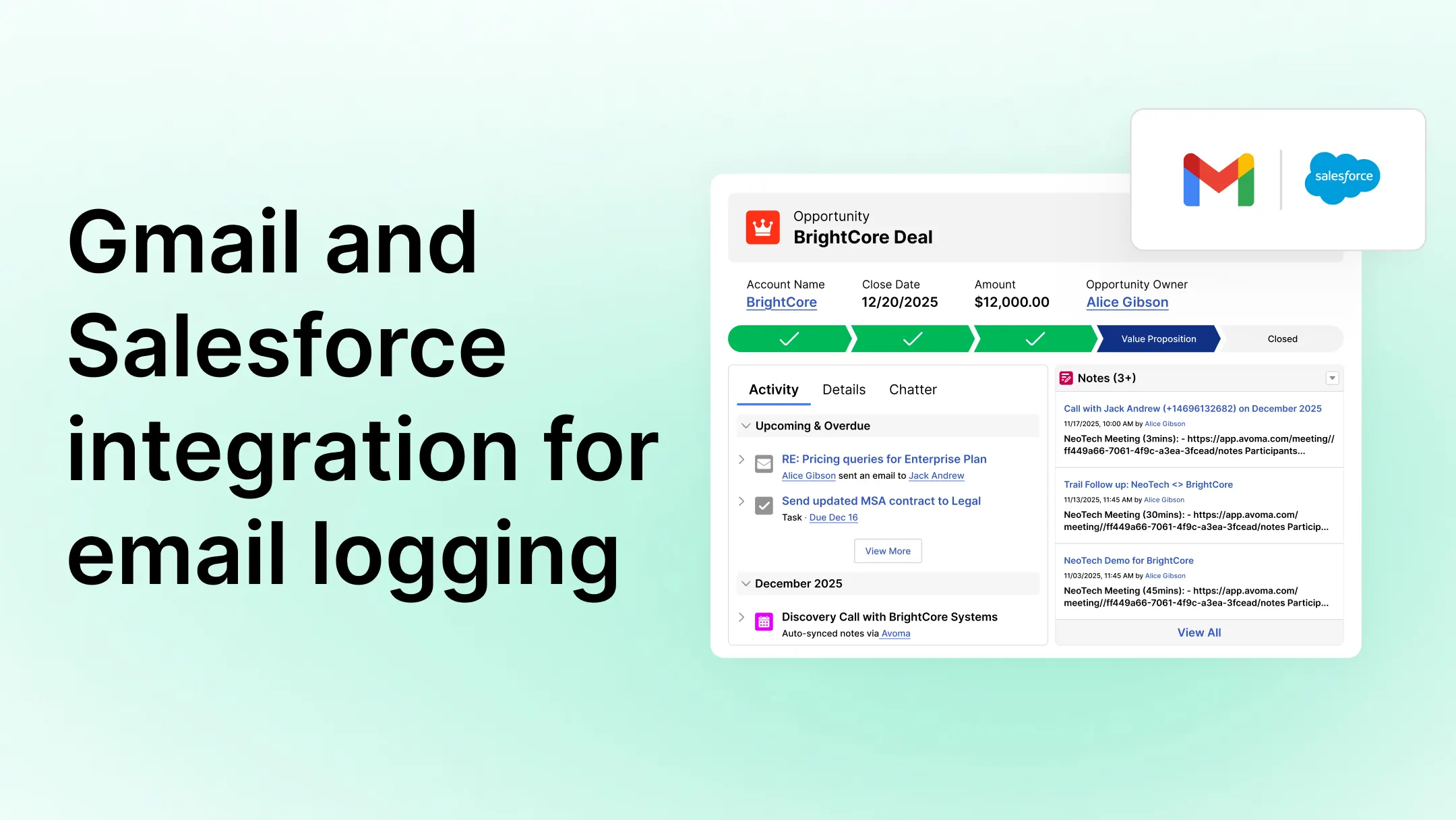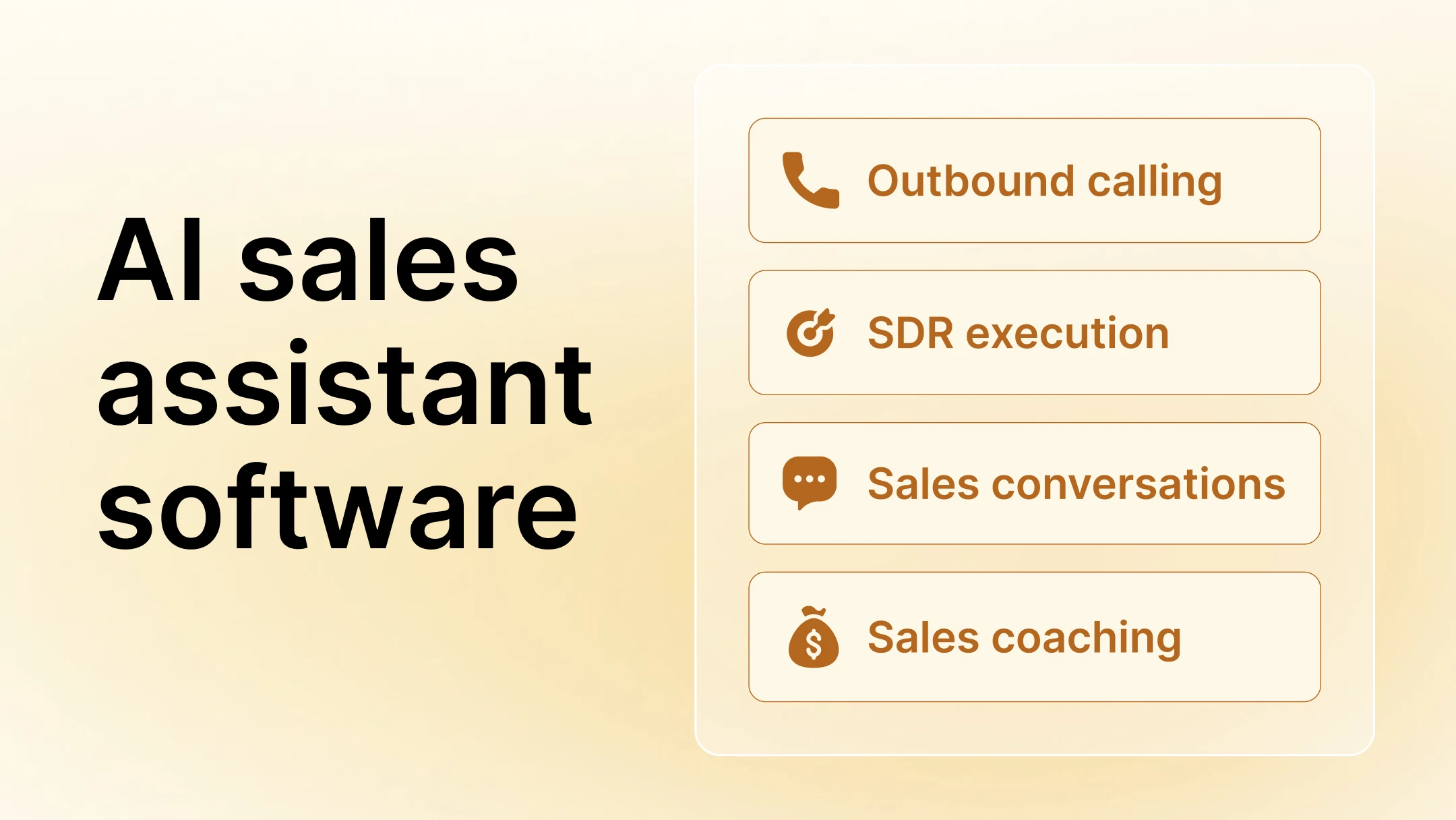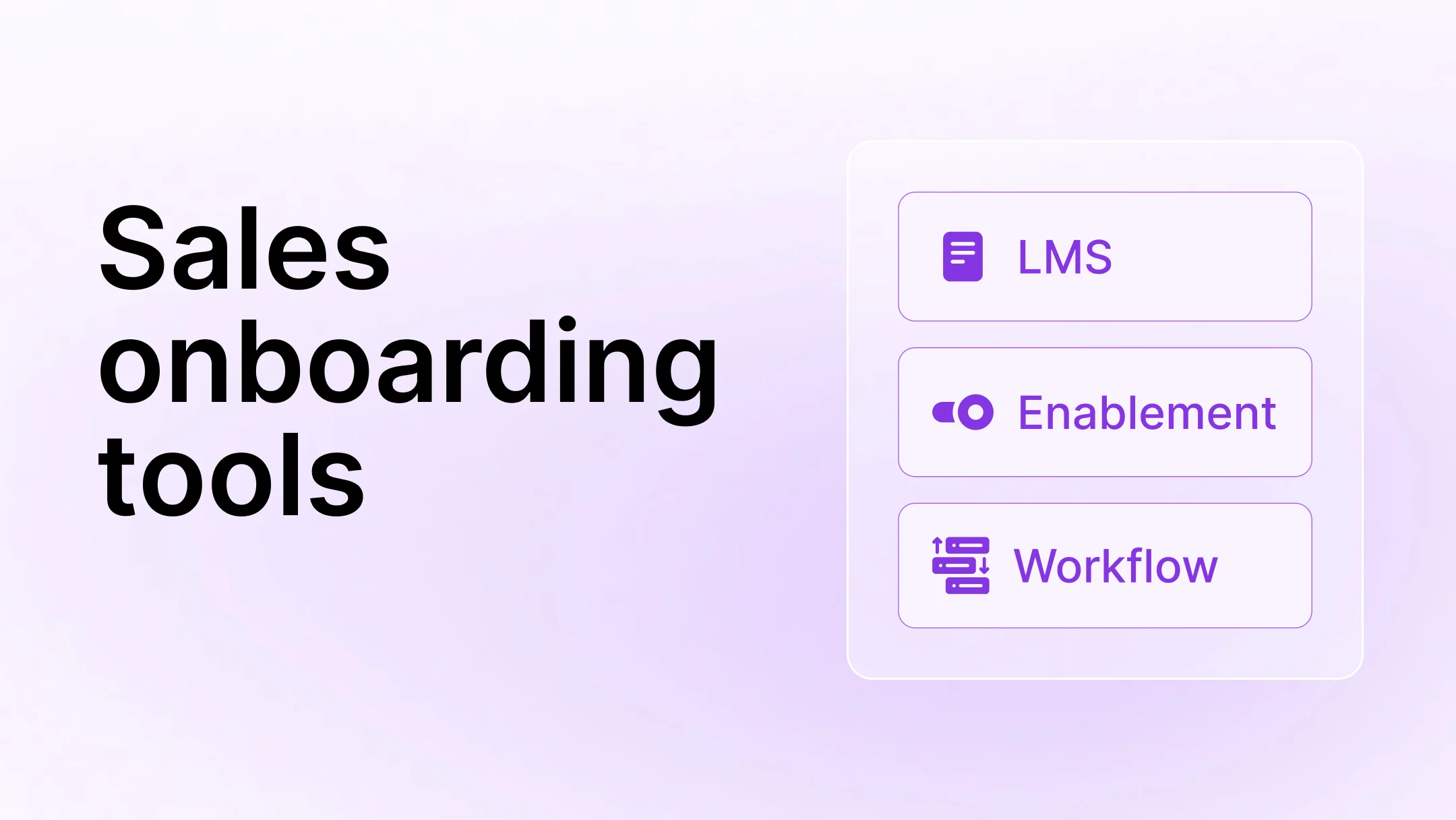Zendesk vs Salesforce
Table of Contents:
.jpg)
Most articles that pit Zendesk vs Salesforce are looking at customer service and helpdesk functionality.
That, after all, is what Zendesk is best known for and an area where Salesforce has a big presence.
Not this blog!
Our Zendesk vs Salesforce comparison is examining them as CRM platforms, so perhaps a more accurate title would be “Zendesk Sell vs Salesforce Sales Cloud”.
On paper, it’s a no contest. G2’s 2022 grid for CRM software has both in the “Leaders” quadrant, but with Salesforce at #1 in their overall rankings and Zendesk at #20—behind on both Market Presence and Satisfaction—it looks like an open-and-shut case.

But is it though?
We’re not going to take someone else’s word for it. We’ve put the two CRMs head-to-head to find out for ourselves.
Our research approach to arriving at an objective comparison
Before getting stuck in, here’s how we’ve tried to compare Zendesk vs Salesforce.
We are a SaaS organization ourselves at Avoma and strongly believe in being useful and helpful to the SaaS community with our Modern SaaS initiative. We’ve gone through the CRM evaluation phase multiple times ourselves.
This blog aims to share the learnings and observations from our evaluation journey and bring in the points of view of other evaluators and customers—past and present—of these two CRM platforms.
Here’s the 7-step process on how we arrive at our comparative information in an unbiased way:
- Schedule a demo with both the CRMs (we had seriously evaluated between them to arrive at the CRM we use internally—and fun fact, Avoma integrates with both Zendesk and Salesforce).
- Try any free version of the software to get a feel of the platform.
- Refer to our own notes on why we decided to go through or not-go-through with the platform.
- Reach out to at least 15 existing and past users of both platforms to understand their first-hand experience.
- Interview the current and past users to understand the nitty-gritty of the features that are a must-have, good-to-have, and what’s missing.
- Aggregate a minimum of 100 reviews across G2, GetApp, TrustRadius, FinancesOnline, and all relevant SaaS review sites to understand the customer sentiment at scale.
- Run polls on social media.
The key difference between Zendesk and Salesforce
Salesforce makes its core CRM available as part of each of its “Clouds”: Sales Cloud, Marketing Cloud, Commerce Cloud, and Support Cloud.
For this blog, we’ll consider Sales Cloud as it’s the closest analog to Zendesk Sell—Zendesk’s product that has its own CRM at its heart.
Zendesk—Zendesk Sell: much more than a helpdesk add-on
When we say “its own CRM”, that’s a little bit misleading. Zendesk’s CRM was formerly Base CRM, a platform acquired in 2018 and repurposed as part of the wider Zendesk offering.
Why? To enhance and power up Zendesk Suite, its flagship customer support, ticketing, and helpdesk platform. CRM is a natural extension of these functions, enabling Zendesk’s customers to nurture their users throughout the marketing, sales, and service lifecycle.
.png)
But Zendesk’s CRM is more than just an extension of Zendesk Suite. It has most of what has come to be expected as standard from SaaS CRM products—plus some powerful additional functionality we’ll explore later on.
Takeaway: Zendesk’s CRM is designed to be used alongside Zendesk Suite, but it has all the features required of a standalone CRM—making it worthy of consideration in its own right. It’s not cheap compared to the competition, but you may just be tempted by its telephony and data enrichment features.
Salesforce—Sales Cloud: state-of-the-art CRM at a high cost
By contrast, Salesforce began as a CRM business and spread outwards from there to cover pretty much every area of business SaaS imaginable.
So, as you might expect, Salesforce’s CRM is state-of-the-art in terms of functionality.
But as a product with its roots in the first wave of SaaS, which took for granted the need for expert users and didn’t treat simplicity as a virtue, and which has been through multiple evolutions over its lifetime, it’s complex, confusing, and resource-heavy.

It’s also very expensive.
But if a perfectly-tailored CRM experience, integrated with the rest of your tech stack for maximum efficiency, is a priority for your business, Salesforce might just be worth it.
Takeaway: State-of-the-art functionality and customizability and the biggest app ecosystem around have to be weighed against complexity, difficulty of use, and cost. Enterprises will be best positioned to make the most of Salesforce—smaller businesses, much less so.
Choosing between Zendesk and Salesforce
We’re going to look at five areas of comparison between Zendesk and Salesforce.
Key factors for evaluation
1. Ease of use
If a CRM is hard to use or unintuitive, people won’t use it. So ease of use and adoption are critical factors to consider.
Questions to ask:
- How hard or easy is it to set up and implement the CRM?
- Do you need a dedicated manager to administer the tool?
- Can you trial the platform yourself and get to grips with it via self-serve onboarding?
- Will users need dedicated training to start using the tool effectively?
2. Product capabilities
If the UX makes the grade, the next thing to look at is the CRM’s feature set. What can it do? And what can’t it do?
Questions to ask:
- How comprehensive is the CRM in terms of its features?
- Are the integrations supported natively or via third-party API connectors?
- Are its functionalities out-of-the-box or customizable?
3. Pricing
There are free CRM SaaS products, and there are very expensive ones. The one that is right for your business will depend on your team size, budget, and the revenue goals the CRM is aimed at helping you achieve.
Questions to ask:
- Does the CRM offer a free trial or freemium subscription model?
- Is the pricing affordable, flexible, and fair for your business use cases?
- Does it have flexible monthly billing options, or does it force you to sign an annual contract?
- Does the platform charge for collaboration?
- Does the platform offer different pricing for different types of users?
- Are there any hidden costs?
4. Scalability
You shouldn’t be deciding on a CRM system simply based on what you need today. Your choice needs to take into account where your business will be in the future as well.
Questions to ask:
- How easy and affordable is it to add more users to the platform?
- Does it offer enterprise-level features?
- Is it a specialized CRM software or does it offer a wider range of capabilities?
5. Integrations and App Ecosystems
As an extension to scalability, when buying into a CRM it’s important to understand the tech ecosystem it inhabits.
Questions to ask:
- How rich are its integration offerings?
- Does it offer one-way or two-way integration with the tools you want to connect to your CRM?
- Which of these are native integrations, and which of them need a connector (example: Zapier)?
Comparing Zendesk and Hubspot
The TL; DR Version

1. Ease of use
Zendesk—A good experience, with great customer support and mobile app
Zendesk is easy to start using out-of-the-box. It comes supplied with common sales KPIs in a predefined dashboard, the data structure is intuitive, and the desktop and mobile interfaces are simple, clean, and relatively uncluttered.
There is also a drag-and-drop editor for customizing on-screen layouts which makes it quick and easy to tailor screens for your company’s specific needs.
Zendesk’s mobile app is particularly well-regarded:
- It offers geolocation to find nearby prospects—great for in-person networking
- It works both offline and online
- Of all the mobile apps we’ve looked at, Zendesk Sell’s is the closest to its desktop counterpart which makes it very easy to adopt
- It is remarkably well-reviewed, scoring 4.1 out of 5 on Google Play

Customer support is also good:
- All users have access to email, chat, and phone support on equal terms—this is in stark contrast to Salesforce!
- The Zendesk Help Center is excellent, providing extensive onboarding resources and on-demand training
- Guided Learning Paths are available for administrators, to help them configure their company’s systems for themselves
Salesforce—Hard to use, unless you invest in expertise
Aside from the cost, the biggest problem with Salesforce is that setting it up to suit your business’s needs is time-consuming and difficult. Out-of-the-box, none of its best features are on display.
Salesforce needs extensive configuration, and that requires either bringing in external expertise or developing it in-house. Both options pile more costs on top of the subscription charges.
The setup and configuration are very time-consuming and can prove complex at times…I would classify it as mid to very difficult in terms of setup.
- Zephyr Chan, Founder, Better Tools
And Salesforce’s sprawling nature means that the UX is often inconsistent. Some parts use the newer Lightning interface, while others use the original Salesforce UI. This can be overcome through customization, but as we’ve already noted, making Salesforce easier to use is very hard in the first place!

Since it is a complex platform, as a small team without a dedicated Salesforce admin, we sometimes find it difficult to operate
- Mila Garcia, Co-founder, iPaydayLoans
While there is a huge amount of self-serve help and training material available, customers need a certain amount of understanding to be able to apply off-the-shelf learning to their own, often very specific situations. Unless a problem you have is generic, you’ll need to call on Salesforce customer support:
- But phone support is not available to Essentials users and is charged for Professional and even Enterprise customers—only Unlimited users have it as an inclusive service.
- Service levels on email and chat tickets are two working days.
2. Product capabilities
Zendesk— Prospecting credits and phone features stand out
Zendesk’s biggest weakness is not a lack of features. It’s the way that they’ve been distributed across the different product tiers, as we’ll see in the next section.
Capabilities that other services provide at the entry-level are withheld to Zendesk’s most expensive tiers, which makes Zendesk Sell appear under-powered when you look at what you get for your dollars.
But as we mentioned earlier, Zendesk Sell has two sets of features that make it stand out.
The first is the inclusion of an automated power dialler at the Professional level. When you have large numbers of agents making multiple calls per hour, this—plus direct integration between calls and the CRM—can be a huge efficiency gain.
With call recording, tracking, and SMS capabilities included in all packages, Zendesk Sell really does leverage the telephone communications channel to a higher degree than most of the competition.
The second feature is data enrichment. While many CRMs offer this up to a point, Zendesk takes it a step further, enabling you to identify and upload new contacts that fit your criteria rather than simply adding what can be found about contacts that are already there.
As well as an allowance of conventional enrichment credits, Zendesk Growth users and above get a monthly quota of prospecting credits that can be used at the very top of the sales funnel.

Using a range of filters, Zendesk will find companies and individuals in your target audience—and upload them directly to the CRM.

This is a big help for sales teams that are researching big organizations or who have to generate their own leads. It won’t lead to spamming: the number of credits allocated (25 per user on Growth; 150 on Professional; 300 on Enterprise) means that they have to be used strategically rather than indiscriminately.
Salesforce—More functionality than most businesses will want or need
In terms of pure product capabilities, Salesforce beats all of the CRM competition. Its feature list is enormous, including:
- Contact management
- Opportunity management
- Lead management
- Reports and dashboards
- Activity management
- Pipeline and forecast management
- Process automation
- Files sync and share
- Real-time sales insights and forecasting using AI
- Internal chat platform ‘Chatter’
- Multiple developer sandboxes
- Sales collaboration
- Territory Management
- Sales data and intelligence
- Partner management
When you start customizing it, attaching add-ons, building your own apps with the Lightning App Builder, and integrating it with other tools, there is virtually no limit to what Salesforce can do—if you can work out how!
And that’s the real problem.

It’s so adaptable that many businesses won’t need or use half of what it has to offer. It’s striking that Salesforce presents the fact that you can hide or remove unwanted functionality as a plus point!
And those features that customers do need are difficult to get started with.
If you’re already an enterprise business or have in-house Salesforce expertise, this may not phase you. Smaller businesses though should be warned.
3. Pricing
Zendesk—Basic features missing from entry-level packages
Neither Zendesk nor Salesforce offers a free version, but they both provide free trials instead. Zendesk Sell’s lasts 14 days and it allows you to try out any of the packages—except for Sell Enterprise.

A 14-day trial is probably long enough to configure Zendesk’s CRM to fit your needs because—as we’ve seen—it’s easy to set up and use. It may be a little short to test out everything in Sell Enterprise though.
Given the price, it might be a good idea for Zendesk to extend the trial period.
The entry-level Sell Team product comes in at a mid-table price of $19 per user per month. That’s less than Hubspot and Salesforce, but more than Pipedrive and Freshsales or Zoho.
For that users get much of what you’d expect: a pre-built sales dashboard, up to two sales pipelines, document storage, calendar, activity, and deal tracking and management.
What you don’t get is:
- Email automation (starts from Professional)
- Custom dashboards and goal tracking (starts from Professional)
- Task automation (starts from Enterprise)
- Lead scoring (starts from Enterprise)
Those are features that most SaaS CRM customers would expect to see as standard, and it limits Zendesk Sell’s appeal to restrict fundamentals like this to the more expensive packages.
Other features added as you scale up are:
- Sell Growth: enrichment and prospecting credits
- Sell Professional: an automated power dialler and sales scripts; advanced roles and permissions; more credits
- Sell Enterprise: a massive number of credits (10,000 enrichment; 300 prospecting); a direct dial telephone number
Salesforce—Even more expensive, with less flexibility, and hidden costs
If you thought Zendesk Sell was expensive, get ready for Salesforce!

The Essentials package starts at a reasonable $25 per user per month, but:
- Salesforce offers only annual contracts—there is no monthly renewal option
- You can only have up to 10 Essentials users in a workspace. When your team expands to 11, you have to switch to Professional, which puts the total price up from $250 per month to $825
At the higher tiers:
- Professional: Adds configure, price and quote functionality, business-wide forecasting, and lead scoring
- Enterprise: Adds workflow automation, the Lightning Platform, and complex team management functionality
- Unlimited: Adds 24/7 phone support and configuration services (as standard—charged extra for Professional and Enterprise users)
However, the headline prices are very unlikely to be all you have to pay to make Salesforce work for your business. You will almost certainly need to pay:
- For apps, components, and data solutions from the AppExchange to customize and enhance the basic platform to meet your needs
- For a specialist consultant to come in, design, and implement your ideal setup. You can expect to pay upwards of $2,000 for even the simplest of this kind of work
We’re not that enthusiastic about Zendesk Sell’s pricing, but as a basic CRM, it’s a bargain compared to Salesforce.
The only point where Salesforce wins on the pricing consideration is in the 30-day trial it offers. However, the complexity of configuration means most businesses will struggle to set it up to meet their needs without expert help in that time.
4. Scalability
Zendesk—Expensive to scale, but good for Zendesk Suite users
Zendesk lets users pay monthly for a premium (roughly 20%), there are no minimum user numbers on any of the packages, and the price per additional user doesn’t change with user numbers. That flexibility is welcome and is a definite advantage over Salesforce.
The functionality missing from the Sell Team package makes Professional a much more attractive option, but the price jumps between product tiers are sharp. Not compared to Salesforce, we should add, but compared to other CRM products like Pipedrive or Freshsales.
Those gaps between product tiers are a real barrier to scaling up your company’s capabilities with Zendesk Sell. To go from Sell Team to Sell Growth would multiply your CRM costs by 150%.

But the balance shifts if your business uses Zendesk Suite for customer support ticketing. In that case, the efficiencies of using two fully interoperable systems (with similar UIs, features accessible across platforms, etc) may well make a switch to Zendesk Sell a sensible choice.
Salesforce—Too complex and pricy for small and medium-sized businesses
Salesforce’s forte is highly bespoke solutions—across CRM and multiple other functions—for enterprises, which can generate efficiency gains through extensive customization to their unique needs.
But to get to that state requires a substantial outlay and a lot of staff training. It’s a big investment and one that will not pay off for every business, especially smaller ones.
As with Zendesk Suite and Zendesk Sell, there are definite efficiencies in using multiple Salesforce Clouds (Marketing, Service, and Commerce Cloud, as well as Sales Cloud). There is overlap between them and the logic underlying one applies to the others, so while the first is difficult to set up successive implementations and adoption become easier.

It’s also important to note that each of the Clouds includes the CRM platform, but is configured for different use cases. So, Marketing Cloud may be a more suitable solution for your business if your sales model is—for example—SaaS product-led growth rather than something more personal.
But in essence, Salesforce’s cost and complexity mean that it is highly impractical for small and medium-sized businesses. If you’ve already scaled up, it’s a powerful option—but on the way there, it’s over-priced, over-complicated, and overpowered.
5. Integrations and App Ecosystems
Zendesk—A limited number of native integrations for CRM
Zendesk’s marketplace is focused on Zendesk Suite. Of around 1,200 apps and add-ons available, fewer than 100 are designed for Zendesk Sell’s CRM.

Fortunately, one of the apps in the marketplace is Zapier—which will allow you to build no-code integrations between your CRM and hundreds of other tools, but which adds one extra point of failure to your tech stacks.
So if you have developer resources, it may be advisable to use one of Zendesk’s many REST APIs to build your own point-to-point integration instead. A wide range of client libraries is available to help you.
And if you’re on Growth or above, you also have access to three Premium APIs: Sync API, Firehose API, and Search API. These enable much faster data transfer than the Core APIs, but customers are restricted in the number of calls they can make upon them.
Salesforce—Almost limitless scope for developers
Unlike Zendesk, Salesforce’s app marketplace—AppExchange—has no shortage of CRM add-ons. A search reveals more than 800, from a total of over 4,600.

That’s to say nothing of the 700 CRM consultants listed, out of a total of around 2,000.
Many of these add-ons are indeed “components”—that is, off-the-shelf configurations of certain parts of the Salesforce system. That, in itself, is evidence of how difficult and time-consuming it can be to get Salesforce looking and working how you want.
But Salesforce’s unparalleled customizability makes for almost limitless scope in developing new elements and combinations that are simply beyond the reach of platforms like Zendesk.
Particularly helpful in that respect is the Lightning App Builder, a tool for making your own no-code apps, that is certainly more accessible than Salesforce’s wide array of APIs.

In conclusion, Salesforce offers so many options across its ecosystem that it can be hard to know where to begin.
Final verdict
G2 users have been unable to call a winner in the Zendesk vs Salesforce contest, giving each an average score of 4.2.
When broken down by categories though, Zendesk is ahead on most measures—including all of the “ease” factors. Salesforce is ahead only in respect of “Meets Requirements”.

On Capterra, Salesforce has a slight edge, with an average score of 4.4 compared to Zendesk’s 4.3.

However, there are far more reviews for Salesforce on both platforms—more than one hundred times more on Capterra!—which puts that platform’s scores into perspective.
Nevertheless, Zendesk Sell is routinely rated more highly for ease of use than Salesforce, which was our experience with the platforms as well.
In conclusion:
- Cost and complexity make Salesforce a poor choice for smaller businesses that won’t be able to balance them out with sufficient improvements in efficiency. But for enterprises that don’t mind the price and the learning curve, Salesforce offers the ultimate CRM experience set in an all-encompassing business software ecosystem
- Zendesk Sell is an acceptable standalone CRM that really only comes into its own when used as an extension of Zendesk Suite. Most other businesses will find Pipedrive, Hubspot, or Freshsales a better fit on features, extensibility, or price. Prospecting credits are a great addition for lead generation though.
Frequently Asked Questions






What's stopping you from turning every conversation into actionable insights?