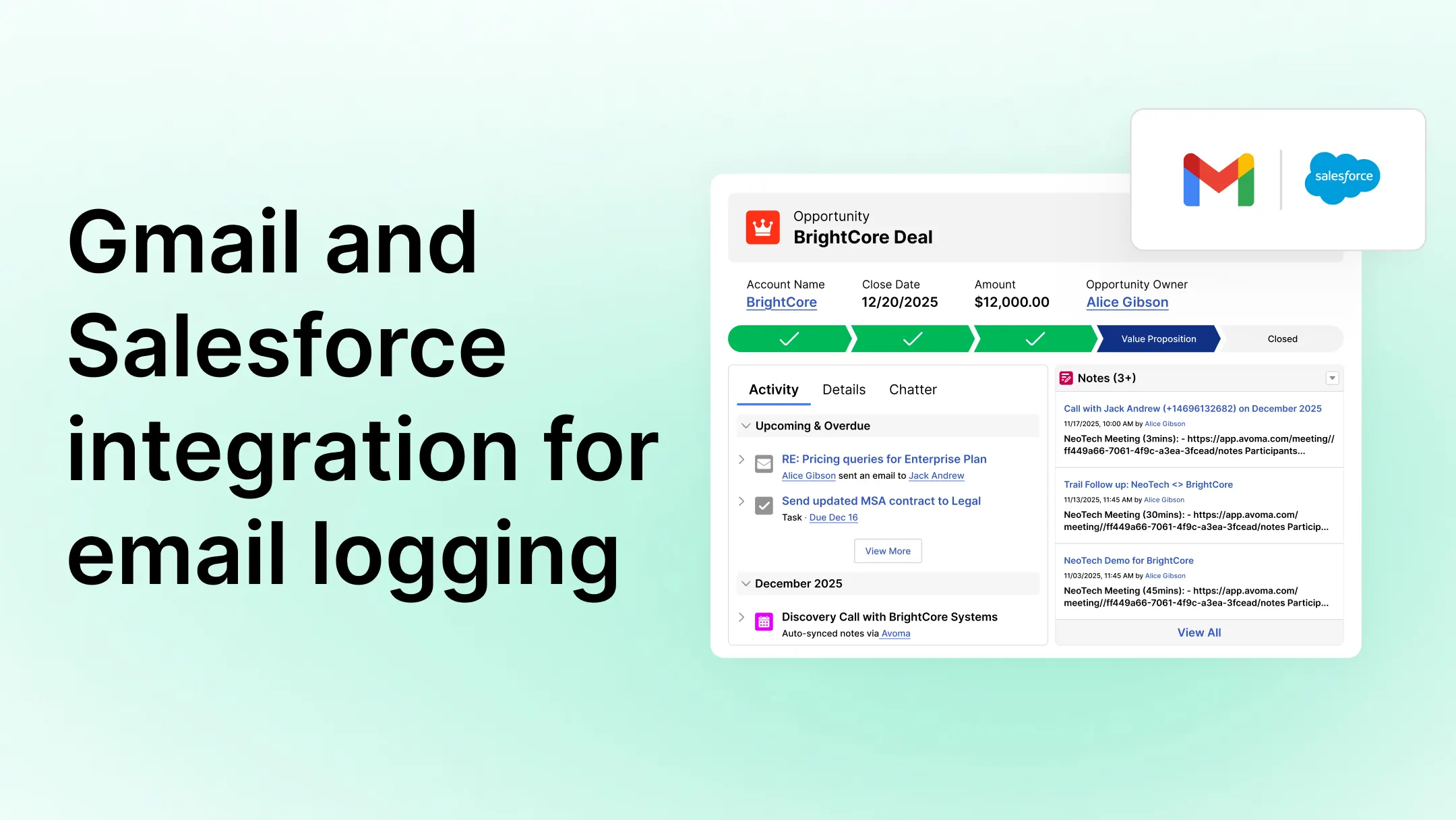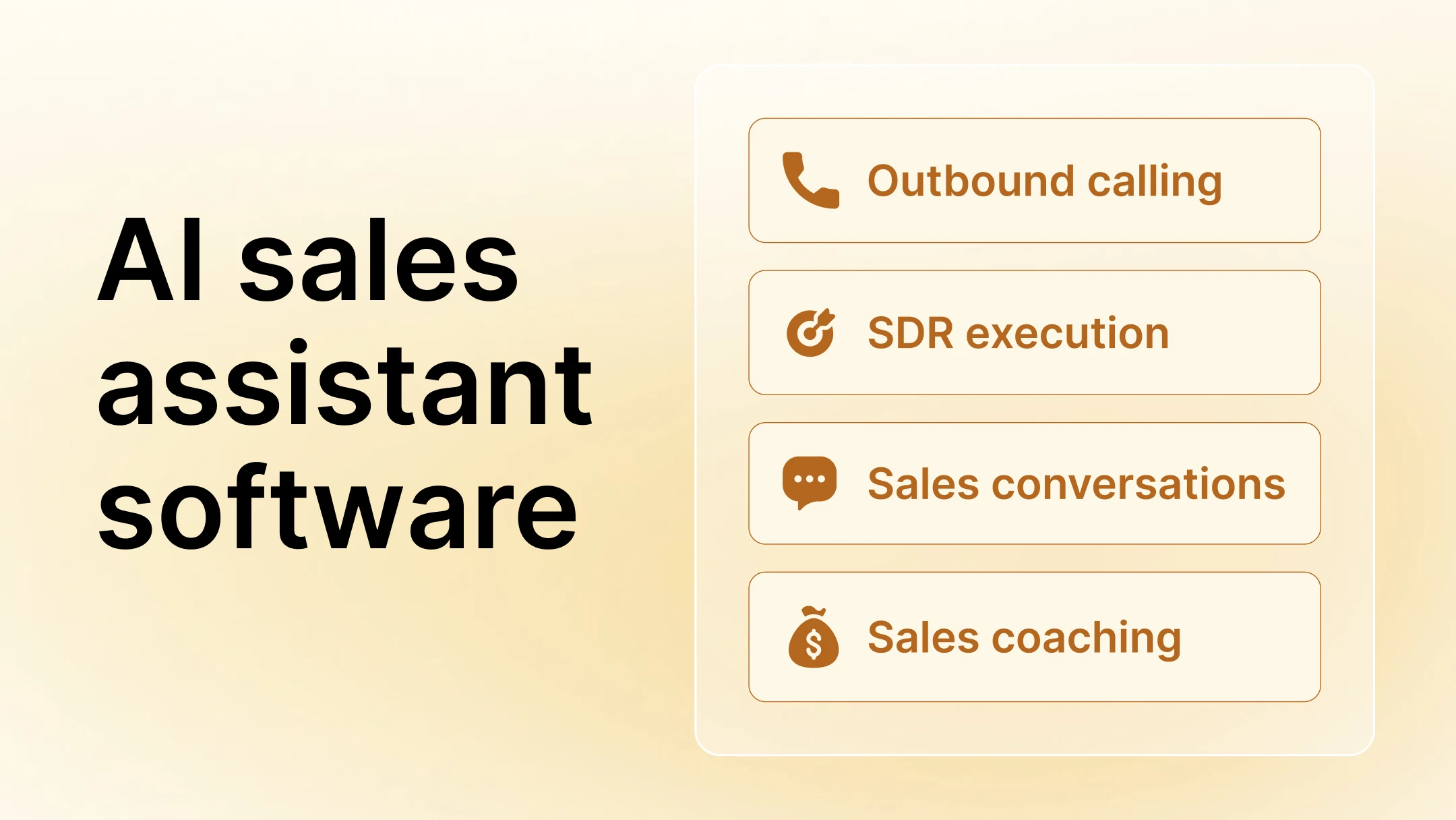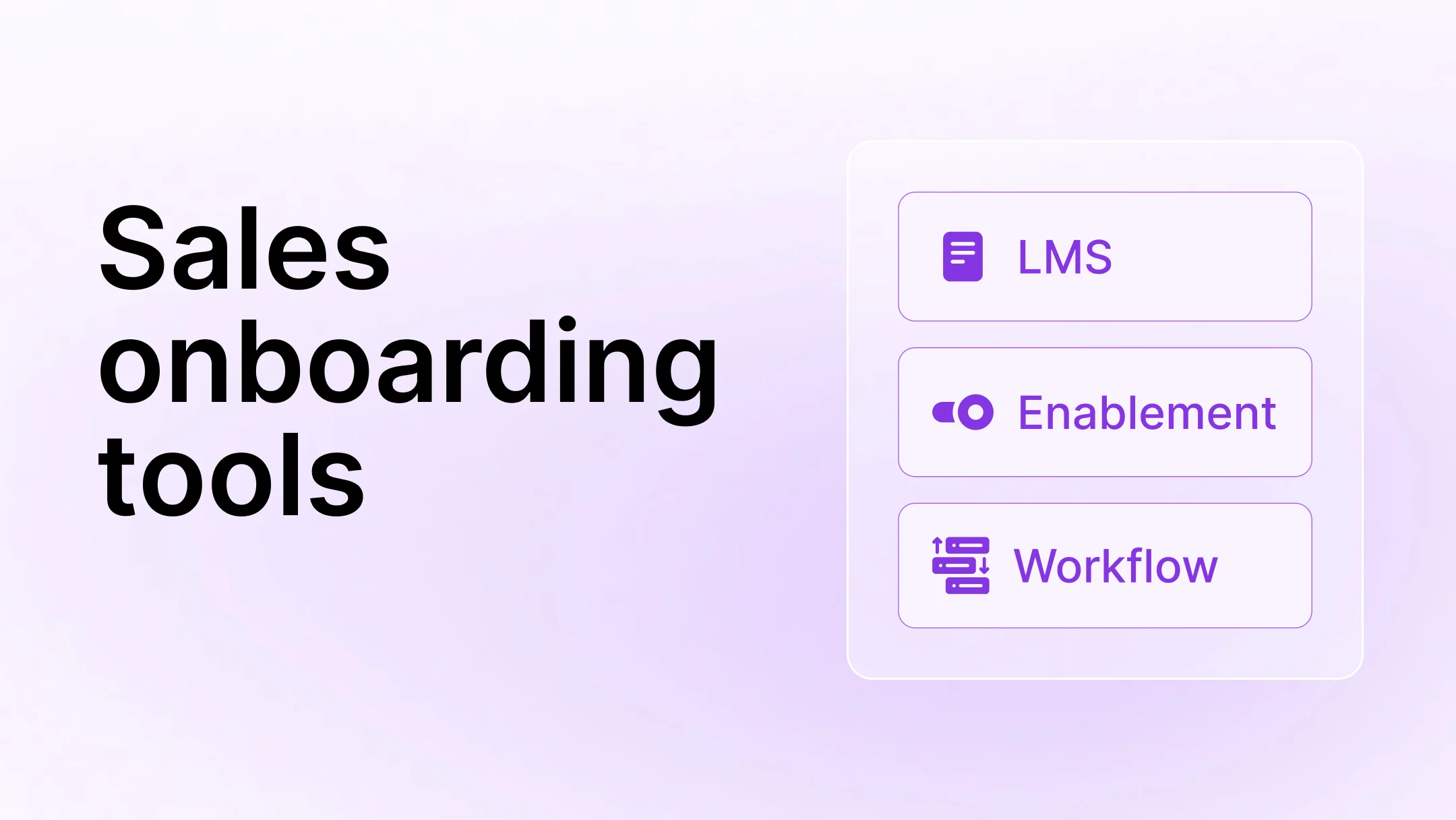Pipedrive vs HubSpot: Which CRM Is Right for You?
Table of Contents:
.jpg)
When somebody says CRM, for many people, the first thought is 'HubSpot.' This software platform has a justified reputation as one of the best toolkits in the space—with a lot of name recognition.
Pipedrive may not be as well-known, but it’s made big waves in the CRM and SaaS communities, with a laser focus on its core functionality and ease of adoption.
Pipedrive vs HubSpot: Which CRM is right for you?
In this blog, we objectively compare HubSpot and Pipedrive, two of the top-rated SaaS CRM platforms. We examine their features, look back at our own notes when we evaluated them for Avoma, inspect how their current and past users perceive them, consider the use cases in which each excels, and then give our verdict on who would be best adopting Pipedrive and who would be best opting for Hubspot.
G2’s 2022 comparison grid rates both Pipedrive and HubSpot very highly in the Leaders quadrant. But they put HubSpot ahead on both the “Market Presence” and “Satisfaction” axes. Both feature in G2’s top ten: HubSpot at number 2 and Pipedrive at number 7.

Our research approach to arriving at an objective comparison
Who are we to pass judgment on Pipedrive vs HubSpot? And how do we make sure this is an objective, insightful review? Great questions!
We at Avoma are a SaaS organization ourselves and strongly believe in being useful and helpful to the SaaS community with our Modern SaaS initiative. In fact, we’ve gone through the CRM evaluation phase multiple times for our organization.
The purpose of this blog post is to share our learnings and observations from our evaluation journey and bring in the points of view of other evaluators and customers — past and present of both these CRM platforms.
Here’s the 7-step process on how we arrive at our comparative information in an unbiased manner:
- Schedule a demo with both the CRMs (we had seriously evaluated between them to arrive at the CRM we use internally — and fun fact, Avoma integrates with both HubSpot and Pipedrive )
- Trial the free version of the software to get a feel of the platform
- Refer to the notes on why we decided to go through or not-go-through with the platform
- Reach out to at least 15 existing and past users of both platform’s users to understand their first-hand experience
- Interview the current and past users to understand the nitty-gritty of the features that are a must-have, good-to-have, and what’s missing
- Aggregate a minimum of 100 reviews across G2, GetApp, TrustRadius, FinancesOnline, and all relevant SaaS review sites to understand the customer sentiment at scale
- Run polls on social media
The key difference between Pipedrive and HubSpot
The essential difference between Pipedrive and HubSpot is what each platform primarily focuses on.
Even though they have different features—and those features broaden and shift in emphasis at different price points—there are two different sets of priorities informing the make-up of these CRM platforms.
Pipedrive—CRM focused tightly on sales management
Pipedrive was founded in 2010 to create a CRM platform that would enable customers to visualize their sales processes.
In 2022—12 years later—that mission is unchanged, and it’s evident as soon as you look at the product. Where other SaaS businesses have broadened their offerings over the years, Pipedrive has doubled down on that core functionality: contact, communications, task, and deal management with a highly visual aspect.

Each of Pipedrive’s four packages—Essential, Professional, Advanced, and Enterprise—feels like a fully rounded product. Rather than provide some of the tools you need for an activity at one tier and withhold the rest for higher-paying customers, with Pipedrive, you get none of it or all of it.
For example, Essential Pipedrive has basically zero email automation functionality. The next tier—Advanced—has everything they have to offer.
Takeaway: Pipedrive’s offering focuses on CRM for sales management—with a deeper level of customizability and functionality around contacts, pipelines, and other aspects of CRM data and reporting compared to its competitors. That depth comes at the expense of breadth. If you want supporting features, you’ll have to pay for them or integrate them yourself. 👌
HubSpot—CRM and everything else it connects to
By contrast, HubSpot began life in the marketing automation space. It developed its CRM offering further down the line as part of its plan to build powerful all-in-one capabilities to cater to all Go To Market functions—sales, marketing, and customer support.
So task automation is the unifying principle behind everything HubSpot provides. It’s all about offering handy tools that take the legwork out of GTM, and it just so happens that Customer Relationship Management is one giant chunk of sales and marketing legwork!

HubSpot goes wide, giving its users plenty of tasters of what it can do—even at the free level. Many platforms only offer insights into leads' on-site behavior at the highest pricing tiers. Not Hubspot. For them, that's a free tool.
As users need more—HubSpot is on hand to provide it until the platform becomes its customers' de facto operating system.
Takeaway: HubSpot offers exceptional free service with powerful tools across various GTM activities. The Sales Hub CRM package enhances this considerably and scales up some of the marketing and customer service elements simultaneously. Hubspot's ambitions go well beyond simply CRM. 👌
Choosing between Pipedrive vs HubSpot
G2 may prefer HubSpot to Pipedrive, but we know that one size does not fit all. So, we consider 5 different factors for our evaluation.
Key factors for evaluation
1. Ease of use
If a CRM is hard to use or unintuitive, people won’t use it. So ease of use and adoption are critical factors to consider.
Questions to ask:
- How hard or easy is it to set up and implement the CRM?
- Do you need a dedicated manager to administer the tool?
- Can you trial the platform yourself and get to grips with it via self-serve onboarding?
- Will users need dedicated training to start using the tool effectively?
2. Product capabilities
Assuming the UX makes the grade, the next thing to look at is the CRM’s feature set. What can it do? And what can’t it do?
Questions to ask:
- How comprehensive is the CRM in terms of its features?
- What integrations does it support?
- Are the integrations supported natively or via third-party API connectors?
- Are its functionalities out-of-the-box or customizable?
3. Pricing
There are free CRM SaaS products, and there are very expensive ones. The one that is right for your business will depend on your team size, budget, and the revenue goals the CRM is aimed at helping you achieve.
Questions to ask:
- Does the CRM offer a free trial or freemium subscription model?
- Is the pricing affordable, flexible, and fair for your business use cases?
- Does it have flexible monthly billing options, or does it force you to sign an annual contract?
- Does the platform charge for collaboration?
- Does the platform offer different pricing for different types of users?
- Are there any hidden costs?
4. Scalability
You shouldn’t be deciding on a CRM system simply based on what you need today. Your choice needs to take into account where your business will be in the future as well.
Questions to ask:
- How easy and affordable is it to add more users to the platform?
- Does it offer enterprise-level features?
- Is it a specialized CRM software or does it offer a wider range of capabilities?
5. Integrations and App Ecosystems
As an extension to scalability, while buying into a CRM, it’s important to understand the tech ecosystem supported by it.
Questions to ask:
- How rich are its integration offerings?
- Does it offer one-way or two-way integration with the tools you want to connect to your CRM?
- Which of these are native integrations, and which of them need a connector (example: Zapier)?
Comparing Pipedrive and HubSpot
The TL; DR Version

1. Ease of use
Pipedrive—Quick and easy to get started, with a strong user community
Pipedrive has been designed to be quick and easy for users to get started while providing enough power to satisfy even the most niche requirements. It's fair to say that you can be getting benefits out of the Pipedrive platform within an hour of signing up. It's that easy.
Pipedrive is, without a doubt, the best CRM we've ever used. We've tried many others that were much less user-friendly and much more pricey. Pipedrive appeals to me because of its workflow, automations, and ease of use.
- Alex Haley, Co-founder, YardsNearMe
With extensive documentation for users and developers in a well-organized knowledge base, Pipedrive makes it simple to get started and handle many of the common scenarios.
There is also a very active user community—many of them developing apps (see the Scalability section), which will help you get started with off-the-shelf automations and integrations.

Phone support is only available to Enterprise customers, and quite a few reviewers have commented on Pipedrive’s email and chat support operators being rather slow to respond.
It would be easy to declare Pipedrive the winner based on ease of use. Against most other CRMs, that would be our verdict. But Hubspot is not just any other CRM.
HubSpot—UX simplicity that doesn’t sacrifice power
HubSpot's co-founder and CTO Dharmesh Shah says that the #1 thing they are solving for is—ease of use.
That's a design philosophy that underpins user experience on all of HubSpot's software tools, not just the CRM, and it's really helpful when you want to use more than one of the major toolkits. It helps flatten the learning curve as you figure out how to use HubSpot CRM alongside the other packages.

It's a definite advantage over Pipedrive. Pipedrive's UI is not designed to mesh perfectly with other apps as an exclusive CRM product.
As for the HubSpot CRM itself, the user interface is friendly, simple, and very easy to get the hang of.
HubSpot CRM is a great choice for small businesses because it's easy to use and doesn't require programming knowledge. It also has many features that help you manage your sales pipeline, including lead capture forms, email marketing integration, and contact management.
- Max Benz, Founder & CEO, BankingGeek
HubSpot has combined automation power, depth of customizability, and intuitive simplicity in a rare balance.
And as you'd expect, HubSpot has made an enormous amount of training material available—for developer documentation, designer documentation, user guides, and even certifications.
One slight negative on the ease of use front is that phone support is only available to Professional-level subscribers, so smaller businesses will be restricted to email and chat. And free users? Sorry, you’re on your own with the help documents!
2. Product capabilities
Pipedrive—Solid, flexible, and highly customizable
Pipedrive’s best feature is its sales pipeline visualization toolkit. This allows you to customize any number of distinct funnels and represent them clearly in kanban format for total clarity.

The features that complement this (e.g., alerts for rotting deals, contact timelines, document auto-filling, etc.) make it easy for sales agents to keep on top of their work.
As you might expect, reporting and dashboards are another Pipedrive strength. It’s easy to retrieve even the most niche data and present it in various graphical styles.
And when it comes to customizing your data structure, even the lowest-priced tier gives subscribers plenty of choices (30 custom fields per company on the Essentials package).
This means that Pipedrive is a solid, effective, and highly flexible CRM tool.
Pipedrive objectively has one of the best mobile apps for CRM. The daily round-up of activities and tasks is a particularly nice touch!

HubSpot—Great supporting tools, and some killer apps of its own
HubSpot has massive advantages when it comes to product capabilities.
Every user gets access to some great free tools from the Marketing and Customer Service Hubs. For example:
- The ability to create and deploy Forms for capturing lead data on your website. This is extremely powerful for eliciting intent (and knowing when to jump on a hot lead) and enriching data for free.
- Customer support issue ticket management, enabling you to allocate and prioritize issues as they arise—and to get them dealt with faster.

Now, if you’re only interested in pure CRM functions (e.g., if you run an entirely offline business), maybe you’ll see these extras as a distraction. But the vast majority of businesses want a CRM as a means of helping and empowering their other activities.
As Gian Moore of Mellowpine told us:
If you want a CRM for everything, Pipedrive isn't your best pick. While Pipedrive offers a great layout and good tracking for your team, if you're a small team and want to use one CRM for all, PipeDrive isn't the perfect fit. It lacks SEO and SEM Tools integration. It's too bad that we couldn't use Pipedrive as a CMS at the same time while other CRMs offered CMS implementations as well as SEO features.
One of the big dangers in running a CRM system is that data becomes siloed—too difficult to extract in a way that lets it be used for practical purposes. By embedding its CRM directly in the center of its other business tools, HubSpot minimizes that risk—and maximizes the value of your data.
But even if you didn’t care about HubSpot’s non-CRM features, it has some killer functionality of its own, such as:
- Taking payments directly through native quote integrations
- Scheduling meetings directly into your calendar with one-click links
- Live chat and chatbot tools
- At the Enterprise level, predictive lead scoring and AI-powered conversational intelligence applied to call recordings

3. Pricing
Pipedrive—Inexpensive entry-level and prices that scale smoothly
Pipedrive doesn’t have a free-forever version, but it does offer a 14-day free trial that gives you access to all features available up to the Professional tier.

With a minimum entry price of just $12.50 per month for a single Essential user, Pipedrive is cheaper than Hubspot Sales Hub—although Hubspot does offer a free CRM separately from the Sales Hub module.
The Essential package offers a lean, compact CRM platform that allows users to manage their contacts, deals, calendars, tasks, and pipelines with a high degree of tailoring. Pipedrive’s strength at this tier is in its visual reporting—and access to the API, webhooks, and marketplace integrations.
At the Advanced level, subscribers access a whole range of email automation, tracking tools, and task automations.
Professional users can add webphone dialing and call tracking tools, smart documents, e-signatures, custom reports, and forecasts.
Enterprise users don’t get any additional features—just higher usage limits, extra security controls, phone support (on top of the 24/7 chat support available to all), and an implementation plan when they start.
HubSpot—Free CRM, but the extras get expensive fast
HubSpot offers a free-forever toolkit as its entry-level product—although it’s not listed on their pricing page. You can find it here.

The free CRM includes contact, deal, and task management and tracking—plus insights into contacts’ behavior on your website, links for meeting scheduling, deal pipelines, various email tracking tools, email templates, and canned snippets for programming chatbots, and quoting.
On top of that, you get all of HubSpot’s other free tools: live chat and basic bots, email marketing, landing page creation, ad management, ticketing, forms, in-app dialing (only 15 minutes per user per month), and access to the HubSpot app marketplace.
You have to purchase one of the “Hub” packages to get more advanced features. CRM is a part of the Sales Hub, which starts at $45 per month (paid annually) for two users.

This is a slightly annoying issue that Pipedrive doesn’t have: each Sales Hub tier has a minimum number of users (Starter—2 for $45 per month; Professional—5 for $450 per month; and Enterprise—10 for $1,200 per month).
HubSpot’s pricing is admittedly complicated not just in contrast to a specialized CRM tool like Pipedrive, but even when you stack it against a similar rival like Zoho. You might want to read how HubSpot stacks up against Zoho CRM.
A really small business that wants a high level of CRM functionality might be better off with a few Pipedrive Enterprise licenses rather than coming in at a minimum of $1,200 for HubSpot.
That said, the features justify the pricing increments (at least when considered per user):
Starter Sales Hub adds direct and Stripe payment capabilities, a calling SDK, limited task automation, calendar syncing, and one-to-one tech support—plus higher limits on metered features.
Professional users get higher-still limits, more complex workflow automation, automated email and LinkedIn messaging sequences, e-signatures for documents, lead rotation, lead scoring and forecasting, advanced reporting, and deduplication.
And Enterprise users add predictive lead scoring, conversation intelligence (analyzing call recordings for insights), quote-based workflows, and field-level permissions.
4. Scalability
Pipedrive—Slots into any stack, particularly in smaller businesses
For smaller companies, Pipedrive is a clear winner on the scalability point. Each package has a single user entry point and a consistent price for additional users. Pipedrive’s pricing structure allows smaller firms to scale costs and capabilities up and down.
Being exclusively a CRM, Pipedrive is cheaper than HubSpot across the board—excluding the free version. But if you want equivalent functionality in the areas that Pipedrive lacks compared to HubSpot (e.g., ad management, landing page builders), you’d certainly pay more than the price difference.
So, the bigger your business, the more attractive HubSpot becomes as an alternative.
That’s especially true at the Enterprise level. Pipedrive doesn’t offer any additional functionality—just extra security features, implementation support, and higher usage limits, whereas HubSpot keeps expanding.
HubSpot—Scales with you in every direction!
HubSpot Sales Hub has an advantage over Pipedrive by being part of a massive range of software products that are fully interoperable and pre-integrated. Take a look at all the options below:

By offering a generic free set of tools that includes bits and pieces from their Hubs, HubSpot positions itself brilliantly as an affordable option that scales smoothly with any business.
Each Hub solves one major GTM software requirement at a reasonable cost—and the added extras showcase what the others have in store and lower the barriers to adopting a second Hub, then a third, and so on.
Yes, the minimum user numbers will bar some small companies’ access to HubSpot’s premium features—$450 per month is a lot to pay if you’re only looking for something like a lead assignment. But above those minimums, pricing is consistent. One extra Enterprise user on top of the initial ten costs $120 per month.
And HubSpot’s Enterprise CRM Sales Hub is a genuine upgrade relative to the lower tiers, adding in a lot of new valuable functionality for bigger businesses that can afford the investment.
5. Integrations and App Ecosystems
Pipedrive - The heart of a broad software ecosystem
Pipedrive may be narrow in focus, but it’s been designed to integrate smoothly with other niche tools. All users can access:
- A well-documented RESTful API and webhooks
- An app marketplace with over 300 native integrations—including integration with Avoma, which produces AI-generated meeting summaries of their meetings with specific action points that are automatically fed into the Pipedrive CRM
- A lively, active community of Pipedrive developers that is free to access

There are plenty of options in the marketplace covering one-way and two-way communication, and - as the image above shows - any gaps can easily be filled using Zapier as an intermediary connector.
HubSpot - An equally broad, possibly a broader software ecosystem
Like Pipedrive, HubSpot has turned itself into the center of an entire software ecosystem. It has a developer community, an app marketplace, and a host of APIs—including a dedicated CRM API.

Both HubSpot and Pipedrive have hundreds of apps in their marketplaces - but HubSpot has more. As Hubspot is far more than just a CRM, it needs to integrate with parts of businesses’ tech stacks that Pipedrive doesn’t touch.
Information can flow both in and out of the CRM via HubSpot’s apps, and - once again - for anything that’s missing or for integration with bespoke tools, HubSpot has built its own Zapier app.
Final verdict
Here’s how users rate Pipedrive and HubSpot on G2, against a range of criteria:

- Users have rated HubSpot an average of 4.4 out of 5 across 8,549 reviews, while Pipedrive has scored 4.2 across 1,514 reviews
- HubSpot rated higher than Pipedrive for “Meets Requirements,” “Quality of Support,” and “Ease of Doing Business”
- Pipedrive rated higher than HubSpot for “Ease of Use” and “Ease of Setup”
- Scores were equal for “Ease of Admin” and “Production Direction”
Our experience was that Pipedrive is easier to use purely as a CRM, but HubSpot is easier to align with other tools—because it offers so many different services under one coherent UX.
That’s not to say Pipedrive is difficult to integrate with third-party apps. The marketplace is invaluable in helping users to do just this. But HubSpot does it all under one roof.
So, here are our final thoughts:
- Pipedrive is best-suited for businesses with small budgets and/or businesses that are committed to picking and mixing their software tools
- It’s a terrific CRM in its own right, but while that clarity of focus helps it to outclass some of Pipedrive’s competitors, it’s not vastly better than HubSpot
- When you look at everything else HubSpot provides, it’s easy to see why businesses that can afford it tend to choose it
Frequently Asked Questions






What's stopping you from turning every conversation into actionable insights?